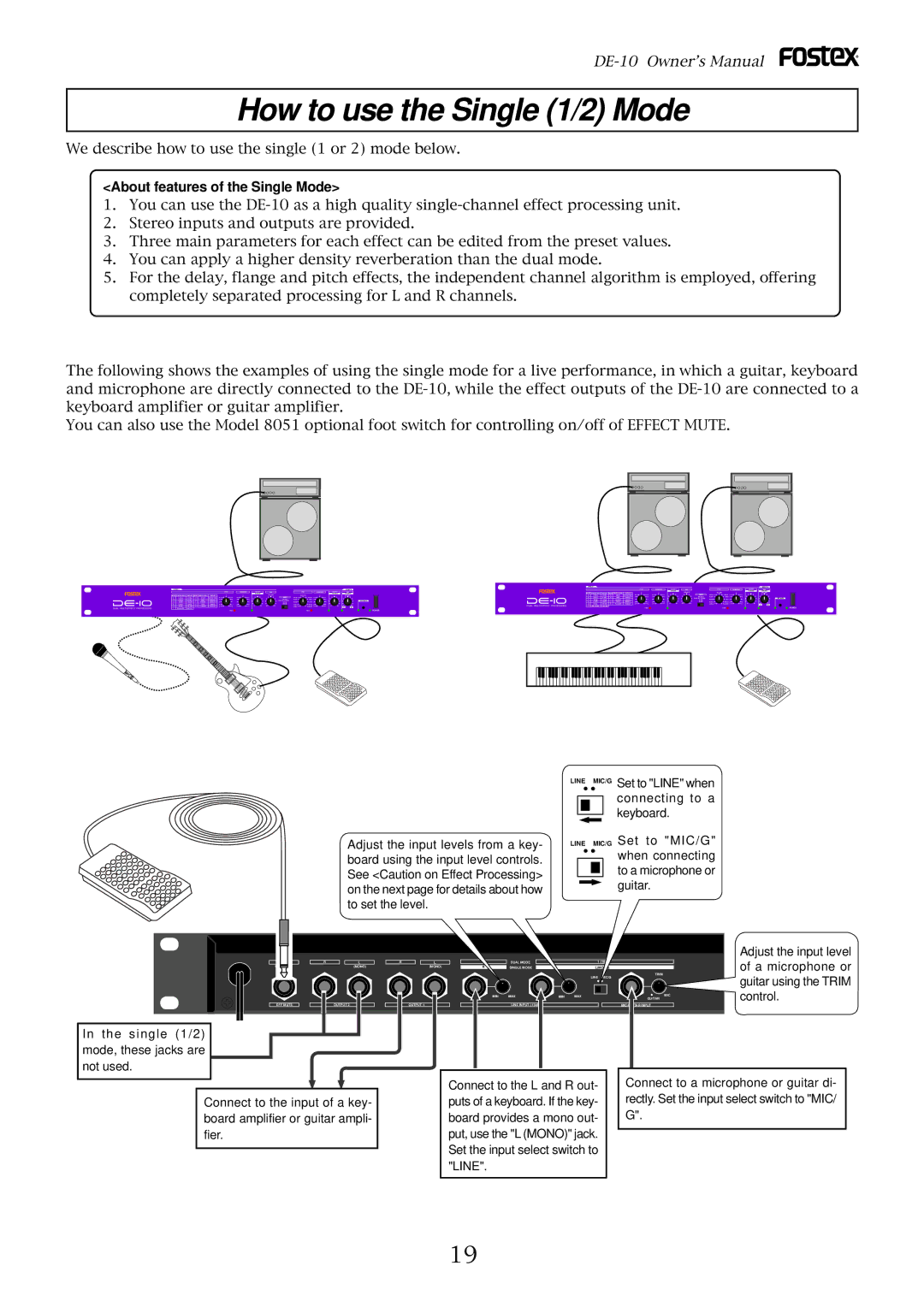How to use the Single (1/2) Mode
We describe how to use the single (1 or 2) mode below.
<About features of the Single Mode>
1.You can use the
2.Stereo inputs and outputs are provided.
3.Three main parameters for each effect can be edited from the preset values.
4.You can apply a higher density reverberation than the dual mode.
5.For the delay, flange and pitch effects, the independent channel algorithm is employed, offering completely separated processing for L and R channels.
The following shows the examples of using the single mode for a live performance, in which a guitar, keyboard and microphone are directly connected to the
You can also use the Model 8051 optional foot switch for controlling on/off of EFFECT MUTE.
DUAL MULTI EFFECT PROCESSORS |
DUAL MULTI EFFECT PROCESSORS | POWER |
POWER
Adjust the input levels from a key- board using the input level controls. See <Caution on Effect Processing> on the next page for details about how to set the level.
LINE MIC/G Set to "LINE" when connecting to a keyboard.
LINE MIC/G Set to "MIC/G"
when connecting to a microphone or
guitar.
R | L |
(MONO)
EFF MUTE | OUTPUT 2 |
In the single (1/2) mode, these jacks are not used.
Connect to the input of a key- board amplifier or guitar ampli- fier.
|
|
|
|
|
|
|
|
|
| Adjust the input level |
R | L | 2 | DUAL MODE |
|
| 1 (1&2) |
|
| of a microphone or | |
| (MONO) | R | SINGLE MODE |
|
| L(MONO) |
|
| ||
|
|
|
|
|
| LINE | MIC/G | TRIM |
| guitar using the TRIM |
|
|
|
|
|
|
|
| |||
|
|
|
|
|
|
|
|
|
| |
|
| MIN | MAX | MIN | MAX |
|
| GUITAR | MIC | control. |
| OUTPUT 1 |
| LINE INPUT |
|
|
|
| MIC/GUITAR INPUT |
|
|
Connect to the L and R out- |
| Connect to a microphone or guitar di- |
puts of a keyboard. If the key- |
| rectly. Set the input select switch to "MIC/ |
board provides a mono out- |
| G". |
put, use the "L (MONO)" jack. |
|
|
|
| |
Set the input select switch to |
|
|
"LINE". |
|
|
|
|
|
19