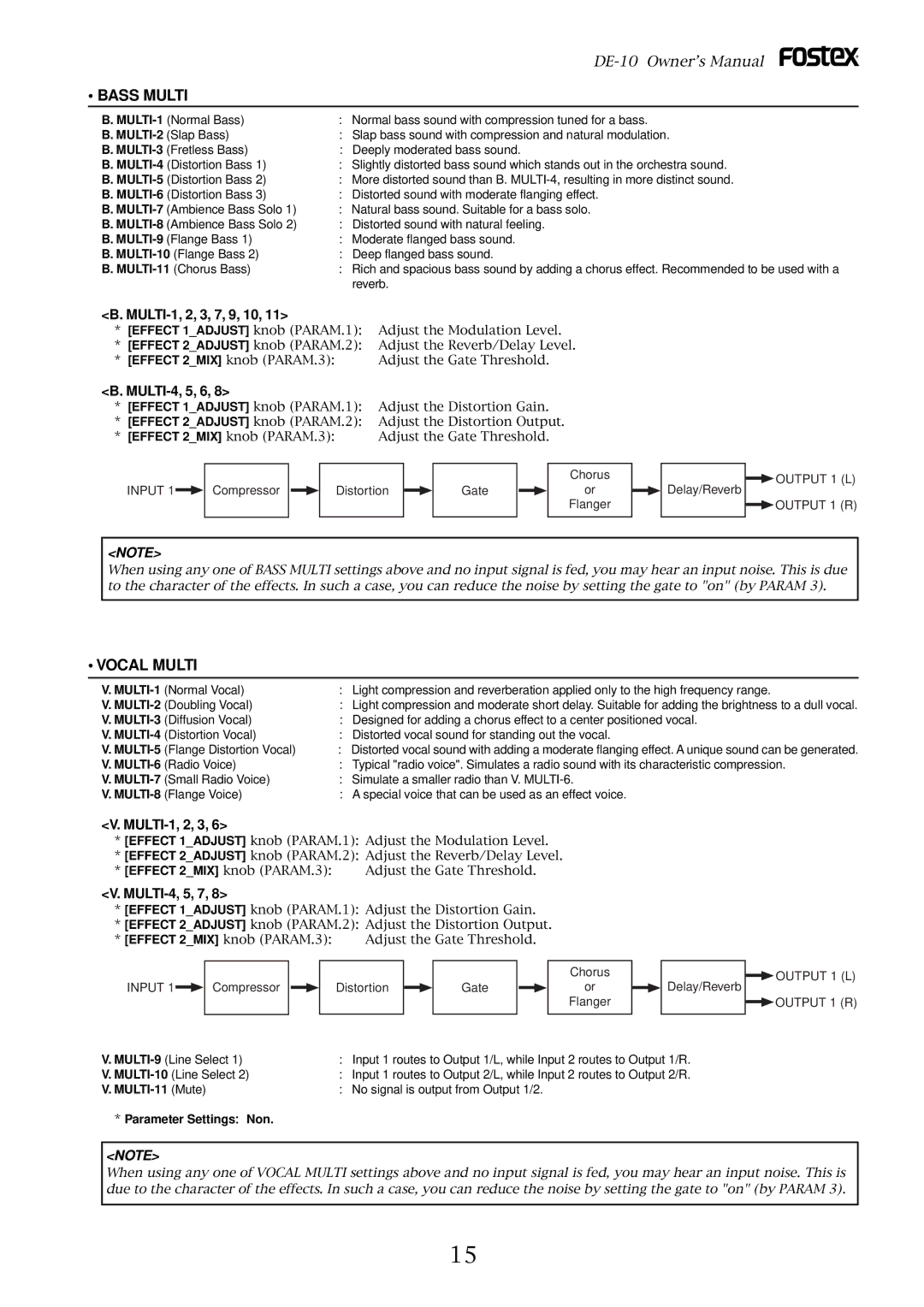|
| |
• BASS MULTI |
| |
B. | : Normal bass sound with compression tuned for a bass. | |
B. | : Slap bass sound with compression and natural modulation. | |
B. | : Deeply moderated bass sound. | |
B. | : Slightly distorted bass sound which stands out in the orchestra sound. | |
B. | : More distorted sound than B. | |
B. | : Distorted sound with moderate flanging effect. | |
B. | (Ambience Bass Solo 1) | : Natural bass sound. Suitable for a bass solo. |
B. | (Ambience Bass Solo 2) | : Distorted sound with natural feeling. |
B. | (Flange Bass 1) | : Moderate flanged bass sound. |
B. | : Deep flanged bass sound. | |
B. | : Rich and spacious bass sound by adding a chorus effect. Recommended to be used with a | |
|
| reverb. |
<B. MULTI-1, 2, 3, 7, 9, 10, 11>
*[EFFECT 1_ADJUST] knob (PARAM.1): Adjust the Modulation Level.
*[EFFECT 2_ADJUST] knob (PARAM.2): Adjust the Reverb/Delay Level.
* [EFFECT 2_MIX] knob (PARAM.3): | Adjust the Gate Threshold. |
<B. MULTI-4, 5, 6, 8>
*[EFFECT 1_ADJUST] knob (PARAM.1): Adjust the Distortion Gain.
*[EFFECT 2_ADJUST] knob (PARAM.2): Adjust the Distortion Output.
* [EFFECT 2_MIX] knob (PARAM.3): | Adjust the Gate Threshold. |
| ||||||||||||
|
|
|
|
|
|
|
|
|
|
|
|
|
|
|
|
|
|
|
|
|
|
|
|
|
|
|
|
| Chorus |
INPUT 1 |
|
| Compressor |
|
|
| Distortion |
|
| Gate |
|
|
| or |
|
|
|
|
|
|
|
|
| ||||||
|
|
|
|
|
|
|
|
|
|
|
|
|
| Flanger |
|
|
|
|
|
|
|
|
|
|
|
|
|
|
|
![]() Delay/Reverb
Delay/Reverb
![]() OUTPUT 1 (L)
OUTPUT 1 (L)
![]() OUTPUT 1 (R)
OUTPUT 1 (R)
<NOTE>
When using any one of BASS MULTI settings above and no input signal is fed, you may hear an input noise. This is due to the character of the effects. In such a case, you can reduce the noise by setting the gate to "on" (by PARAM 3).
• VOCAL MULTI
V. | : Light compression and reverberation applied only to the high frequency range. | |
V. | : Light compression and moderate short delay. Suitable for adding the brightness to a dull vocal. | |
V. | : Designed for adding a chorus effect to a center positioned vocal. | |
V. | : Distorted vocal sound for standing out the vocal. | |
V. | : Distorted vocal sound with adding a moderate flanging effect. A unique sound can be generated. | |
V. | (Radio Voice) | : Typical "radio voice". Simulates a radio sound with its characteristic compression. |
V. | (Small Radio Voice) | : Simulate a smaller radio than V. |
V. | (Flange Voice) | : A special voice that can be used as an effect voice. |
<V. MULTI-1, 2, 3, 6>
*[EFFECT 1_ADJUST] knob (PARAM.1): Adjust the Modulation Level.
*[EFFECT 2_ADJUST] knob (PARAM.2): Adjust the Reverb/Delay Level.
* [EFFECT 2_MIX] knob (PARAM.3): | Adjust the Gate Threshold. |
<V. MULTI-4, 5, 7, 8>
*[EFFECT 1_ADJUST] knob (PARAM.1): Adjust the Distortion Gain.
*[EFFECT 2_ADJUST] knob (PARAM.2): Adjust the Distortion Output.
* [EFFECT 2_MIX] knob (PARAM.3): | Adjust the Gate Threshold. |
INPUT 1![]() Compressor
Compressor
V.
V.
V. MULTI-11 (Mute)
*Parameter Settings: Non.
|
|
|
|
|
| Chorus |
|
|
|
| OUTPUT 1 (L) |
Distortion |
|
| Gate |
|
| or |
|
| Delay/Reverb |
| |
|
|
|
|
|
|
|
| ||||
|
|
|
|
|
|
|
| ||||
|
|
|
|
|
| Flanger |
|
|
|
| OUTPUT 1 (R) |
|
|
|
|
|
|
|
|
|
| ||
|
|
|
|
|
|
|
|
|
|
|
|
:Input 1 routes to Output 1/L, while Input 2 routes to Output 1/R.
:Input 1 routes to Output 2/L, while Input 2 routes to Output 2/R.
:No signal is output from Output 1/2.
<NOTE>
When using any one of VOCAL MULTI settings above and no input signal is fed, you may hear an input noise. This is due to the character of the effects. In such a case, you can reduce the noise by setting the gate to "on" (by PARAM 3).
15