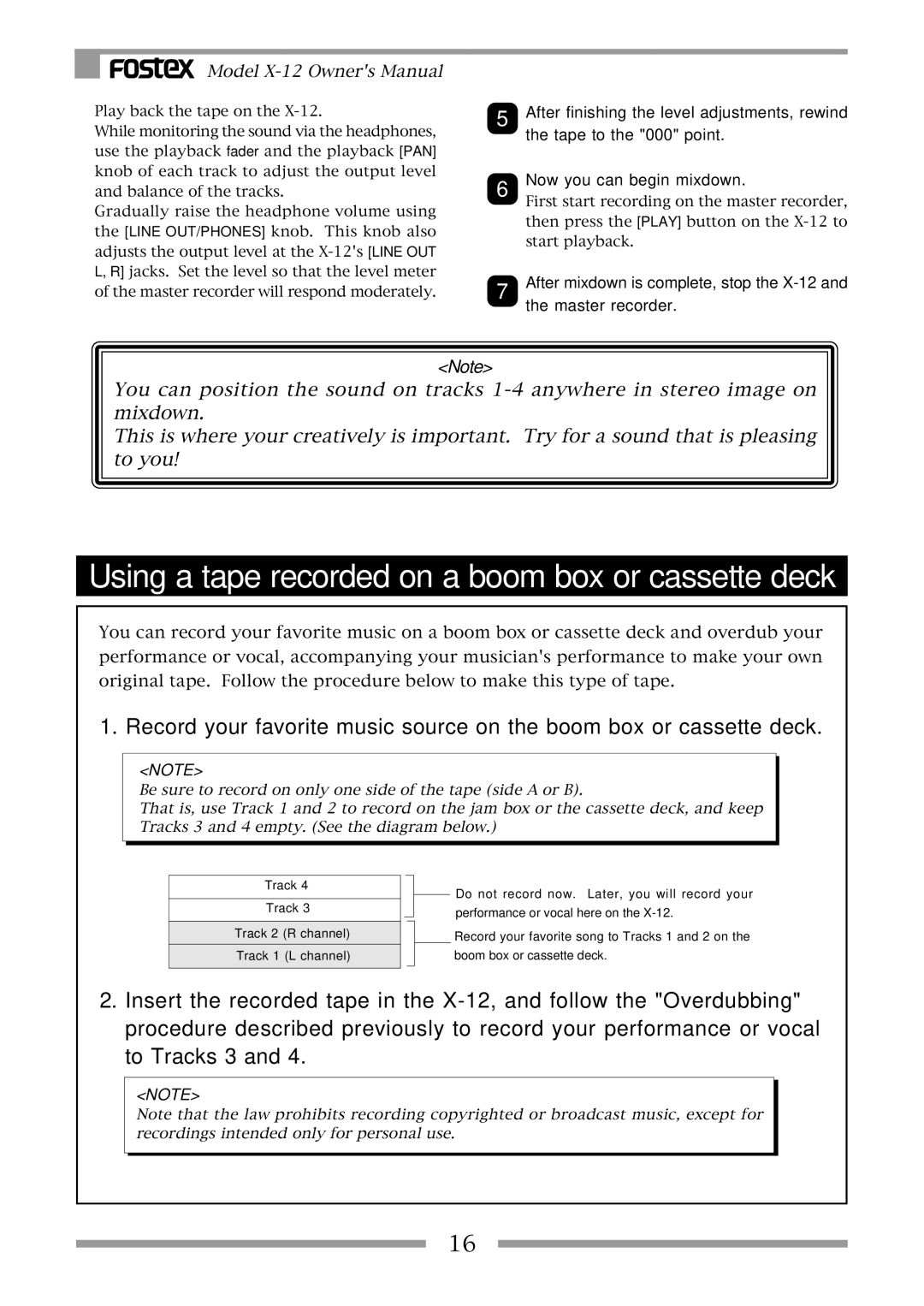Model
Play back the tape on the
While monitoring the sound via the headphones, use the playback fader and the playback [PAN] knob of each track to adjust the output level and balance of the tracks.
Gradually raise the headphone volume using the [LINE OUT/PHONES] knob. This knob also adjusts the output level at the
5After finishing the level adjustments, rewind the tape to the "000" point.
6Now you can begin mixdown.
First start recording on the master recorder, then press the [PLAY] button on the
7After mixdown is complete, stop the
<Note>
You can position the sound on tracks
This is where your creatively is important. Try for a sound that is pleasing to you!
Using a tape recorded on a boom box or cassette deck
You can record your favorite music on a boom box or cassette deck and overdub your performance or vocal, accompanying your musician's performance to make your own original tape. Follow the procedure below to make this type of tape.
1. Record your favorite music source on the boom box or cassette deck.
<NOTE>
Be sure to record on only one side of the tape (side A or B).
That is, use Track 1 and 2 to record on the jam box or the cassette deck, and keep Tracks 3 and 4 empty. (See the diagram below.)
Track 4
Track 3
Track 2 (R channel)
Track 1 (L channel)
Do not record now. Later, you will record your performance or vocal here on the
Record your favorite song to Tracks 1 and 2 on the boom box or cassette deck.
2.Insert the recorded tape in the
<NOTE>
Note that the law prohibits recording copyrighted or broadcast music, except for recordings intended only for personal use.
16