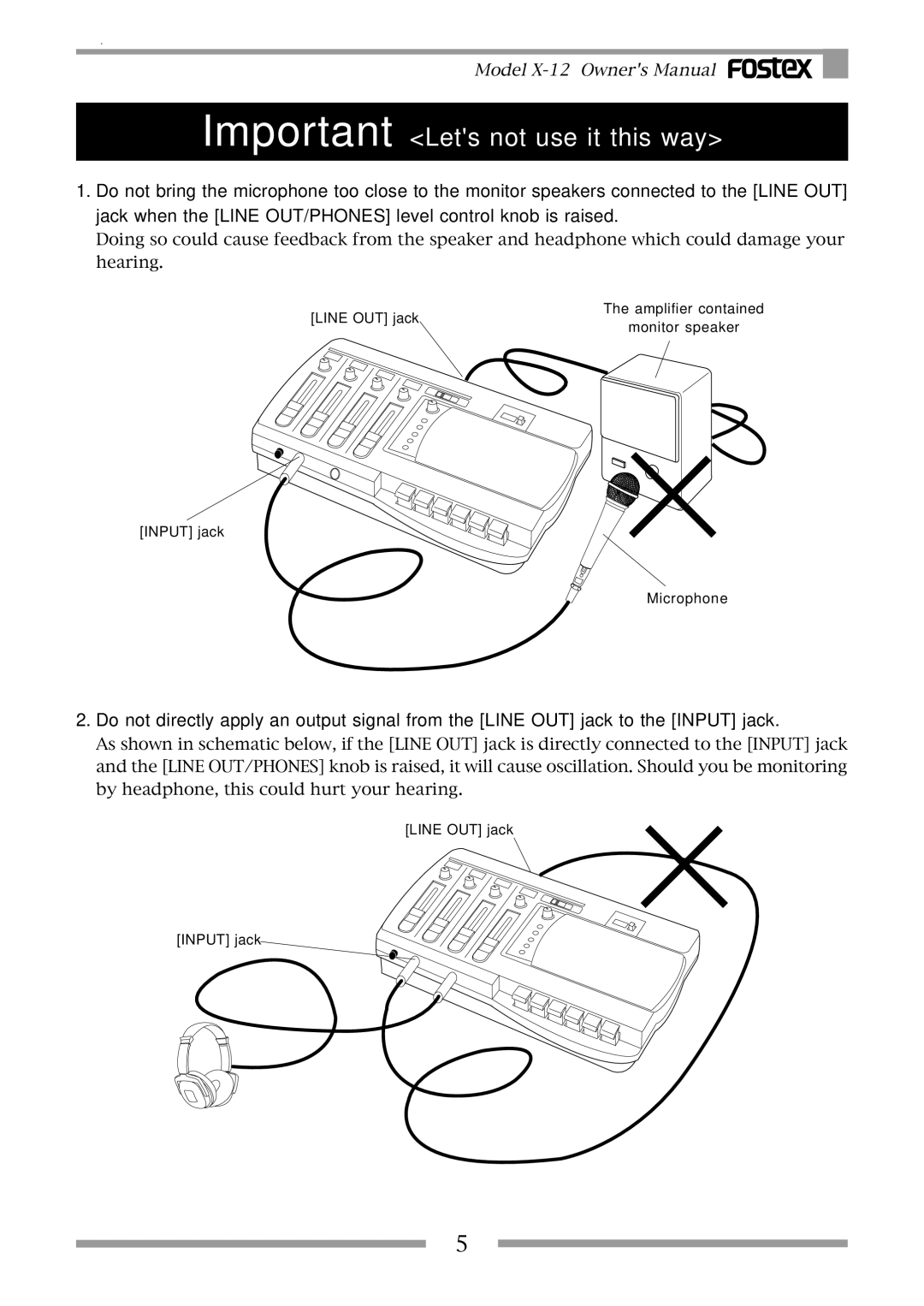Model
Important <Let's not use it this way>
1.Do not bring the microphone too close to the monitor speakers connected to the [LINE OUT] jack when the [LINE OUT/PHONES] level control knob is raised.
Doing so could cause feedback from the speaker and headphone which could damage your hearing.
The amplifier contained
[LINE OUT] jack
[INPUT] jack
monitor speaker
Microphone
2.Do not directly apply an output signal from the [LINE OUT] jack to the [INPUT] jack.
As shown in schematic below, if the [LINE OUT] jack is directly connected to the [INPUT] jack and the [LINE OUT/PHONES] knob is raised, it will cause oscillation. Should you be monitoring by headphone, this could hurt your hearing.
[LINE OUT] jack
[INPUT] jack
5