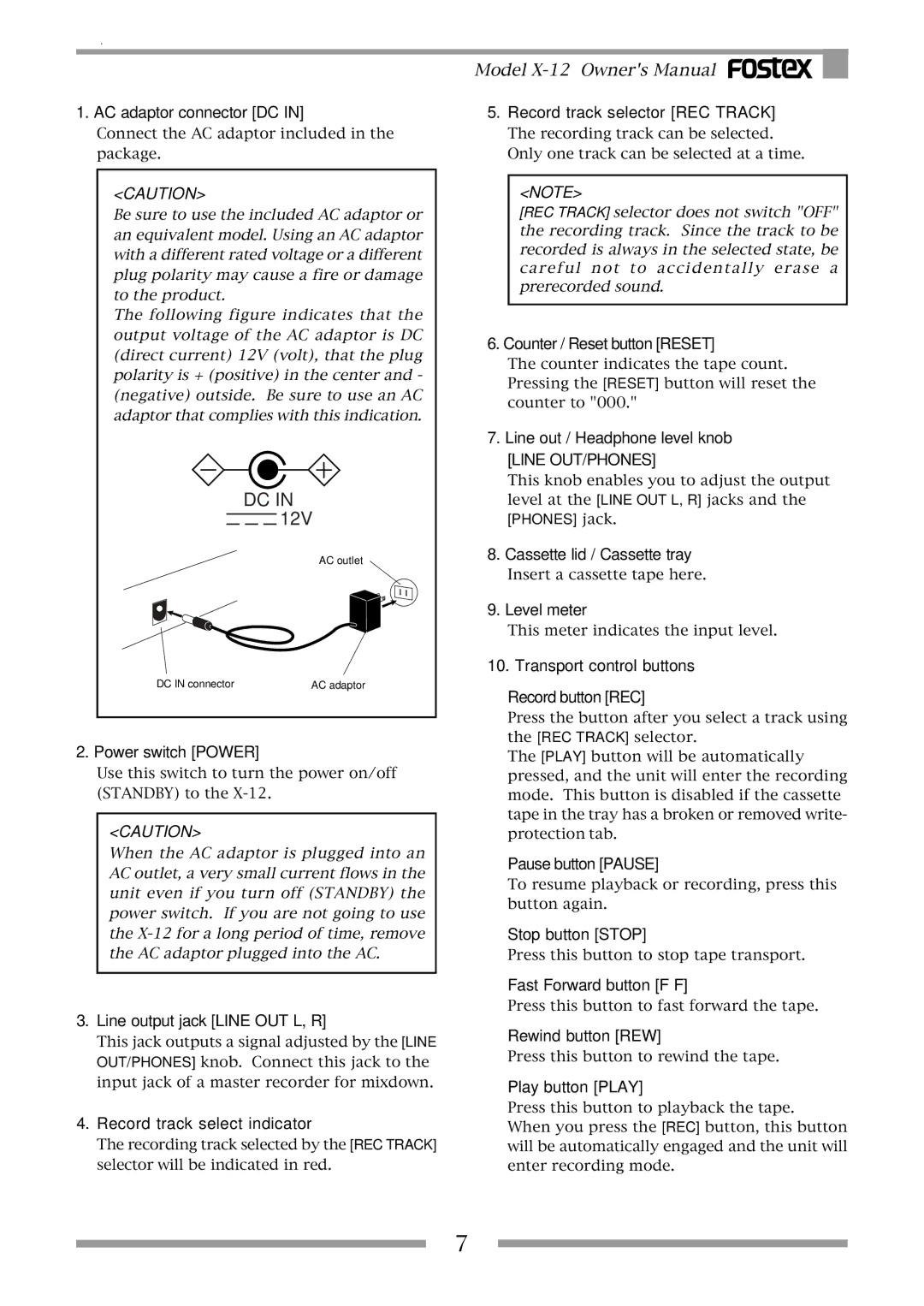Model
1. AC adaptor connector [DC IN] | 5. Record track selector [REC TRACK] |
Connect the AC adaptor included in the package.
The recording track can be selected. Only one track can be selected at a time.
<CAUTION>
Be sure to use the included AC adaptor or an equivalent model. Using an AC adaptor with a different rated voltage or a different plug polarity may cause a fire or damage to the product.
The following figure indicates that the output voltage of the AC adaptor is DC (direct current) 12V (volt), that the plug polarity is + (positive) in the center and - (negative) outside. Be sure to use an AC adaptor that complies with this indication.
DC IN ![]() 12V
12V
AC outlet
DC IN connector | AC adaptor |
2. Power switch [POWER]
Use this switch to turn the power on/off (STANDBY) to the
<CAUTION>
When the AC adaptor is plugged into an AC outlet, a very small current flows in the unit even if you turn off (STANDBY) the power switch. If you are not going to use the
3.Line output jack [LINE OUT L, R]
This jack outputs a signal adjusted by the [LINE OUT/PHONES] knob. Connect this jack to the input jack of a master recorder for mixdown.
4.Record track select indicator
The recording track selected by the [REC TRACK] selector will be indicated in red.
<NOTE>
[REC TRACK] selector does not switch "OFF" the recording track. Since the track to be recorded is always in the selected state, be careful not to accidentally erase a prerecorded sound.
6. Counter / Reset button [RESET]
The counter indicates the tape count. Pressing the [RESET] button will reset the counter to "000."
7.Line out / Headphone level knob
[LINE OUT/PHONES]
This knob enables you to adjust the output level at the [LINE OUT L, R] jacks and the
[PHONES] jack.
8.Cassette lid / Cassette tray
Insert a cassette tape here.
9. Level meter
This meter indicates the input level.
10. Transport control buttons
Record button [REC]
Press the button after you select a track using the [REC TRACK] selector.
The [PLAY] button will be automatically pressed, and the unit will enter the recording mode. This button is disabled if the cassette tape in the tray has a broken or removed write- protection tab.
Pause button [PAUSE]
To resume playback or recording, press this button again.
Stop button [STOP]
Press this button to stop tape transport.
Fast Forward button [F F]
Press this button to fast forward the tape.
Rewind button [REW]
Press this button to rewind the tape.
Play button [PLAY]
Press this button to playback the tape.
When you press the [REC] button, this button will be automatically engaged and the unit will enter recording mode.
7