Using the Pronunciation
Trainer/Aussprache
Pronunciation Trainer/Aussprache
Use the pronunciation trainer in your device to review rules of English pronunciation. You can study and review sounds used in the English language, differences between English and German sounds, and tricky English spellings.
1.Press HOME.
2.Press or
or to cycle through the options until Pronunciation/ Aussprache appears highlighted in the middle of the screen.
to cycle through the options until Pronunciation/ Aussprache appears highlighted in the middle of the screen.
3.Press ENTER to select it.
The menu of options is displayed.
Sounds not in German/Im Deutschen nicht vorhandene Laute displays examples of words using sounds not present in German pronunciations.
Sounds used differently in English/Im Englischen anders verwendete Laute displays examples of words using sounds different from how they are used in German pronunciations.
Misleading spelling/Irreführende Schreibweise displays examples of words where spellings and pronunciations might be tricky.
4.Press or
or to highlight the item you want and then press ENTER.
to highlight the item you want and then press ENTER.
A bar of pronunciation sounds or letters is displayed across the top of the screen. Press or
or to highlight a different sound or letter.
to highlight a different sound or letter.
For each sound or letter, example words are displayed in a list. Press  or
or to scroll through the list of
to scroll through the list of
words one line at time. Press | or |
 to scroll one screen at time.
to scroll one screen at time.
5.Press ENTER at any time to highlight the word at the top of the list.
After about 1 second, the word will be automatically pronounced. Use
 /
/ to adjust the volume higher or lower.
to adjust the volume higher or lower.
Press or
or to scroll down or up
to scroll down or up
one line at a time. Press  or
or  to scroll one screen at a time. Press BACK to turn off the highlight.
to scroll one screen at a time. Press BACK to turn off the highlight.
Press ENTER to look up the highlighted word’s translation. Press BACK to return to the word list.
6.Continue reviewing the sounds and pronunciations until you are done.
Press BACK to return to the Pronunciation Trainer/Aussprache menu.
Press HOME to go to the main menu.
30