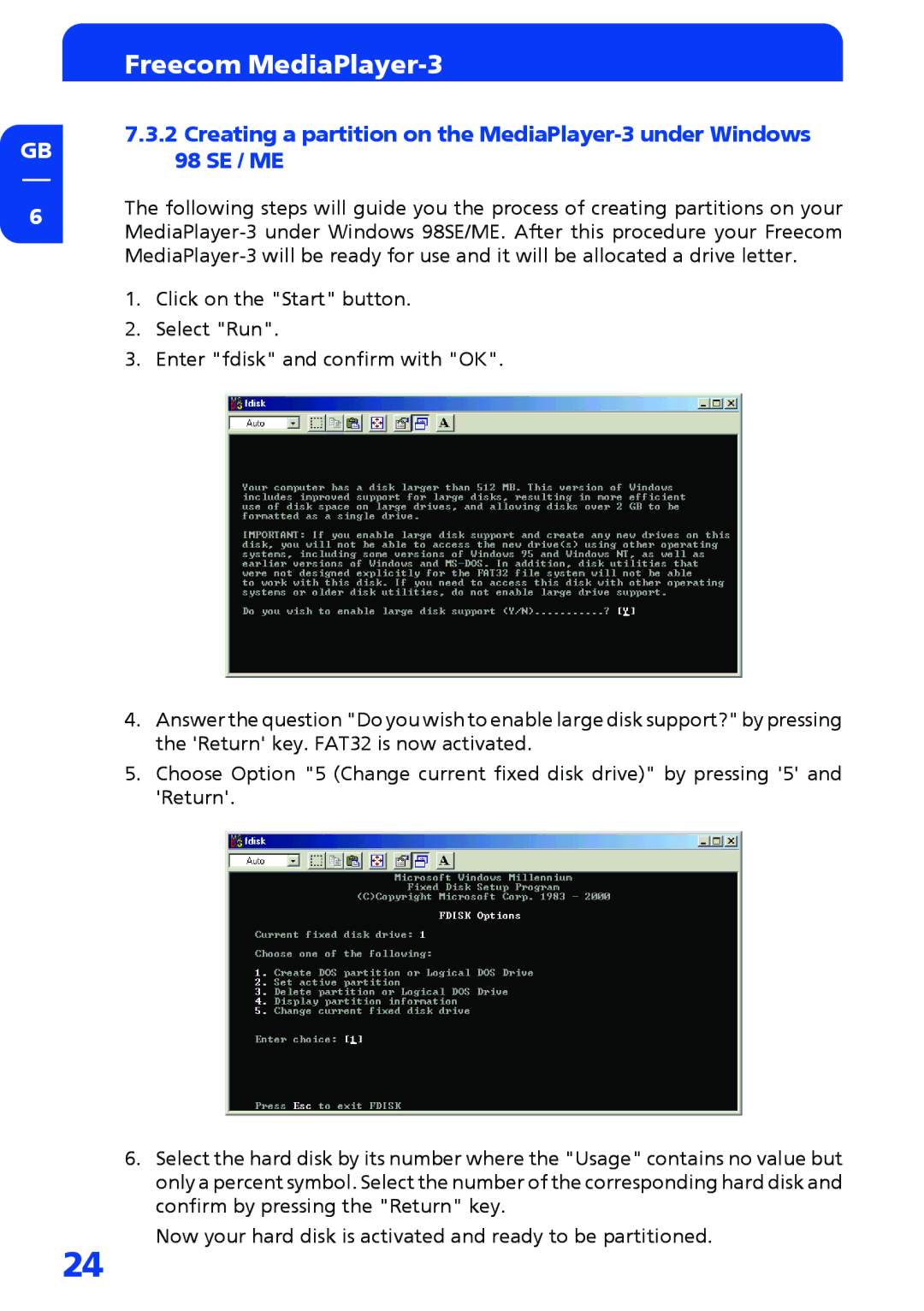GB
6
Freecom MediaPlayer-3
7.3.2Creating a partition on the
The following steps will guide you the process of creating partitions on your
1.Click on the "Start" button.
2.Select "Run".
3.Enter "fdisk" and confirm with "OK".
4.Answer the question "Do you wish to enable large disk support?" by pressing the 'Return' key. FAT32 is now activated.
5.Choose Option "5 (Change current fixed disk drive)" by pressing '5' and 'Return'.
6.Select the hard disk by its number where the "Usage" contains no value but only a percent symbol. Select the number of the corresponding hard disk and confirm by pressing the "Return" key.
Now your hard disk is activated and ready to be partitioned.
24