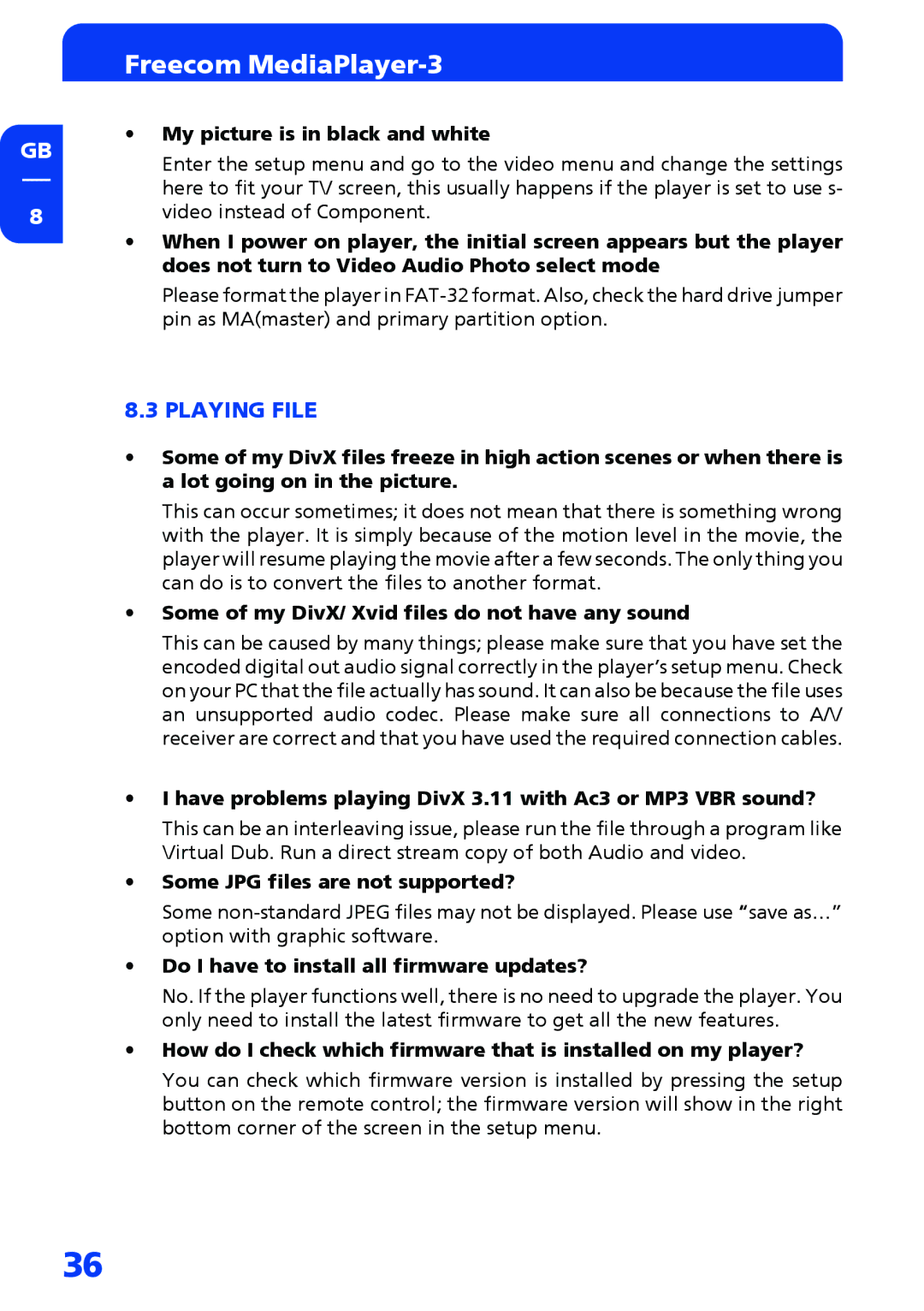GB
8
Freecom MediaPlayer-3
•My picture is in black and white
Enter the setup menu and go to the video menu and change the settings here to fit your TV screen, this usually happens if the player is set to use s- video instead of Component.
•When I power on player, the initial screen appears but the player does not turn to Video Audio Photo select mode
Please format the player in
8.3 PLAYING FILE
•Some of my DivX files freeze in high action scenes or when there is a lot going on in the picture.
This can occur sometimes; it does not mean that there is something wrong with the player. It is simply because of the motion level in the movie, the player will resume playing the movie after a few seconds. The only thing you can do is to convert the files to another format.
•Some of my DivX/ Xvid files do not have any sound
This can be caused by many things; please make sure that you have set the encoded digital out audio signal correctly in the player’s setup menu. Check on your PC that the file actually has sound. It can also be because the file uses an unsupported audio codec. Please make sure all connections to A/V receiver are correct and that you have used the required connection cables.
•I have problems playing DivX 3.11 with Ac3 or MP3 VBR sound?
This can be an interleaving issue, please run the file through a program like Virtual Dub. Run a direct stream copy of both Audio and video.
•Some JPG files are not supported?
Some
•Do I have to install all firmware updates?
No. If the player functions well, there is no need to upgrade the player. You only need to install the latest firmware to get all the new features.
•How do I check which firmware that is installed on my player?
You can check which firmware version is installed by pressing the setup button on the remote control; the firmware version will show in the right bottom corner of the screen in the setup menu.
36