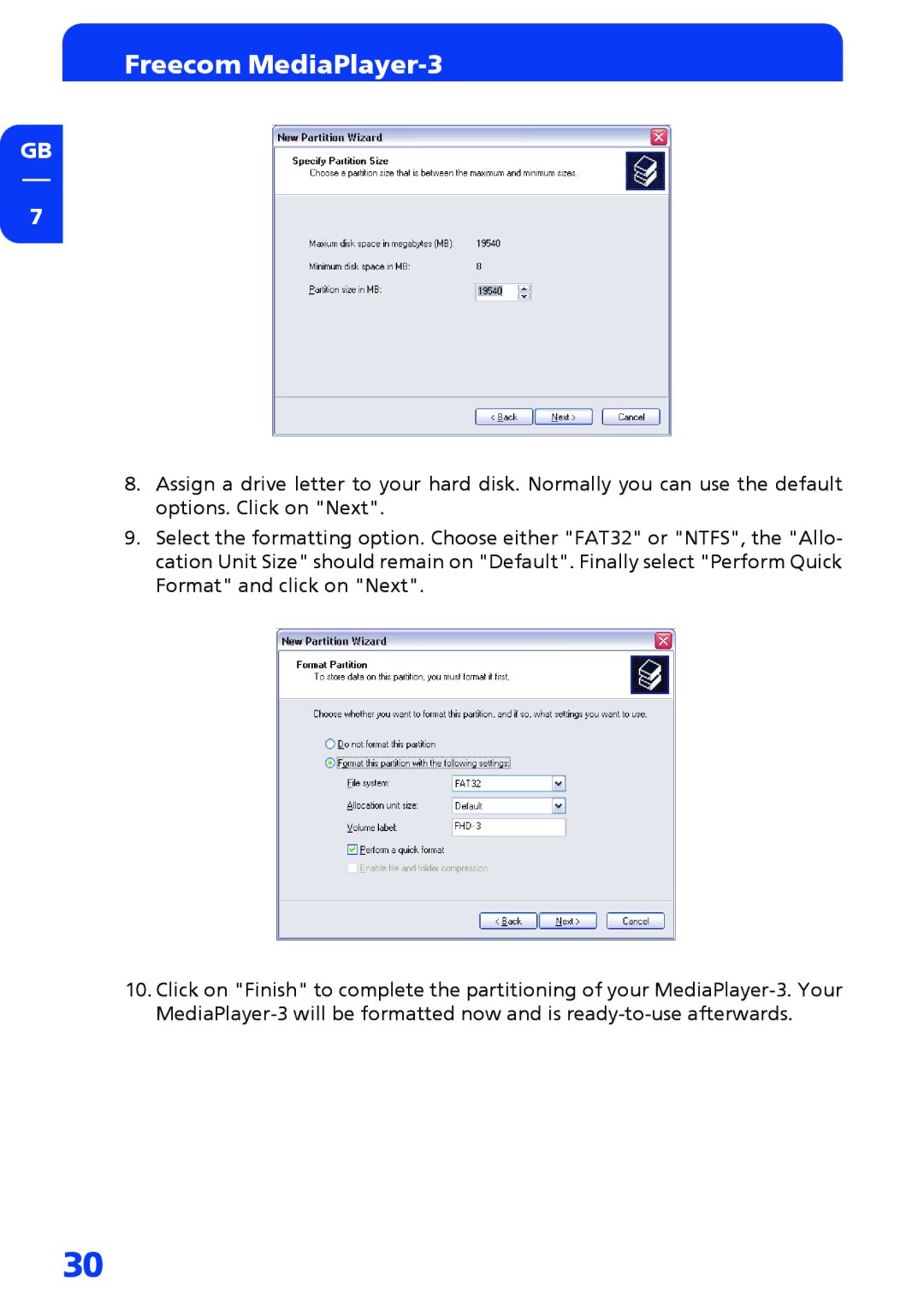Freecom MediaPlayer-3
GB
7
8.Assign a drive letter to your hard disk. Normally you can use the default options. Click on "Next".
9.Select the formatting option. Choose either "FAT32" or "NTFS", the "Allo- cation Unit Size" should remain on "Default". Finally select "Perform Quick Format" and click on "Next".
10.Click on "Finish" to complete the partitioning of your
30