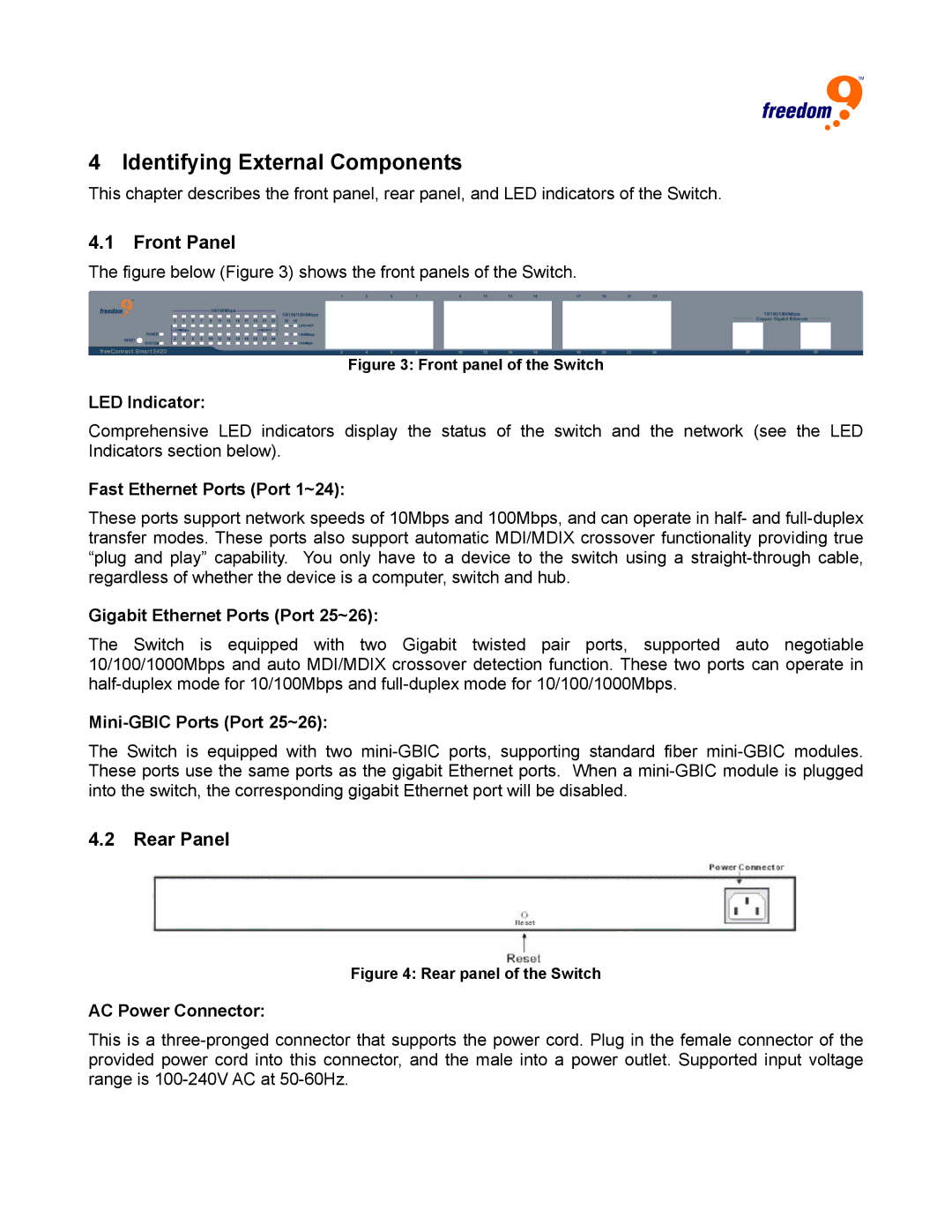4 Identifying External Components
This chapter describes the front panel, rear panel, and LED indicators of the Switch.
4.1Front Panel
The figure below (Figure 3) shows the front panels of the Switch.
Figure 3: Front panel of the Switch
LED Indicator:
Comprehensive LED indicators display the status of the switch and the network (see the LED Indicators section below).
Fast Ethernet Ports (Port 1~24):
These ports support network speeds of 10Mbps and 100Mbps, and can operate in half- and
Gigabit Ethernet Ports (Port 25~26):
The Switch is equipped with two Gigabit twisted pair ports, supported auto negotiable 10/100/1000Mbps and auto MDI/MDIX crossover detection function. These two ports can operate in
Mini-GBIC Ports (Port 25~26):
The Switch is equipped with two
4.2Rear Panel
Figure 4: Rear panel of the Switch
AC Power Connector:
This is a