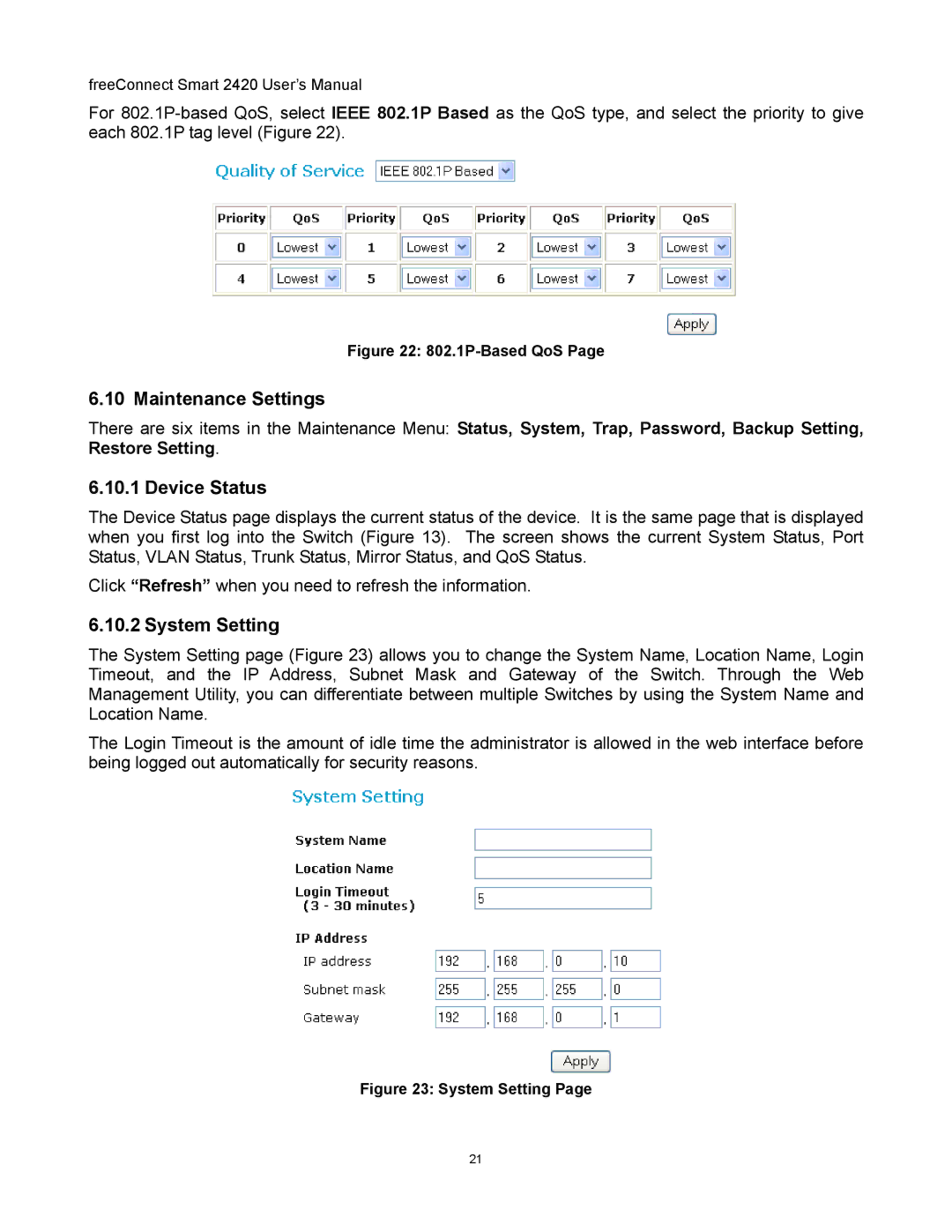freeConnect Smart 2420 User’s Manual
For
Figure 22: 802.1P-Based QoS Page
6.10 Maintenance Settings
There are six items in the Maintenance Menu: Status, System, Trap, Password, Backup Setting, Restore Setting.
6.10.1 Device Status
The Device Status page displays the current status of the device. It is the same page that is displayed when you first log into the Switch (Figure 13). The screen shows the current System Status, Port Status, VLAN Status, Trunk Status, Mirror Status, and QoS Status.
Click “Refresh” when you need to refresh the information.
6.10.2 System Setting
The System Setting page (Figure 23) allows you to change the System Name, Location Name, Login Timeout, and the IP Address, Subnet Mask and Gateway of the Switch. Through the Web Management Utility, you can differentiate between multiple Switches by using the System Name and Location Name.
The Login Timeout is the amount of idle time the administrator is allowed in the web interface before being logged out automatically for security reasons.
Figure 23: System Setting Page
21