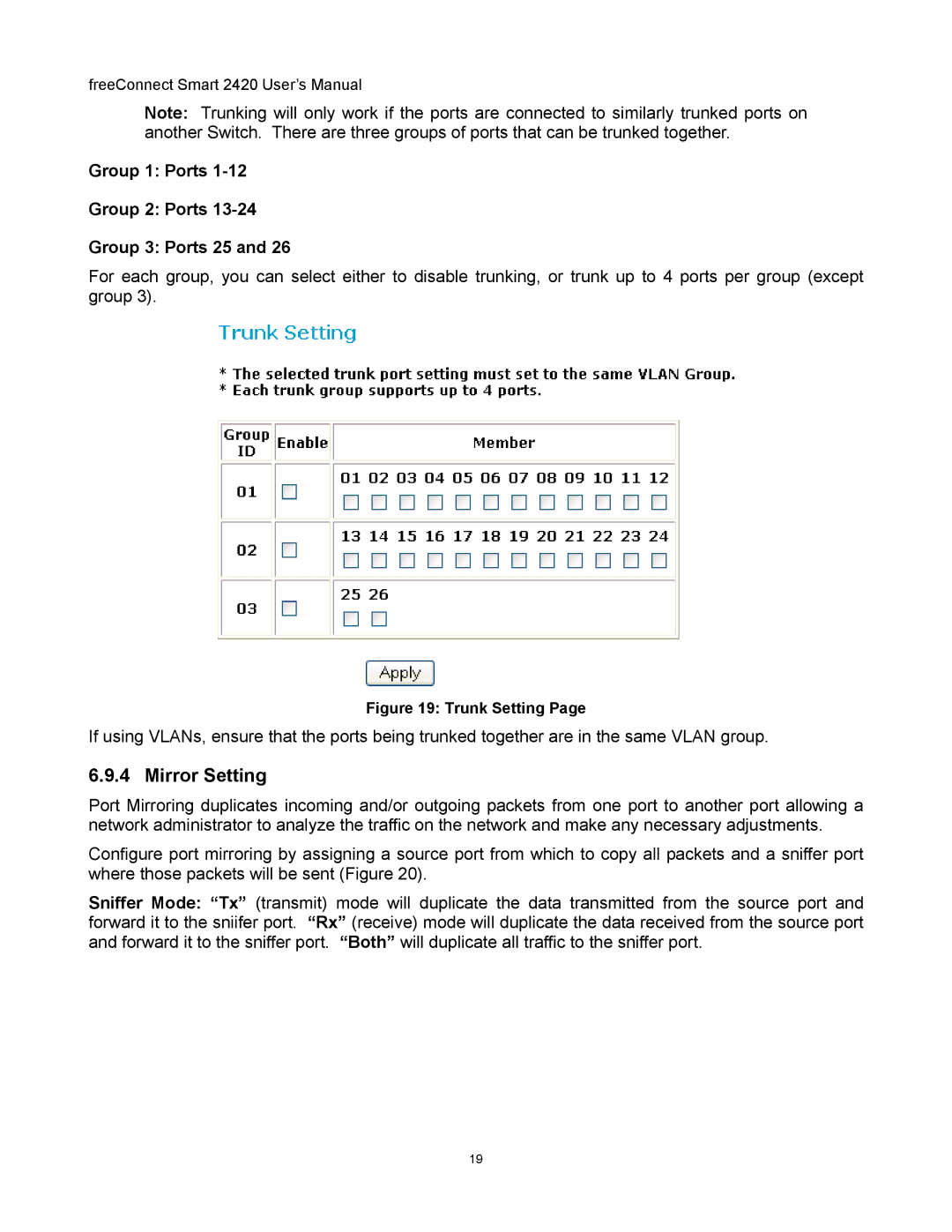freeConnect Smart 2420 User’s Manual
Note: Trunking will only work if the ports are connected to similarly trunked ports on another Switch. There are three groups of ports that can be trunked together.
Group 1: Ports 1-12
Group 2: Ports 13-24
Group 3: Ports 25 and 26
For each group, you can select either to disable trunking, or trunk up to 4 ports per group (except group 3).
Figure 19: Trunk Setting Page
If using VLANs, ensure that the ports being trunked together are in the same VLAN group.
6.9.4 Mirror Setting
Port Mirroring duplicates incoming and/or outgoing packets from one port to another port allowing a network administrator to analyze the traffic on the network and make any necessary adjustments.
Configure port mirroring by assigning a source port from which to copy all packets and a sniffer port where those packets will be sent (Figure 20).
Sniffer Mode: “Tx” (transmit) mode will duplicate the data transmitted from the source port and forward it to the sniifer port. “Rx” (receive) mode will duplicate the data received from the source port and forward it to the sniffer port. “Both” will duplicate all traffic to the sniffer port.
19