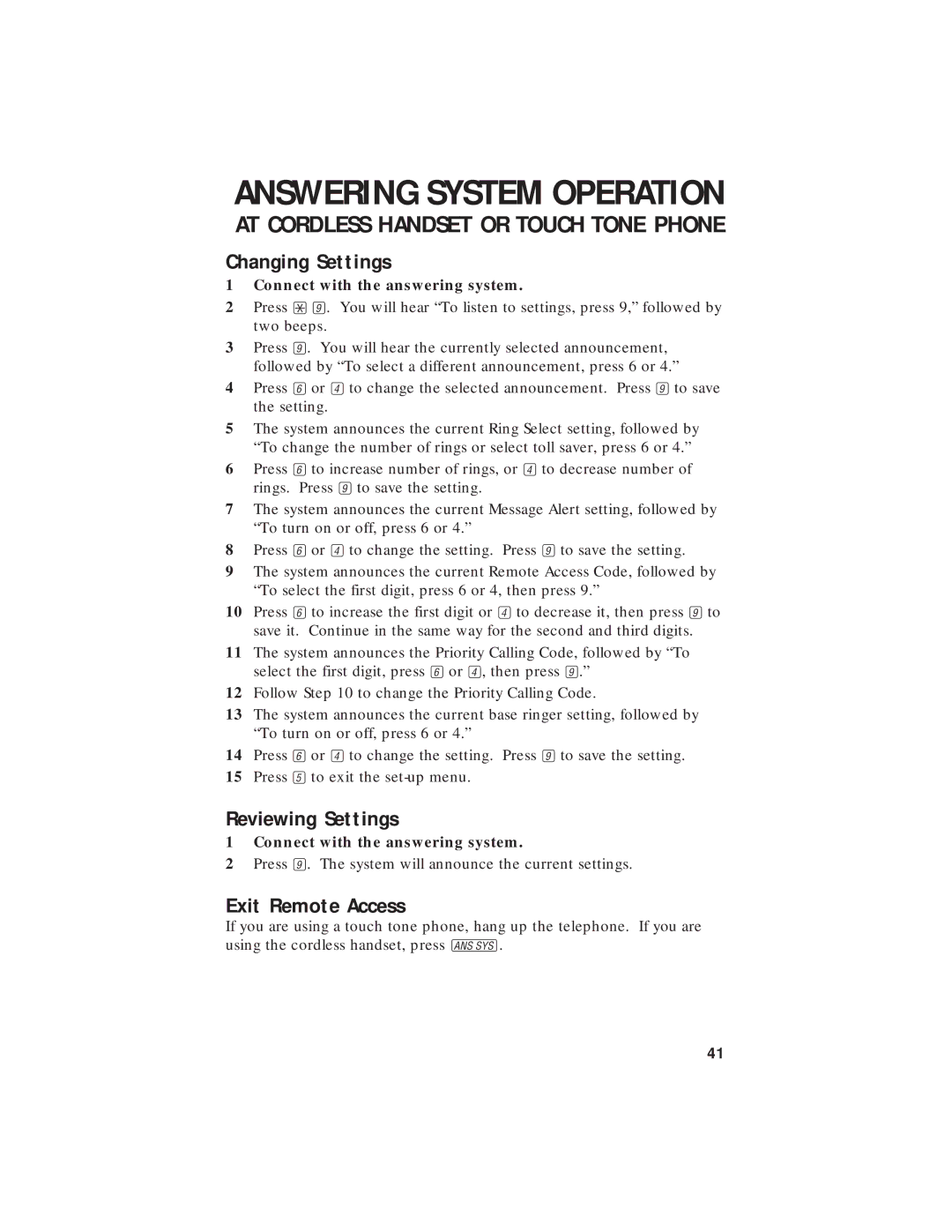ANSWERING SYSTEM OPERATION
AT CORDLESS HANDSET OR TOUCH TONE PHONE
Changing Settings
1Connect with the answering system.
2Press *9. You will hear “To listen to settings, press 9,” followed by two beeps.
3Press 9. You will hear the currently selected announcement, followed by “To select a different announcement, press 6 or 4.”
4Press 6or 4to change the selected announcement. Press 9to save the setting.
5The system announces the current Ring Select setting, followed by “To change the number of rings or select toll saver, press 6 or 4.”
6Press 6to increase number of rings, or 4to decrease number of rings. Press 9to save the setting.
7The system announces the current Message Alert setting, followed by “To turn on or off, press 6 or 4.”
8Press 6or 4to change the setting. Press 9to save the setting.
9The system announces the current Remote Access Code, followed by “To select the first digit, press 6 or 4, then press 9.”
10Press 6to increase the first digit or 4to decrease it, then press 9to save it. Continue in the same way for the second and third digits.
11The system announces the Priority Calling Code, followed by “To select the first digit, press 6or 4, then press 9.”
12Follow Step 10 to change the Priority Calling Code.
13The system announces the current base ringer setting, followed by “To turn on or off, press 6 or 4.”
14Press 6or 4to change the setting. Press 9to save the setting.
15Press 5to exit the
Reviewing Settings
1Connect with the answering system.
2Press 9. The system will announce the current settings.
Exit Remote Access
If you are using a touch tone phone, hang up the telephone. If you are using the cordless handset, press a.
41