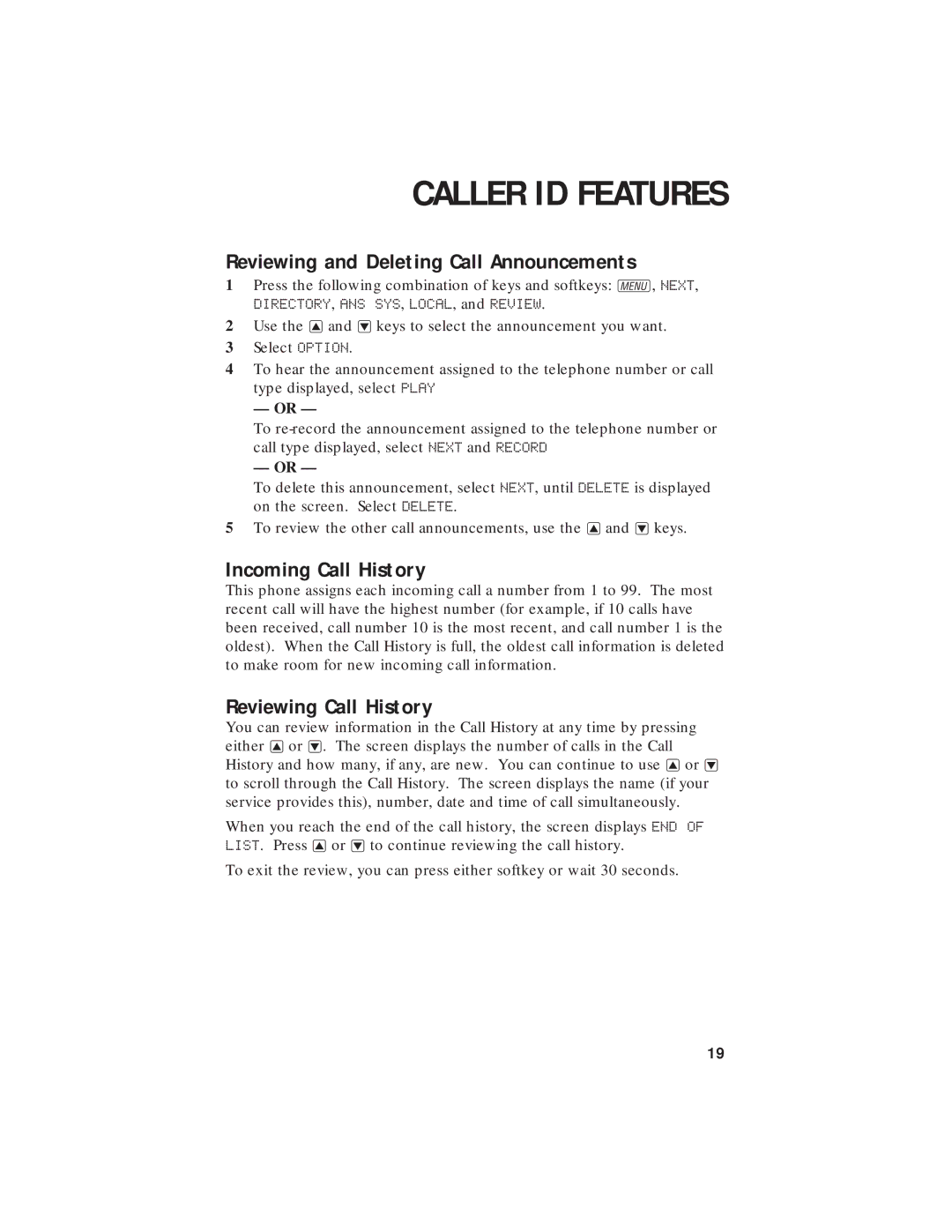CALLER ID FEATURES
Reviewing and Deleting Call Announcements
1Press the following combination of keys and softkeys: U, NEXT,
DIRECTORY, ANS SYS, LOCAL, and REVIEW.
2Use the +and
3Select OPTION.
4To hear the announcement assigned to the telephone number or call type displayed, select PLAY
— OR —
To
— OR —
To delete this announcement, select NEXT, until DELETE is displayed on the screen. Select DELETE.
5To review the other call announcements, use the +and
Incoming Call History
This phone assigns each incoming call a number from 1 to 99. The most recent call will have the highest number (for example, if 10 calls have been received, call number 10 is the most recent, and call number 1 is the oldest). When the Call History is full, the oldest call information is deleted to make room for new incoming call information.
Reviewing Call History
You can review information in the Call History at any time by pressing either +or
When you reach the end of the call history, the screen displays END OF LIST. Press +or
To exit the review, you can press either softkey or wait 30 seconds.
19