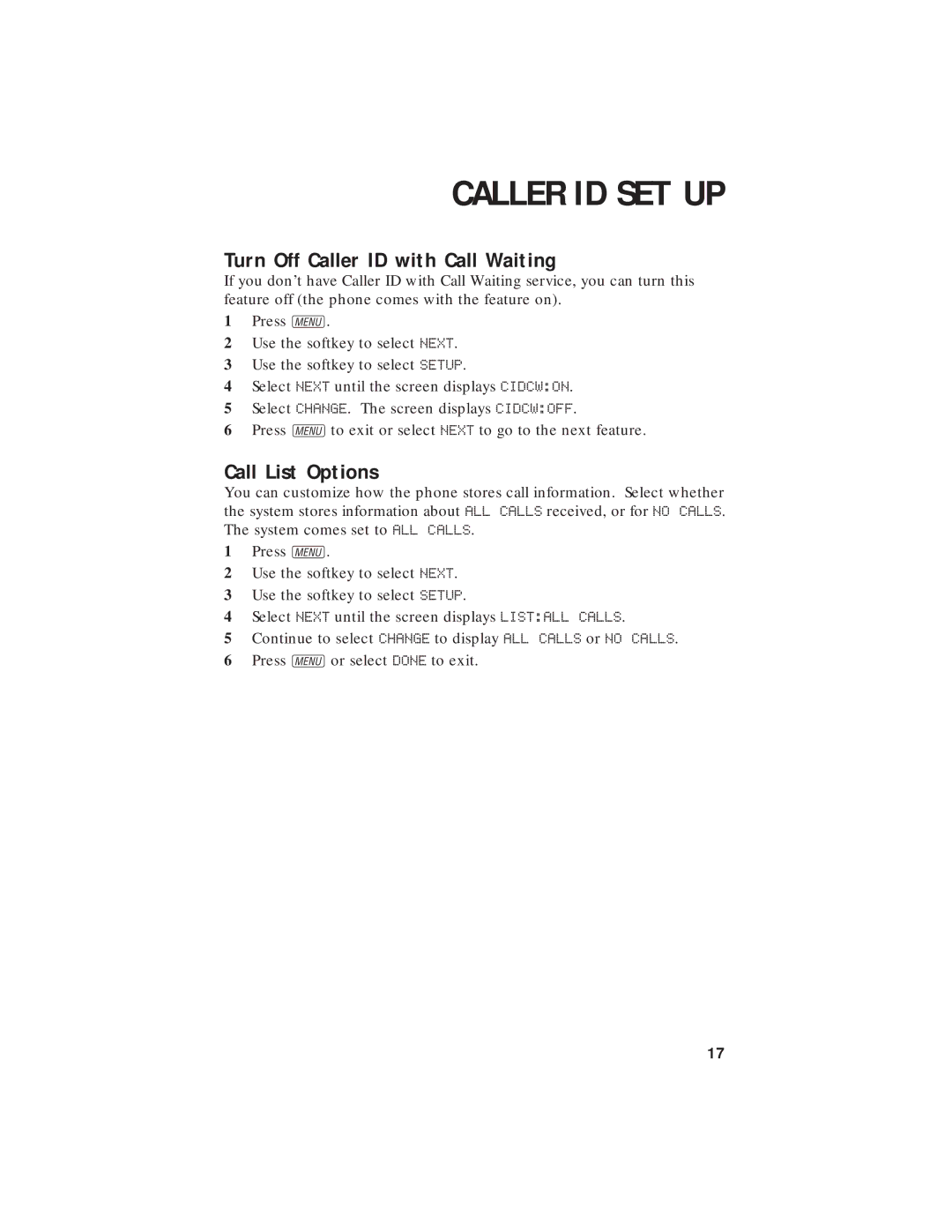CALLER ID SET UP
Turn Off Caller ID with Call Waiting
If you don’t have Caller ID with Call Waiting service, you can turn this feature off (the phone comes with the feature on).
1Press U.
2Use the softkey to select NEXT.
3Use the softkey to select SETUP.
4Select NEXT until the screen displays CIDCW:ON.
5Select CHANGE. The screen displays CIDCW:OFF.
6Press Uto exit or select NEXT to go to the next feature.
Call List Options
You can customize how the phone stores call information. Select whether the system stores information about ALL CALLS received, or for NO CALLS. The system comes set to ALL CALLS.
1Press U.
2Use the softkey to select NEXT.
3Use the softkey to select SETUP.
4Select NEXT until the screen displays LIST:ALL CALLS.
5Continue to select CHANGE to display ALL CALLS or NO CALLS.
6Press Uor select DONE to exit.
17