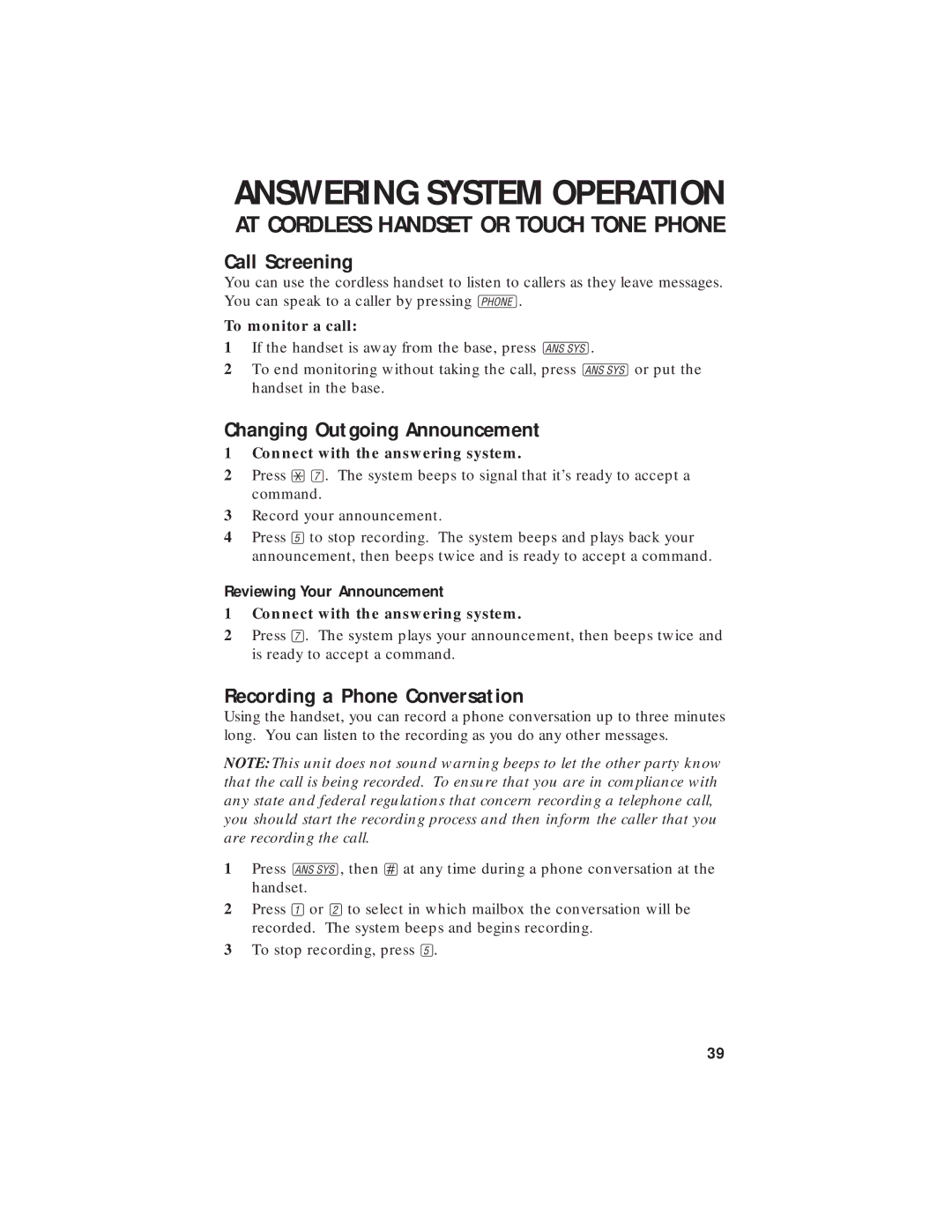ANSWERING SYSTEM OPERATION
AT CORDLESS HANDSET OR TOUCH TONE PHONE
Call Screening
You can use the cordless handset to listen to callers as they leave messages. You can speak to a caller by pressing P.
To monitor a call:
1If the handset is away from the base, press a.
2To end monitoring without taking the call, press aor put the handset in the base.
Changing Outgoing Announcement
1Connect with the answering system.
2Press *7. The system beeps to signal that it’s ready to accept a command.
3Record your announcement.
4Press 5to stop recording. The system beeps and plays back your announcement, then beeps twice and is ready to accept a command.
Reviewing Your Announcement
1Connect with the answering system.
2Press 7. The system plays your announcement, then beeps twice and is ready to accept a command.
Recording a Phone Conversation
Using the handset, you can record a phone conversation up to three minutes long. You can listen to the recording as you do any other messages.
NOTE: This unit does not sound warning beeps to let the other party know that the call is being recorded. To ensure that you are in compliance with any state and federal regulations that concern recording a telephone call, you should start the recording process and then inform the caller that you are recording the call.
1Press a, then #at any time during a phone conversation at the handset.
2Press 1or 2to select in which mailbox the conversation will be recorded. The system beeps and begins recording.
3To stop recording, press 5.
39