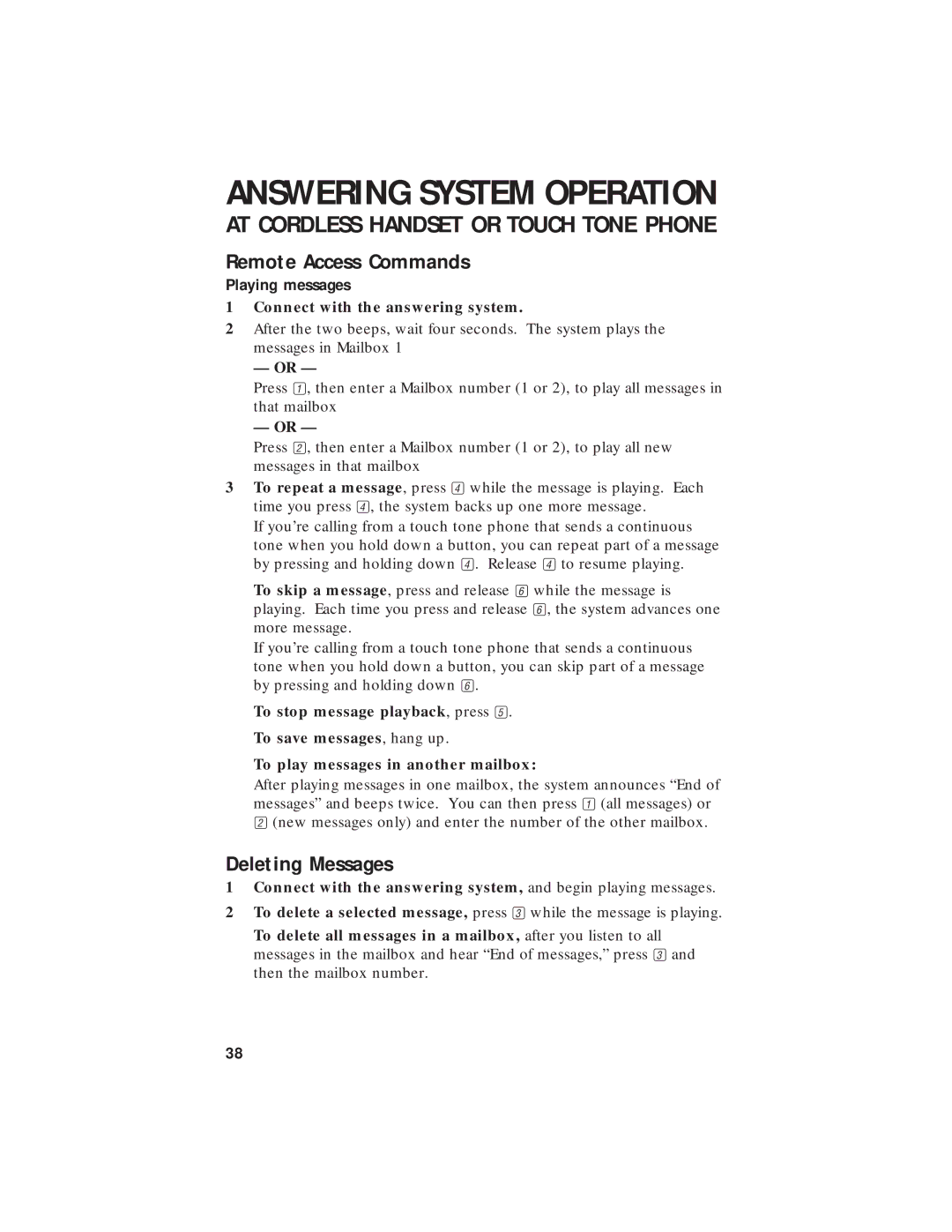ANSWERING SYSTEM OPERATION
AT CORDLESS HANDSET OR TOUCH TONE PHONE
Remote Access Commands
Playing messages
1Connect with the answering system.
2After the two beeps, wait four seconds. The system plays the messages in Mailbox 1
— OR —
Press 1, then enter a Mailbox number (1 or 2), to play all messages in that mailbox
— OR —
Press 2, then enter a Mailbox number (1 or 2), to play all new messages in that mailbox
3To repeat a message, press 4while the message is playing. Each time you press 4, the system backs up one more message.
If you’re calling from a touch tone phone that sends a continuous tone when you hold down a button, you can repeat part of a message by pressing and holding down 4. Release 4to resume playing.
To skip a message, press and release 6while the message is playing. Each time you press and release 6, the system advances one more message.
If you’re calling from a touch tone phone that sends a continuous tone when you hold down a button, you can skip part of a message by pressing and holding down 6.
To stop message playback, press 5. To save messages, hang up.
To play messages in another mailbox:
After playing messages in one mailbox, the system announces “End of messages” and beeps twice. You can then press 1(all messages) or 2(new messages only) and enter the number of the other mailbox.
Deleting Messages
1Connect with the answering system, and begin playing messages.
2To delete a selected message, press 3while the message is playing.
To delete all messages in a mailbox, after you listen to all messages in the mailbox and hear “End of messages,” press 3and then the mailbox number.
38