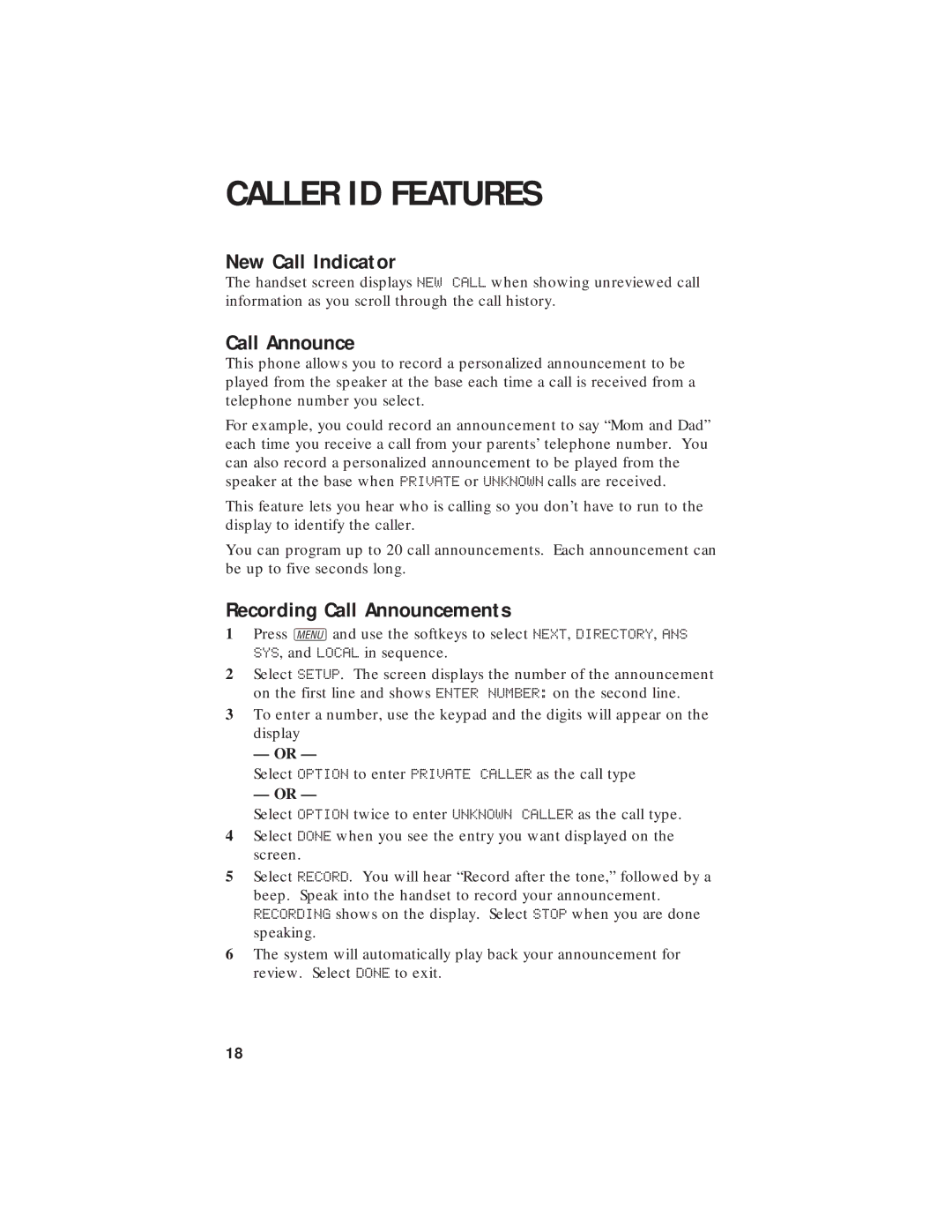CALLER ID FEATURES
New Call Indicator
The handset screen displays NEW CALL when showing unreviewed call information as you scroll through the call history.
Call Announce
This phone allows you to record a personalized announcement to be played from the speaker at the base each time a call is received from a telephone number you select.
For example, you could record an announcement to say “Mom and Dad” each time you receive a call from your parents’ telephone number. You can also record a personalized announcement to be played from the speaker at the base when PRIVATE or UNKNOWN calls are received.
This feature lets you hear who is calling so you don’t have to run to the display to identify the caller.
You can program up to 20 call announcements. Each announcement can be up to five seconds long.
Recording Call Announcements
1Press Uand use the softkeys to select NEXT, DIRECTORY, ANS SYS, and LOCAL in sequence.
2Select SETUP. The screen displays the number of the announcement on the first line and shows ENTER NUMBER: on the second line.
3To enter a number, use the keypad and the digits will appear on the display
— OR —
Select OPTION to enter PRIVATE CALLER as the call type
— OR —
Select OPTION twice to enter UNKNOWN CALLER as the call type.
4Select DONE when you see the entry you want displayed on the screen.
5Select RECORD. You will hear “Record after the tone,” followed by a beep. Speak into the handset to record your announcement. RECORDING shows on the display. Select STOP when you are done speaking.
6The system will automatically play back your announcement for review. Select DONE to exit.
18