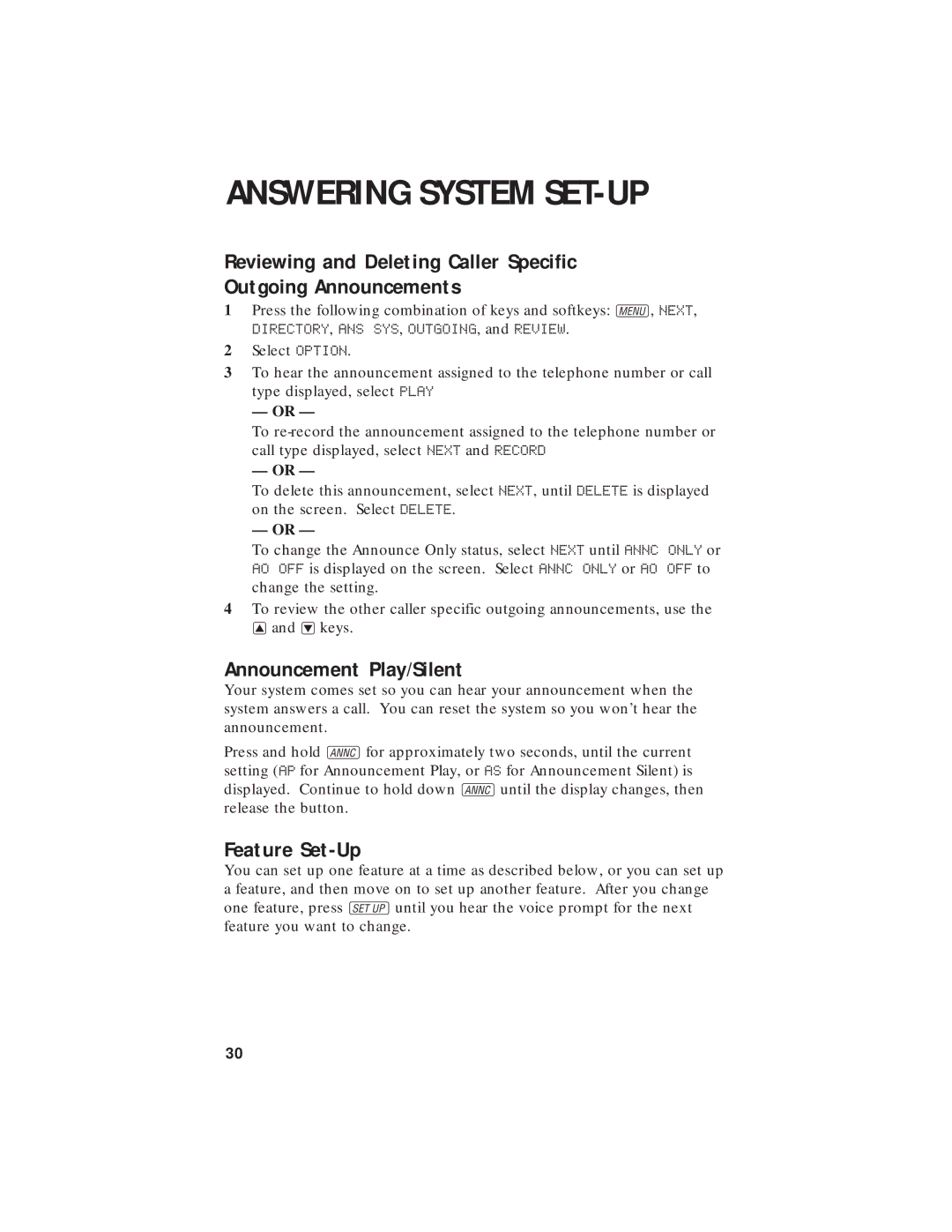ANSWERING SYSTEM SET-UP
Reviewing and Deleting Caller Specific
Outgoing Announcements
1Press the following combination of keys and softkeys: U, NEXT,
DIRECTORY, ANS SYS, OUTGOING, and REVIEW.
2Select OPTION.
3To hear the announcement assigned to the telephone number or call type displayed, select PLAY
— OR —
To
— OR —
To delete this announcement, select NEXT, until DELETE is displayed on the screen. Select DELETE.
— OR —
To change the Announce Only status, select NEXT until ANNC ONLY or AO OFF is displayed on the screen. Select ANNC ONLY or AO OFF to change the setting.
4To review the other caller specific outgoing announcements, use the +and
Announcement Play/Silent
Your system comes set so you can hear your announcement when the system answers a call. You can reset the system so you won’t hear the announcement.
Press and hold Afor approximately two seconds, until the current setting (AP for Announcement Play, or AS for Announcement Silent) is displayed. Continue to hold down Auntil the display changes, then release the button.
Feature Set-Up
You can set up one feature at a time as described below, or you can set up a feature, and then move on to set up another feature. After you change one feature, press uuntil you hear the voice prompt for the next feature you want to change.
30