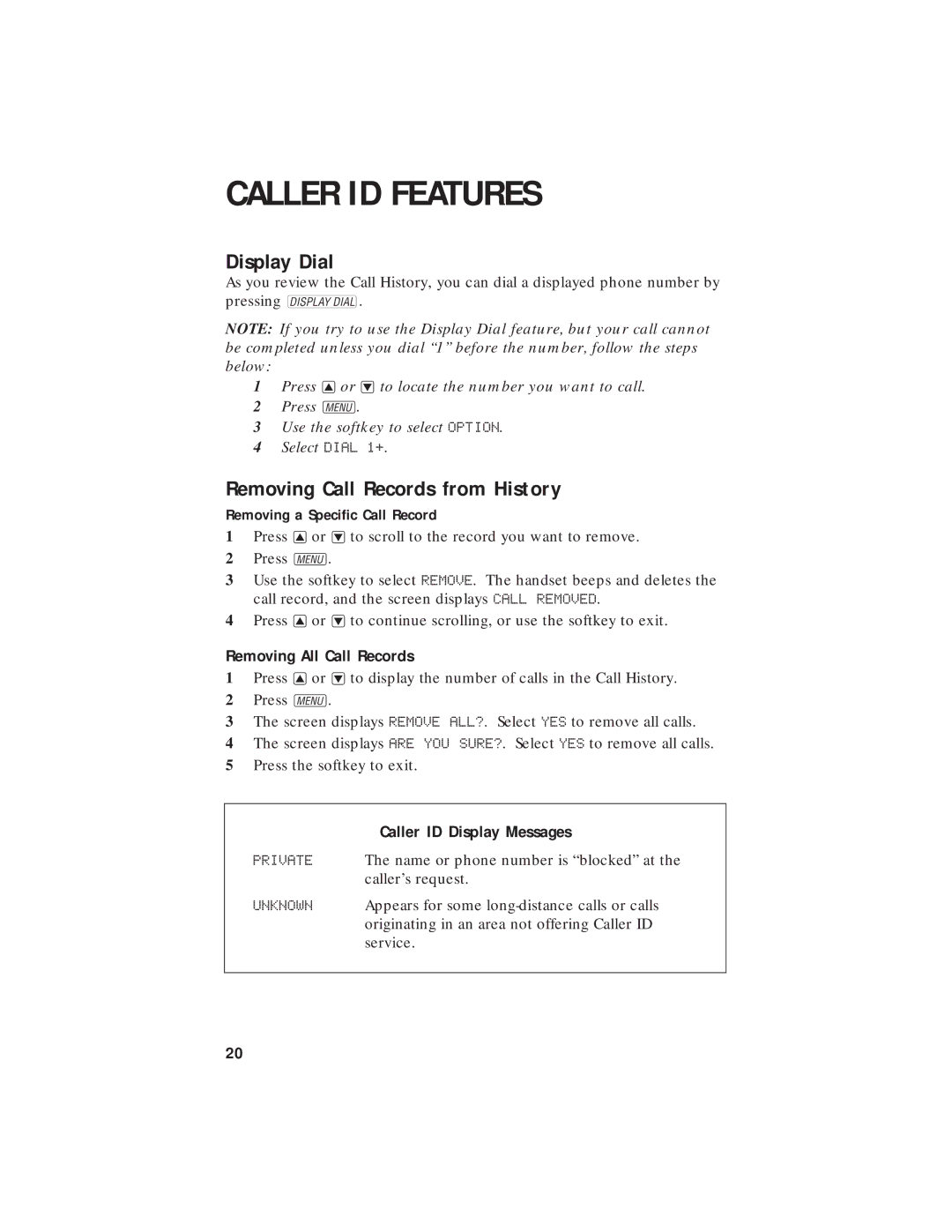CALLER ID FEATURES
Display Dial
As you review the Call History, you can dial a displayed phone number by pressing D.
NOTE: If you try to use the Display Dial feature, but your call cannot be completed unless you dial “1” before the number, follow the steps below:
1Press +or
2Press U.
3Use the softkey to select OPTION.
4Select DIAL 1+.
Removing Call Records from History
Removing a Specific Call Record
1Press +or
2Press U.
3Use the softkey to select REMOVE. The handset beeps and deletes the call record, and the screen displays CALL REMOVED.
4Press +or
Removing All Call Records
1Press +or
2Press U.
3The screen displays REMOVE ALL?. Select YES to remove all calls.
4The screen displays ARE YOU SURE?. Select YES to remove all calls.
5Press the softkey to exit.
Caller ID Display Messages
PRIVATE The name or phone number is “blocked” at the caller’s request.
UNKNOWN Appears for some
20