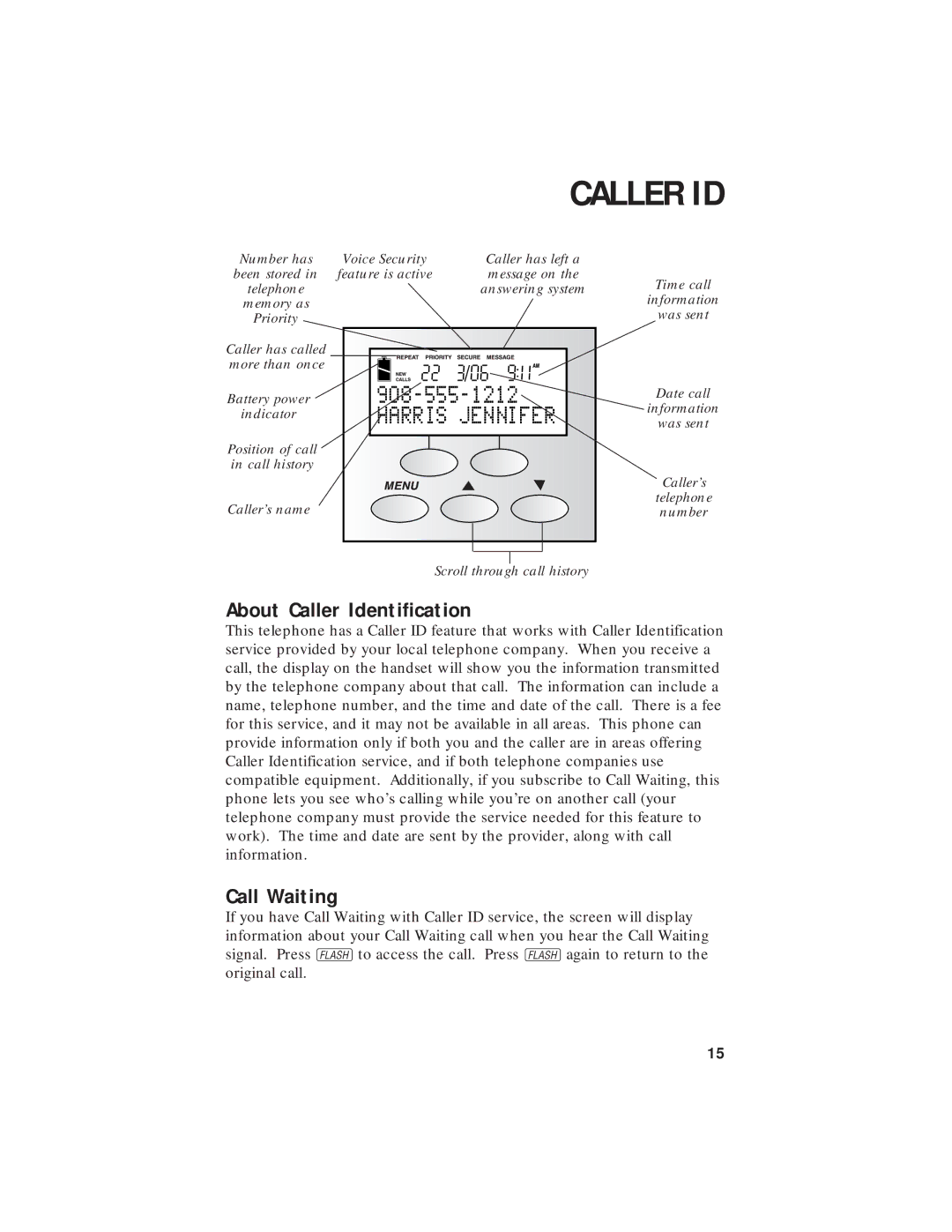CALLER ID
Number has | Voice Security | Caller has left a | ||||||||||||||||||||||||||||||
been stored in | feature is active |
| message on the | |||||||||||||||||||||||||||||
telephone |
|
|
|
|
|
|
|
|
|
|
|
|
|
|
|
| answering system | |||||||||||||||
memory as |
|
|
|
|
|
|
|
|
|
|
|
|
|
|
|
|
|
|
|
|
|
|
|
|
|
|
|
|
|
|
|
|
Priority |
|
|
|
|
|
|
|
|
|
|
|
|
|
|
|
|
|
|
|
|
|
|
|
|
|
|
|
|
|
|
|
|
Caller has called |
|
|
|
|
|
|
|
|
|
|
|
|
|
|
|
|
|
|
|
|
|
|
|
|
|
|
|
|
|
|
|
|
|
|
|
|
|
|
|
|
|
|
|
|
|
|
|
|
|
|
|
|
|
|
|
|
|
|
|
|
|
|
|
| |
more than once |
|
|
|
|
|
|
|
|
|
|
|
|
|
|
|
|
|
|
|
|
|
|
|
|
|
|
|
|
|
|
|
|
|
|
|
|
|
|
|
|
|
|
|
|
|
|
|
|
|
|
|
|
|
|
|
|
|
|
|
|
|
|
|
| |
|
|
|
|
|
|
|
|
|
|
|
|
|
|
|
|
|
|
|
|
|
|
|
|
|
|
|
|
|
|
|
|
|
Battery power
indicator
Position of call in call history
Caller’s name
Scroll through call history
Time call information was sent
Date call information was sent
Caller’s telephone number
About Caller Identification
This telephone has a Caller ID feature that works with Caller Identification service provided by your local telephone company. When you receive a call, the display on the handset will show you the information transmitted by the telephone company about that call. The information can include a name, telephone number, and the time and date of the call. There is a fee for this service, and it may not be available in all areas. This phone can provide information only if both you and the caller are in areas offering Caller Identification service, and if both telephone companies use compatible equipment. Additionally, if you subscribe to Call Waiting, this phone lets you see who’s calling while you’re on another call (your telephone company must provide the service needed for this feature to work). The time and date are sent by the provider, along with call information.
Call Waiting
If you have Call Waiting with Caller ID service, the screen will display information about your Call Waiting call when you hear the Call Waiting signal. Press Fto access the call. Press Fagain to return to the original call.
15