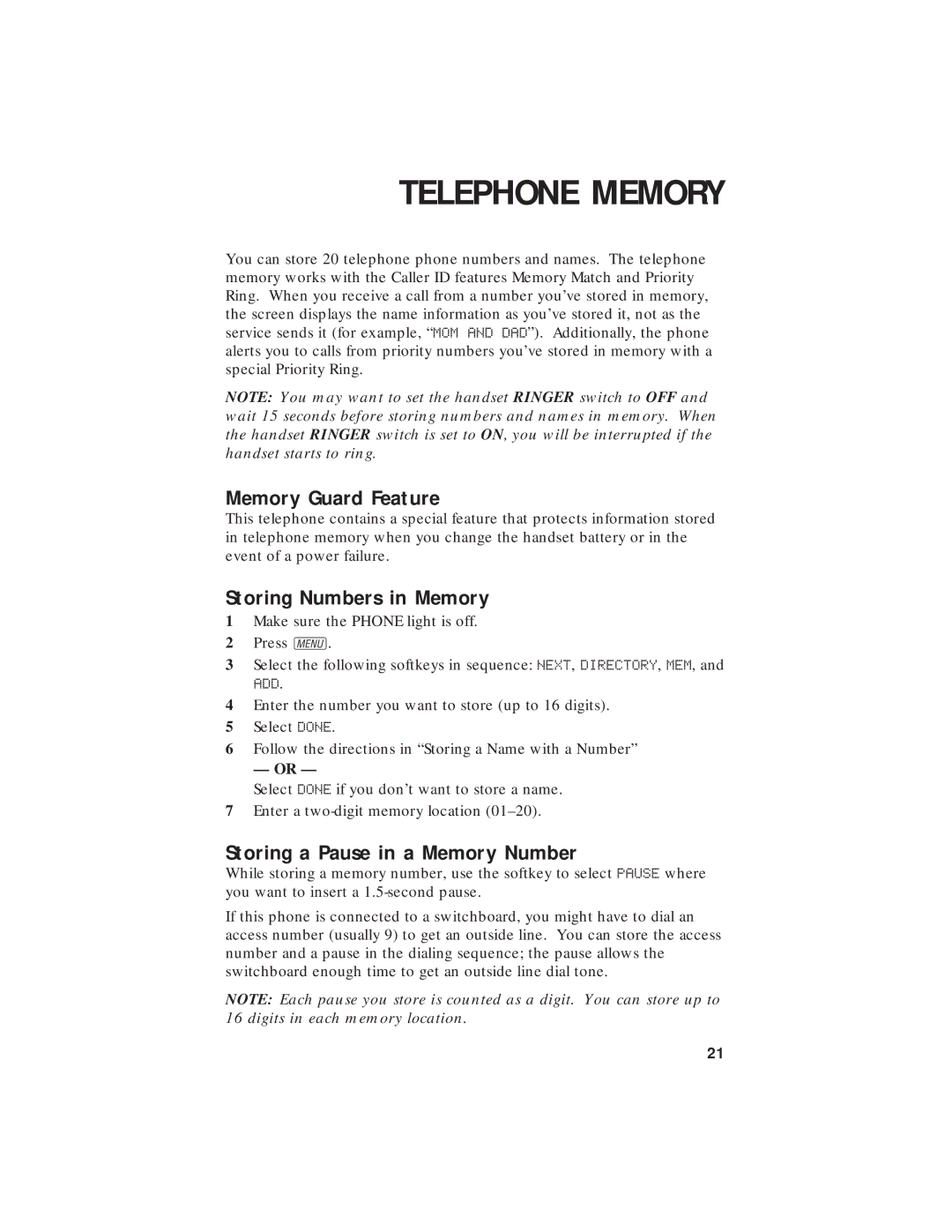TELEPHONE MEMORY
You can store 20 telephone phone numbers and names. The telephone memory works with the Caller ID features Memory Match and Priority Ring. When you receive a call from a number you’ve stored in memory, the screen displays the name information as you’ve stored it, not as the service sends it (for example, “MOM AND DAD”). Additionally, the phone alerts you to calls from priority numbers you’ve stored in memory with a special Priority Ring.
NOTE: You may want to set the handset RINGER switch to OFF and wait 15 seconds before storing numbers and names in memory. When the handset RINGER switch is set to ON, you will be interrupted if the handset starts to ring.
Memory Guard Feature
This telephone contains a special feature that protects information stored in telephone memory when you change the handset battery or in the event of a power failure.
Storing Numbers in Memory
1Make sure the PHONE light is off.
2Press U.
3Select the following softkeys in sequence: NEXT, DIRECTORY, MEM, and
ADD.
4Enter the number you want to store (up to 16 digits).
5Select DONE.
6Follow the directions in “Storing a Name with a Number”
— OR —
Select DONE if you don’t want to store a name.
7Enter a
Storing a Pause in a Memory Number
While storing a memory number, use the softkey to select PAUSE where you want to insert a
If this phone is connected to a switchboard, you might have to dial an access number (usually 9) to get an outside line. You can store the access number and a pause in the dialing sequence; the pause allows the switchboard enough time to get an outside line dial tone.
NOTE: Each pause you store is counted as a digit. You can store up to 16 digits in each memory location.
21