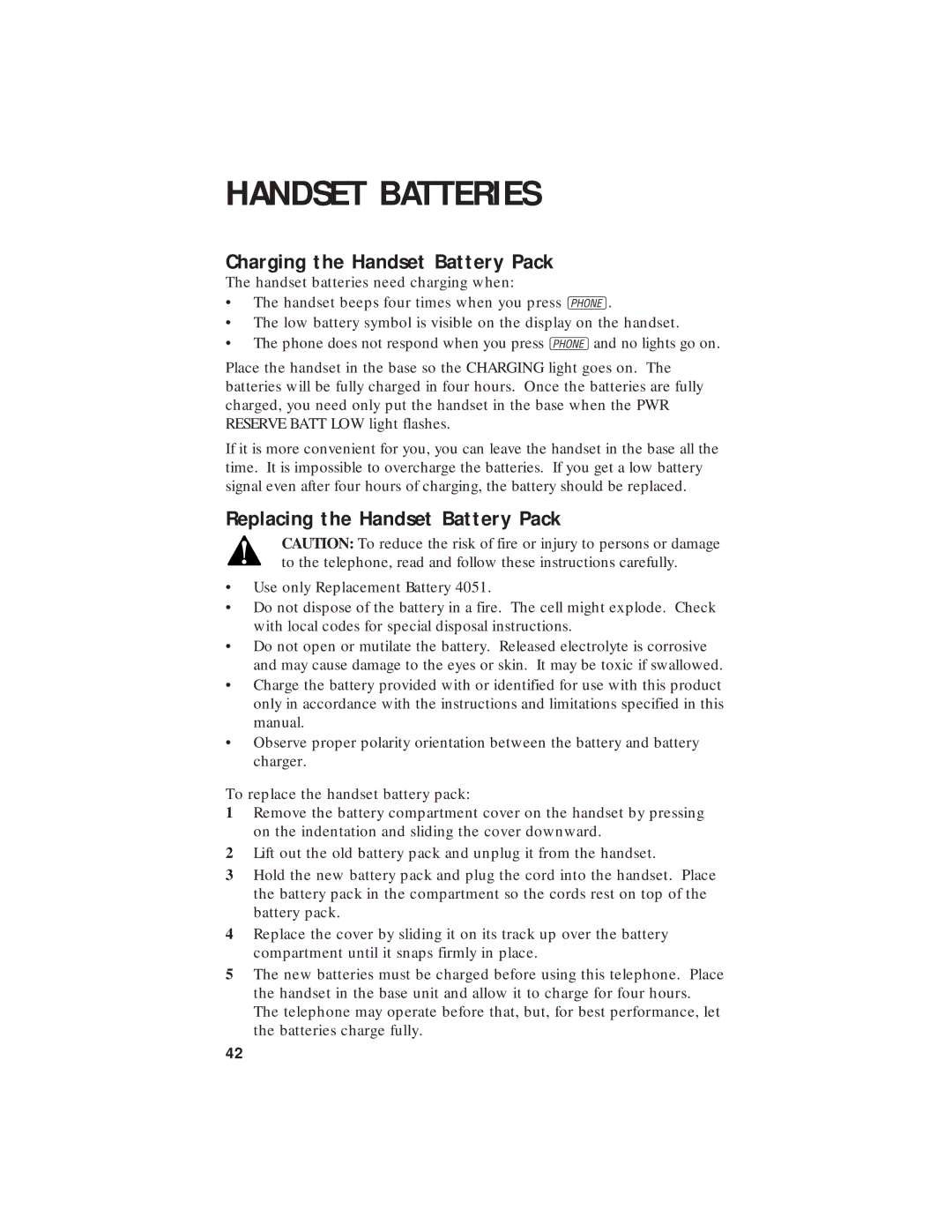HANDSET BATTERIES
Charging the Handset Battery Pack
The handset batteries need charging when:
•The handset beeps four times when you press P.
•The low battery symbol is visible on the display on the handset.
•The phone does not respond when you press Pand no lights go on.
Place the handset in the base so the CHARGING light goes on. The batteries will be fully charged in four hours. Once the batteries are fully charged, you need only put the handset in the base when the PWR RESERVE BATT LOW light flashes.
If it is more convenient for you, you can leave the handset in the base all the time. It is impossible to overcharge the batteries. If you get a low battery signal even after four hours of charging, the battery should be replaced.
Replacing the Handset Battery Pack
CAUTION: To reduce the risk of fire or injury to persons or damage to the telephone, read and follow these instructions carefully.
•Use only Replacement Battery 4051.
•Do not dispose of the battery in a fire. The cell might explode. Check with local codes for special disposal instructions.
•Do not open or mutilate the battery. Released electrolyte is corrosive and may cause damage to the eyes or skin. It may be toxic if swallowed.
•Charge the battery provided with or identified for use with this product only in accordance with the instructions and limitations specified in this manual.
•Observe proper polarity orientation between the battery and battery charger.
To replace the handset battery pack:
1Remove the battery compartment cover on the handset by pressing on the indentation and sliding the cover downward.
2Lift out the old battery pack and unplug it from the handset.
3Hold the new battery pack and plug the cord into the handset. Place the battery pack in the compartment so the cords rest on top of the battery pack.
4Replace the cover by sliding it on its track up over the battery compartment until it snaps firmly in place.
5The new batteries must be charged before using this telephone. Place the handset in the base unit and allow it to charge for four hours.
The telephone may operate before that, but, for best performance, let the batteries charge fully.
42