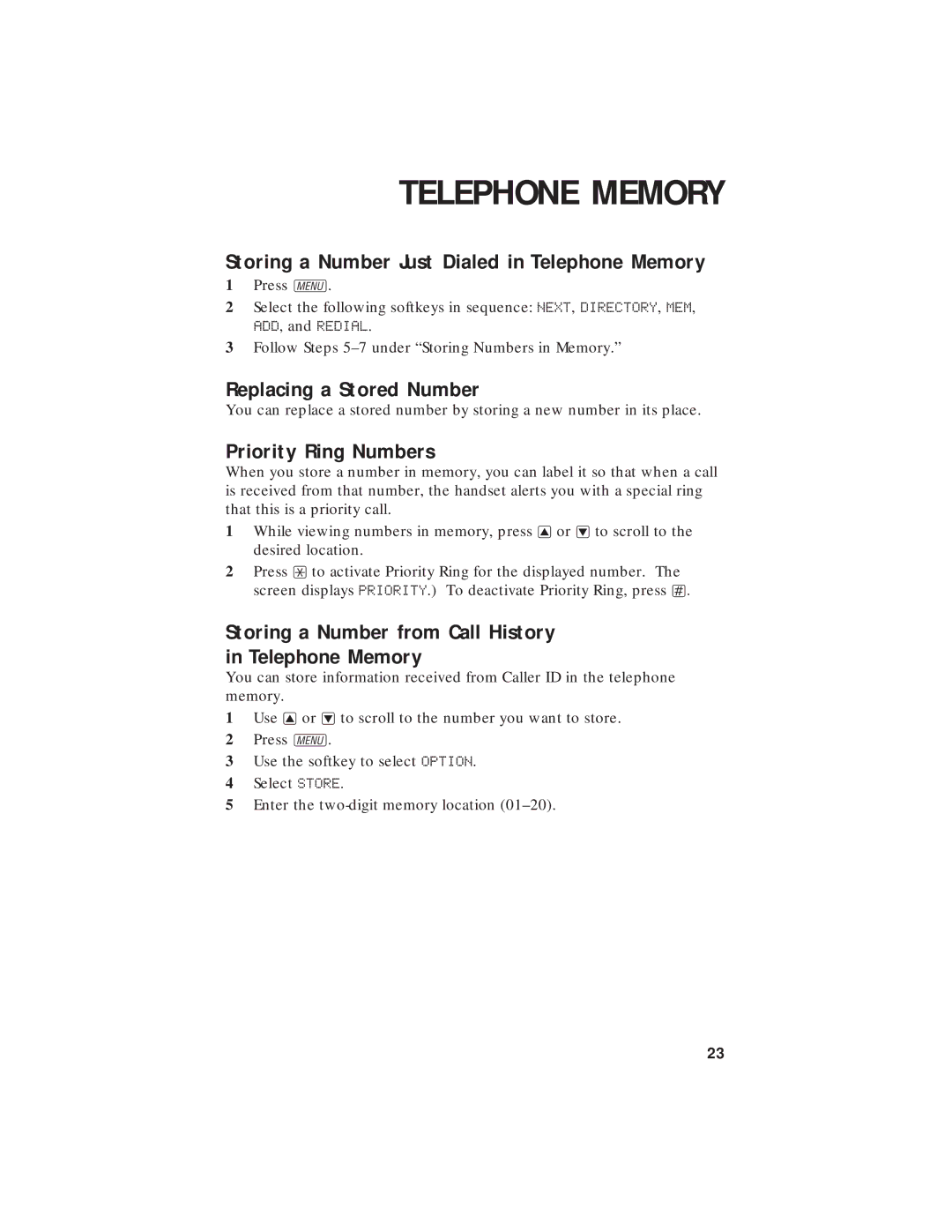TELEPHONE MEMORY
Storing a Number Just Dialed in Telephone Memory
1Press U.
2Select the following softkeys in sequence: NEXT, DIRECTORY, MEM,
ADD, and REDIAL.
3Follow Steps
Replacing a Stored Number
You can replace a stored number by storing a new number in its place.
Priority Ring Numbers
When you store a number in memory, you can label it so that when a call is received from that number, the handset alerts you with a special ring that this is a priority call.
1While viewing numbers in memory, press +or
2Press *to activate Priority Ring for the displayed number. The screen displays PRIORITY.) To deactivate Priority Ring, press #.
Storing a Number from Call History in Telephone Memory
You can store information received from Caller ID in the telephone memory.
1Use +or
2Press U.
3Use the softkey to select OPTION.
4Select STORE.
5Enter the
23