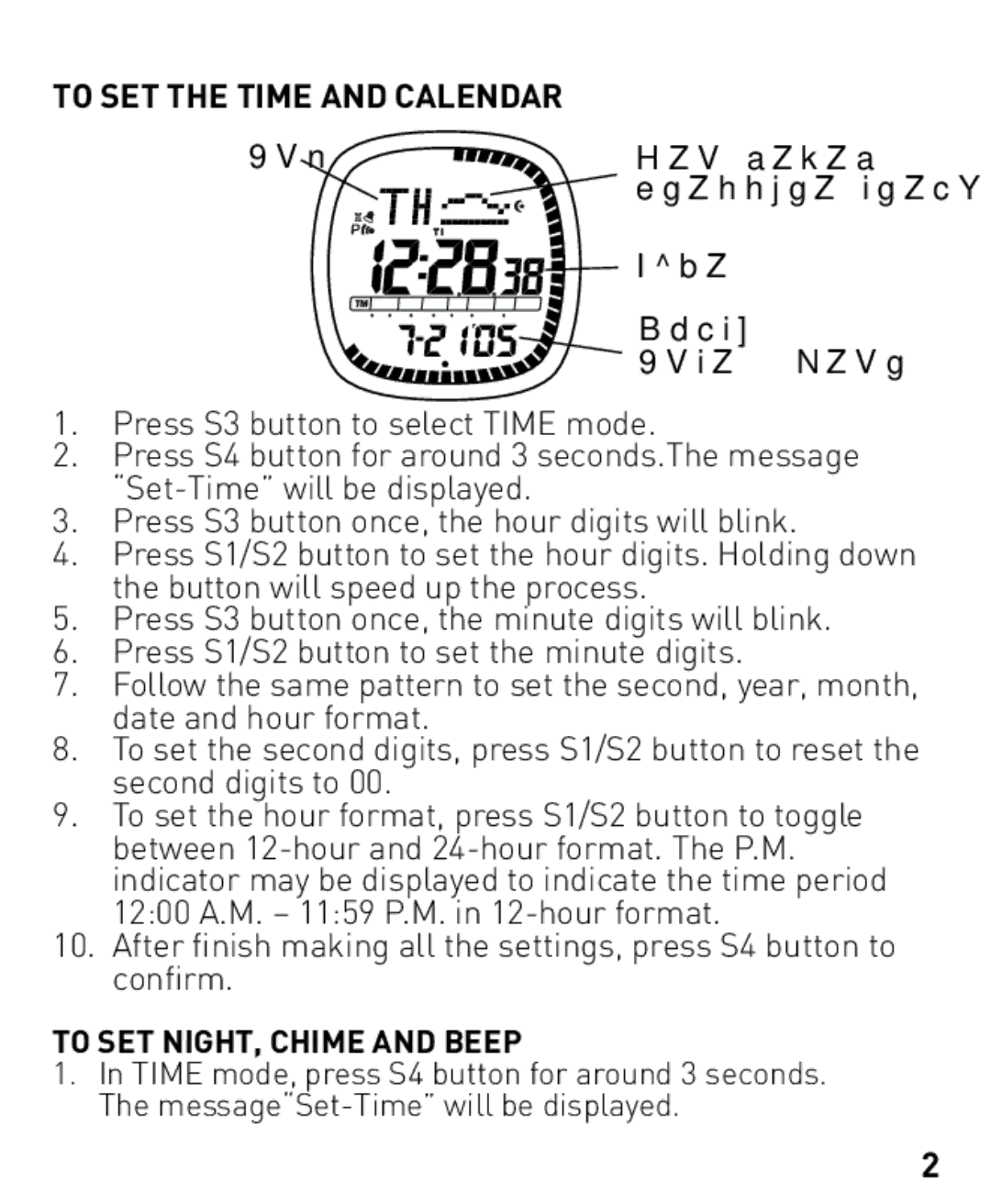Control Buttons
Features
Press S4 button to turn on the backlight for 3-5 seconds
Opening Screen for Each Mode
Display Modes
To USE the Backlight
To SET the Time and Calendar
Day Sea level
To SET NIGHT, Chime and Beep
To Show Dualtime T1 or T2
To Show Calendar or Temperature
To USE the Compass
To SET the Declination Angle
To Calibrate the Compass
To Take a NEW Mark Angle
Compass mode, You must move your watch horizontally
To USE the Altimeter
To Show the Last Mark Angle or Time
Page
To SET UP the Altimeter
Page
To View Altitude and Other Information
Data in a bar chart
To Show the LOG Date and Time
To Clear the Data
To USE the Barometer
MAX
MIN
To SET UP the Barometer
To Show the LOG Date and Time
To View Barometer and Other Information
To USE the Chronograph
For the Measurement of Elapsed Time In Chronograph mode
To USE the Recall Function
Reset the counter to zero
To USE the Timer
To SET the Timer
Page
To Select and SET ON/OFF the Alarm
To Select the Alarm Mode of Individual Alarm
To SET the Time Alarm
To SET the Altitude Alarm
When AN Alarm Goes OFF
When any alarm alerts, press any button to stop the alarm
To Show the Temperature
FS8120-NOMAD-1042-MR03
To SET the Offset
Características
Metros H2O
Botones DE Control
Cómo Usar LA LUZ DE Fondo
Modos DE Visualización
El reloj tiene ocho vistas HORA, Brújula Comp
Pantalla Inicial EN Cada Modo
Cómo Ajustar LA Hora Y EL Calendario
Día
Presión del
Este punto en movimiento representa la dirección Norte N
Cómo Mostrar DOS Horas T1 O T2
Cómo VER EL Calendario O LA Temperatura
Cómo Usar LA Brújula
Dirección Grado 0º a 360º Hora
Cómo Ajustar EL Ángulo DE Declinación
Waterbury, CT 14 W
Cómo Calibrar LA Brújula
Pulse el botón S3 para empezar la calibración
Cómo Marcar UN Ángulo Nuevo
Altímetro
Cómo VER EL Último Ángulo Marcado O LA Hora
Brújula
Cómo Usar EL Altímetro
Page
Cómo Configurar EL Altímetro
Page
Cómo VER LOS Datos EN Detalle
Cómo VER LA Fecha DE Entrada Y LA Hora
Cómo Borrar LOS Datos
Cómo VER LA Altitud Y Otros Datos
Cómo Usar EL Barómetro
Presión del nivel del mar tendencia
Barómetro
Cómo Configurar EL Barómetro
Cómo VER LA Fecha DE Entrada Y LA Hora
Cómo VER EL Barómetro Y Otros Datos
Configuración inicial
En el modo de
Datos borrados Se puede empezar a Medir
Cronómetro
Cómo Usar EL Cronómetro
Para Medir EL Tiempo Dividido Y EL Tiempo DE Vuelta
Para Medir EL Tiempo Transcurrido
Cómo Usar LA Función DE Recordatorio
Cómo Configurar EL Temporizador
Zador
Cómo Usar EL Temporizador
Para recargar el temporizador y volver al valor
Durante 10 segundos. El temporizador empezará a
Contar hacia arriba a la vez
Pulse el botón S2 una vez para interrumpir la cuenta
Page
Cómo Seleccionar EL Modo DE Alarma DE LA Alarma Individual
Cómo Configurar LA Hora DE LA Alarma
Cómo Configurar LA Alarma DE Altitud
Cómo Configurar LA Alarma DE Presión
Cómo Ajustar LA Compensación
Cuando LA Alarma Salta
Cómo VER LA Temperatura
Temperatura
FS8120-NOMAD-1042-MR03
Abstieg
Zeitkontrolle-Timer Alarmsignale EL Hintergrundbeleuchtung
Eigenschaften
Meter H2O Tag/Datum/Kalender Kompass mit Grad und Richtung
Hintergrundbeleuchtung Benutzen
Anzeigemodi
Temperatur Temp
Erste Anzeige FÜR Jeden Modus
Zeit UND Kalender Einstellen
Zwei Zeitzonen Anzeigen T1 Oder T2
Kompass Benutzen
Kalender Oder Temperatur Anzeigen
Page
Page
Kompass Kalibrieren
Deklinationswinkel Einstellen
Neuen Winkel Markieren
Höhenmesser Benutzen
Zurückzukehren
Begriffserklärung
Differ Differenz
Höhenmesser Einstellen
Piegel überein
Anzeigen VON MESS-DATUM UND -ZEIT
Daten Zurücksetzen
Höhe UND Andere Informationen Anzeigen
Daten Detailliert Anzeigen
Meeresspiegeldruck Trend
Barometer Benutzen
Logdate LOG-DATUM
Barometer Einstellen
Daten Zurücksetzen
Barometer Modus
Daten Detailliert Anzeigen
Messung DER Abgelaufenen Zeit
Zeitmessung MIT DEM Chronographen
WIEDERAUFRUF-FUNKTION
Messung DER Zwischenzeit UND Rundenzeit
Timer Einstellen
Oder individuellen Runden rekord LAP-XX zu wählen
Zeitkontrolle Modus
Timer Benutzen
Page
ALARM-MODUS DER Einzelnen Alarmfunktionen Einstellen
Alarmfunktion Auswählen UND AN/AUS Stellen
Höhenalarm Einstellen
Alarmzeit Einstellen
Druckalarm Einstellen
Wenn Alarmsignal Ertönt
Anzeigen DER Temperatur
Drücken Sie Taste S1/S2 um zwischen C und F zu wechseln
Offset Einstellen
FS8120
Touches DE Fonction
Caractéristiques
Utilisation DU Rétroéclairage
Mode D’AFFICHAGE
Ecran D’ACCUEIL Pour Chaque Mode
Température Temp
Time
Réglage DE L’HEURE ET DU Calendrier
Réglage DU Mode NUIT, Carillon ET BIP
Afficher LES Fuseaux Horaires T1 OU T2
Afficher LE Calendrier OU LA Température
Utilisation DE LA Boussole
Déclinaison
Étalonner LA Boussole
’affiche et la montre revient au mode
Afficher LE Dernier « Angle DE Repère » OU L’HEURE
Définir UN Nouvel « Angle DE Repère »
Altitude graphique à Barres Valeur en
Utilisation DE L’ALTIMÈTRE
Réglage DE L’ALTIMÈTRE
Page
Effacer LES Données
En mode ALTIMÈTRE, appuyez une fois sur S4. Le mes
Afin que l’altimètre fonctionne correctement
Pour afficher la date et l’heure de l’enregistrement
Utilisation DU Baromètre
Logdate Date D’ENREGISTREMENT
Ce mode affiche l’heure et la date de la dernière fois que
Réglage DU Baromètre
Appuyez sur le bouton S3 pour choisir le mode
Les données du baromètre ont été initialisées
Baromètre
Effacer LES Données
100
Afficher LES Informations DU Baromètre ET LES Autres Données
101
Utilisation DU Chronomètre
Mesurer LE Temps Écoulé
102
103
Utilisation DE LA Fonction Rappel
104
Réglage DE L’INDICATEUR DE Temps Timer
105
Utilisation DE L’INDICATEUR DE Temps
106
107
Sélectionner ET ACTIVER/DÉSACTIVER L’ALARME
Sélectionner LE Mode Alarme DE L’ALARME INDI- Viduelle
Réglage DE L’ALARME DE L’HEURE
Réglage DE L’ALARME Pour L’ALTITUDE
Réglage DE L’ALARME Pour LA Pression
108
Réglage DU Décalage
LORSQU’UNE Alarme SE Déclenche
En mode Température
Afficher LA Température
110
10C à 60C ou 14F à 140 F
Tasti Comandi
Caratteristiche
Altro
MODALITA’ DI Display
Apertura Schermo PER Ogni MODALITA’
Come Usare LA Retroilluminazione
113
Come Impostare ORA E Calendario
114
Come Impostare NIGHT, Chime E Beep
Come Mostrare L’ORA Doppia T1 O T2
S1 per vedere il calendario o la temperatura
Come Usare LA Bussola
Nota Se la bussola sembra non funzionare correttamente
115
116
Città Angolodi
Come Impostare L’ANGOLO DI Declinazione
117
118
Come Calibrare LA Bussola
Bussola
Come Usare L’ALTIMETRO
119
120
Altimetro
121
Come Impostare L’ALTIMETRO
122
123
Come Mostrare Registrazione DI Data E ORA
Azzeramento DEI Dati
Come Vedere I Dati in Dettaglio
124
Come Usare IL Barometro
125
Registrazione Data
Barometro
Come Impostare IL Barometro
126
127
Come Mostrare LA Registrazione DI ORA E Data
Modalità Barometer
Impostazioni iniziali
128
129
Come Leggere I Dati in Dettaglio
Come Usare IL Cronografo
Cronografo
Come Misurare IL Tempo Trascorso
Come Misurare IL Tempo Parziale E IL Tempo SUL Giro
130
131
Come Usare LA Funzione Recall
Come Impostare IL Cronometro
Cronometro
132
133
Come Usare IL Cronometro
134
Cronometro al valore pre-impostato
Come Selezionare E ATTIVARE/DISATTIVARE L’ALLARME
Allarme
135
Come Impostare L’ALLARME Orario
Nella modalità di impostazione allarme
136
Come Regolare IL Bilanciamento
Quando SI Attiva UN Allarme
Come Leggere LA Temperatura
Premere il tasto S1/S2 per passare da ºC a ºF e viceversa
138
Botões DE Controlo
Outros
Modos DE Apresentação
Ecrã DE Abertura Para Cada Modo
Utilizar a LUZ Posterior
141
Ajustar a Hora E O Calendário
142
Ajustar NOITE, Sinal Sonoro E Beep
Mostrar Duplo Fuso Horário T1 OU T2
Mostrar Calendário OU Temperatura
Utilizar a Bússola
Nota Se a bússola parece não funcionar bem, por
143
144
Ajustar O Ângulo DE Declinação
Calibrar a Bússola
145
Bússola
Marcar UM Novo Ângulo
Mostrar O Último Marcar UM Ângulo OU Hora
Prima de novo o botão S2 para voltar ao modo
147
Utilizar O Altímetro
148
Ajustar O Altímetro
149
VER Dados EM Detalhe
Mostrar Registo DA Data E DA Hora
Apagar OS Dados
VER Altitude E Outra Informação
151
Utilizar O Barómetro
152
MÁX
153
Ajustar O Barómetro
154
155
VER Barómetro E Outra Informação
156
Utilizar O Cronógrafo
157
Cronógrafo
Para a Medição DE Tempo Decorrido
Para a Medição DE Split Time E LAP Time No modo Cronógrafo
158
Utilizar a Função Recuperar
159
Utilizar O Temporizador
Temporizador
Utilizar a Temporizador
160
161
Seleccionar E LIGAR/DESLIGAR O Alarme
Configurar O Alarme DE Hora
Configurar O Alarme DE Altitude
162
Temperatura Hora Prima o botão S3 para seleccionar o modo
Configurar O Alarme DE Pressão
Quando O Alarme Dispara
Mostrar Temperatura
Prima o botão S1/S2 para alternar entre ºC e ºF
Utilizar O Desfazamento
164
アラーム
166
167
168
169
角度 0 to
170
171
172
173
ージが表示され、時計は、2 秒後コンパス モードに戻 ります。 新しく「角度をマーク」する
174
S3 ボタンを押して、高度計モードを選択します。 最新の高度が数字とグラフで表示されます。
175
176
177
178
海面気圧(傾向) 絶対気圧 (現在値) 時刻
179
圧を表します。 海面気圧(傾向)
180
MIN
181
182
183
184
185
186
187
188
S2 ボタンを一度押すと、カウントが停止します。S2 ボ タンを再度押すと、タイマーは現在の値に更新され ます。
189
190
191
192
:温度測定レンジは、-10 ºC 60 ºC または 14 ºF 140 ºF です。

![]()
![]()
![]()
![]()
![]()
![]()
![]()
![]()
![]() Time
Time