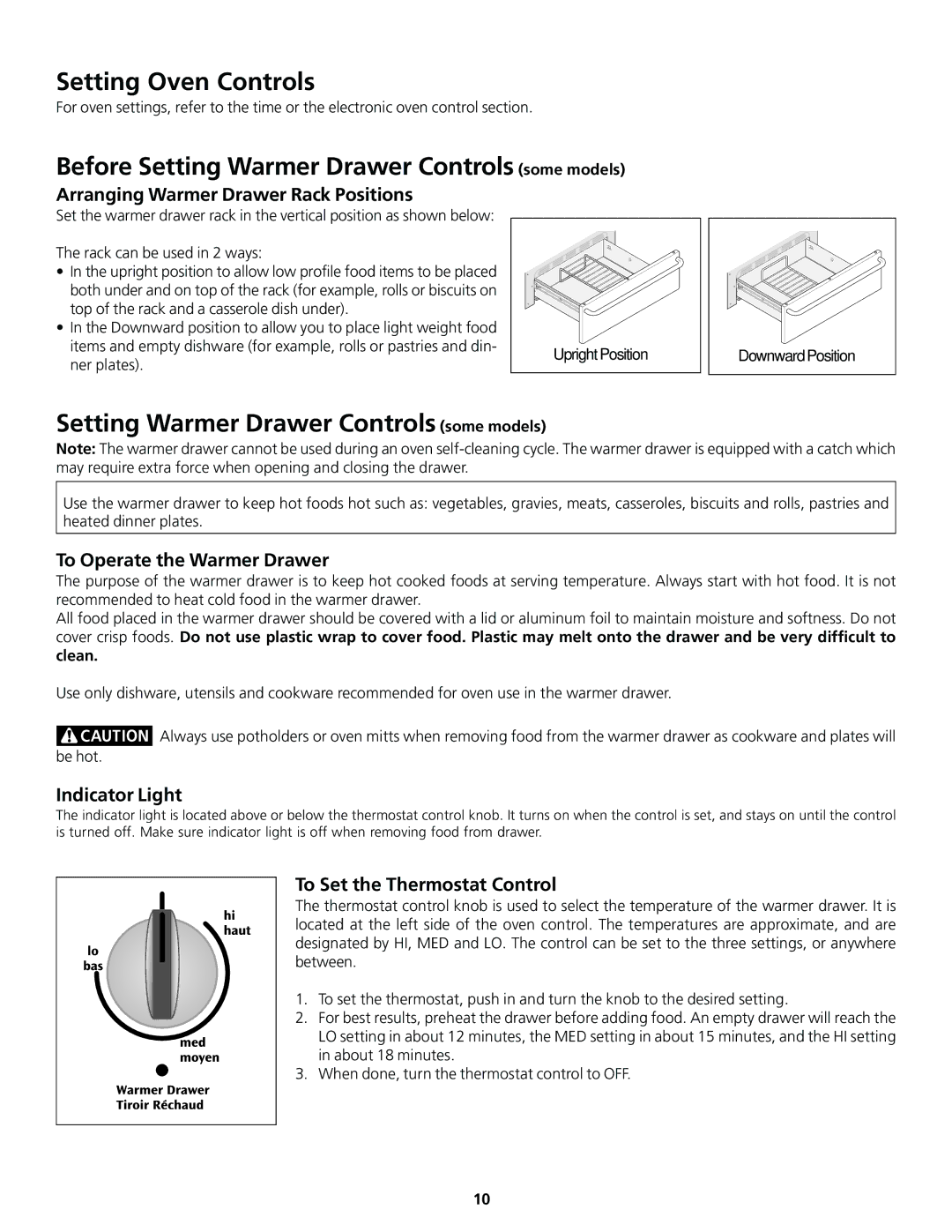318200830 specifications
The Frigidaire 318200830 is a highly regarded range replacement part that has made an impact in the home appliance industry, specifically in the realm of electric ranges. This product stands out due to its innovative design and thoughtful engineering, catering to the needs of modern households.One of the main features of the Frigidaire 318200830 is its compatibility with a wide range of Frigidaire electric range models. This versatility ensures that consumers can easily find a suitable replacement for their existing appliances, saving both time and effort. The component is specifically designed for seamless installation, allowing users to replace worn or damaged parts without the need for professional assistance.
In terms of technology, the Frigidaire 318200830 boasts advanced manufacturing techniques, ensuring high durability and resilience. The component is crafted from quality materials that resist wear and tear, making it a reliable choice for everyday cooking needs. This durability translates to a longer lifespan, ensuring that customers can benefit from their investment for years to come.
The Frigidaire 318200830 also incorporates safety features that prioritize user protection. Its design includes built-in mechanisms to prevent overheating and ensure safe operation during cooking. This attention to safety is a significant factor that consumers consider while selecting replacement parts for their kitchen appliances.
Another characteristic that sets the Frigidaire 318200830 apart is its performance efficiency. The component is engineered to enhance the overall functioning of electric ranges, resulting in improved cooking results. Whether baking, broiling, or simmering, this part works efficiently to maintain even heat distribution, thus ensuring that food cooks evenly and to perfection.
Moreover, the Frigidaire 318200830 emphasizes user-friendliness. The product is designed with ease of use in mind, allowing users to navigate their cooking tasks effortlessly. From straightforward installation to intuitive operation, this component is aimed at enhancing the overall cooking experience.
In summary, the Frigidaire 318200830 is a standout replacement part for electric ranges, known for its compatibility, durability, safety, and performance efficiency. With its focus on user-friendliness and advanced technology, it serves as an excellent choice for those seeking to optimize their cooking appliances and elevate their culinary endeavors. Whether for everyday meals or special occasions, this component plays a crucial role in the kitchen, delivering quality results and peace of mind for home cooks everywhere.