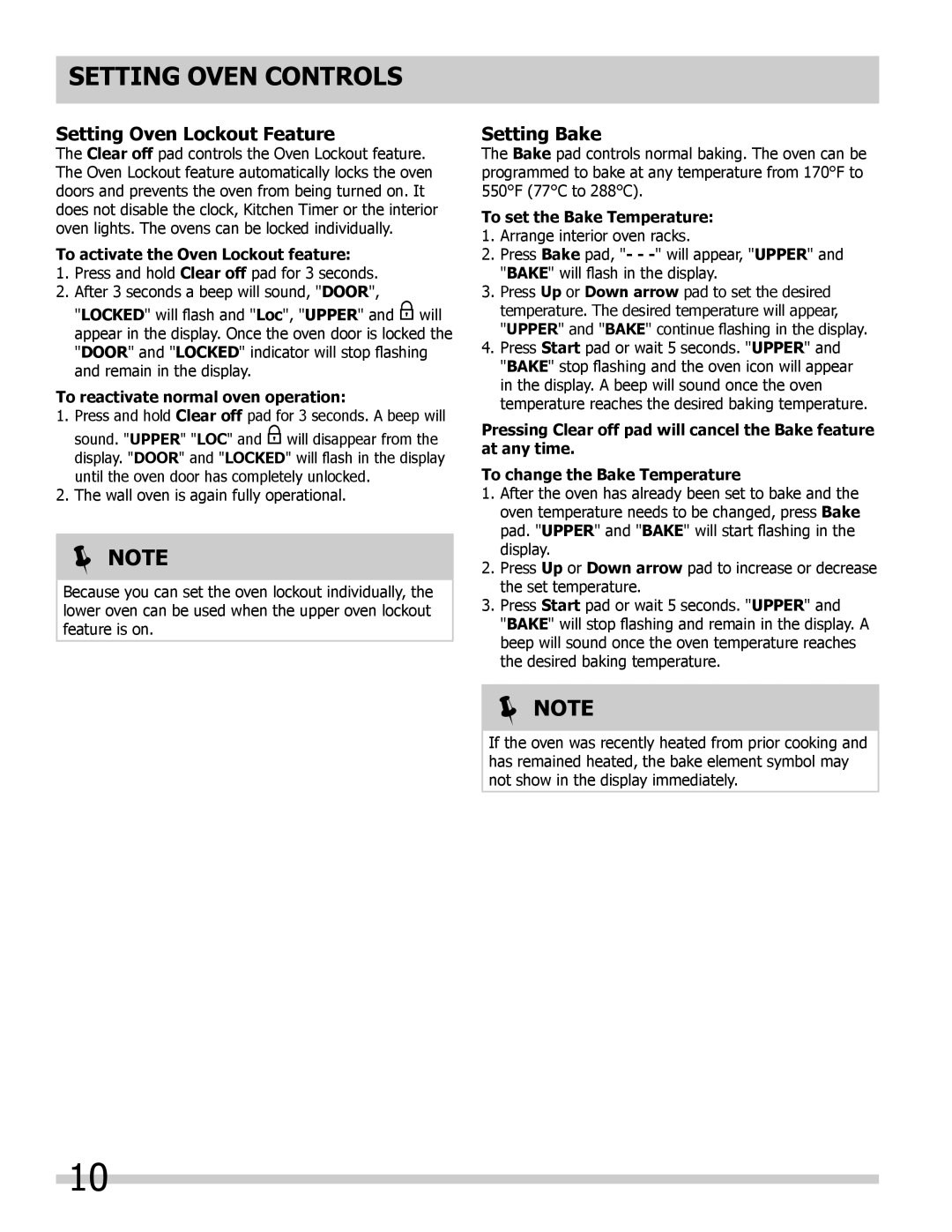FFET3025LS, FFET2725LB, FFET2725LW, FFET3025LB, FFET2725LS specifications
Frigidaire has long been a trusted name in home appliances, and their line of refrigerators continues to uphold that reputation. The Frigidaire FFET2725LS, FFET3025LB, FFET2725LW, FFET3025LS, and FFET3025LW models are designed to meet the needs of modern households, blending functionality with advanced technology to ensure superior food preservation and energy efficiency.One of the main features of these refrigerator models is their spacious interior, designed to maximize storage capacity without compromising on style. The FFET2725LS and FFET2725LW offer a 27 cubic feet capacity, while the FFET3025LB and FFET3025LS come with 30 cubic feet. This generous space allows users to easily organize big grocery hauls, with adjustable shelving and door bins that provide flexibility for various items.
Energy efficiency is another key characteristic of Frigidaire’s offerings. Many of these models are Energy Star certified, meaning they meet strict energy efficiency guidelines set by the U.S. Environmental Protection Agency. This not only helps to reduce electricity bills but also contributes to environmental conservation. The advanced compressor technology employed in these models helps minimize energy use by adjusting cooling output based on the internal temperature.
The Thermostat feature is noteworthy as well, offering precise temperature management to keep food at optimal freshness. With the ability to monitor and adjust the internal climate effectively, users can trust that their perishable goods are stored at the right temperatures. In addition, the humidity-controlled crisper drawers are designed to keep fruits and vegetables fresh for longer periods by managing moisture levels.
Furthermore, the innovative Frigidaire PureSource water filtration system ensures that users have access to clean and great-tasting water and ice. This built-in system reduces contaminants, making it a valuable addition to any kitchen.
The refrigerators are also known for their sleek design and versatile finish options, allowing homeowners to select models that best fit their kitchen aesthetic. Whether you prefer a classic stainless steel look from the FFET2725LS and FFET3025LS or a bold black finish from the FFET3025LB, there is an option to suit various tastes.
In summary, the Frigidaire FFET2725LS, FFET3025LB, FFET2725LW, FFET3025LS, and FFET3025LW models combine ample storage, energy-saving technologies, and smart features, making them ideal for any contemporary kitchen setting. They represent a balance of style and practicality, ensuring that users can enjoy both functionality and elegance in their food storage solutions.