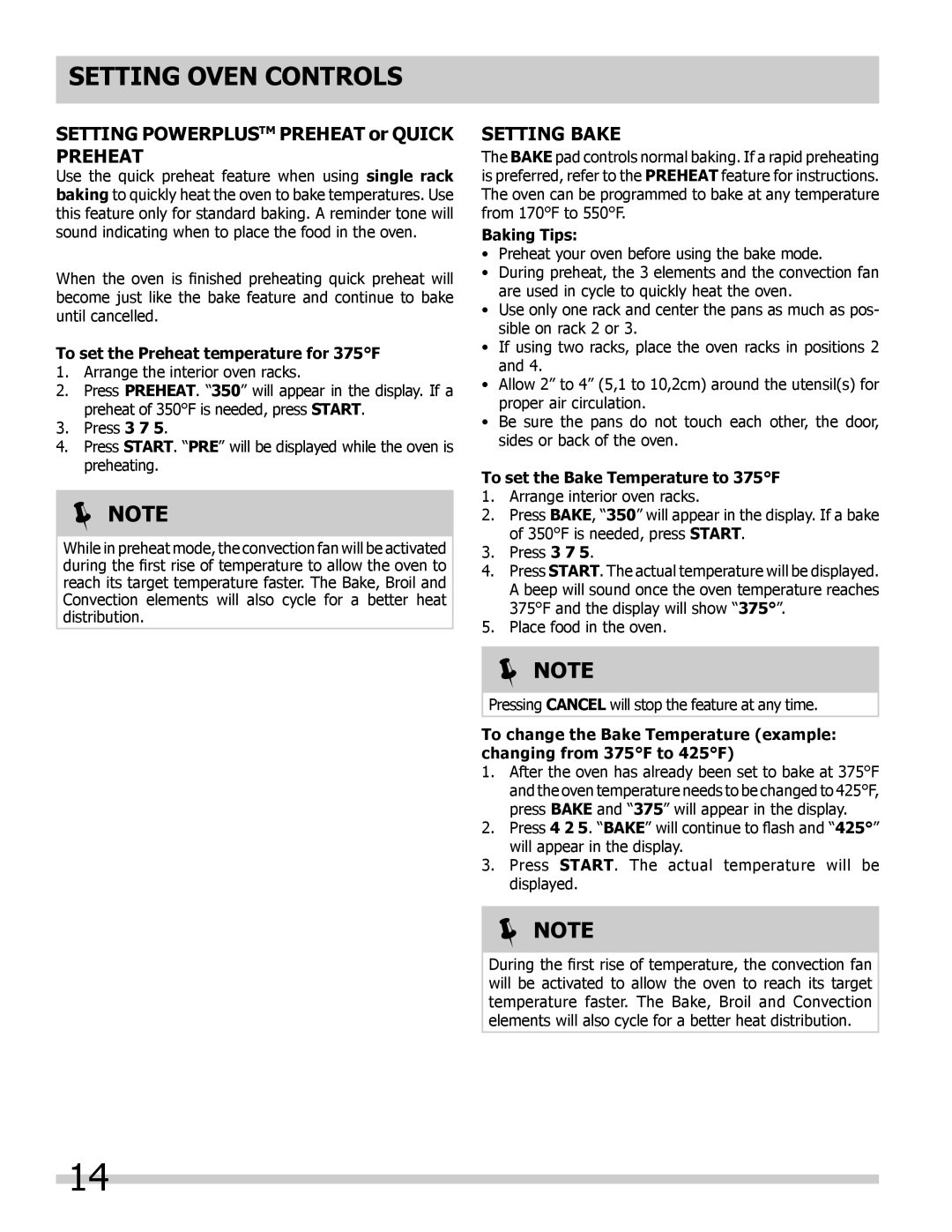FGET2765KW, FGET2745KW, FGET3045KW, FGET3045KB, FGET3065KF specifications
The Frigidaire FGET2745K series includes several models such as FGET2745KB, FGET2745KF, and FGET2745KW, designed to elevate your kitchen experience with their advanced features and pleasing aesthetics. These electric single wall ovens combine functionality with stylish design, catering to both amateur and professional chefs alike.One of the most notable aspects of the Frigidaire FGET2745K series is the Ease of Use technology, which incorporates a user-friendly control panel. The oven features a large digital display and intuitive touch controls, allowing users to easily navigate through various cooking options and settings. The models in this series also include a programmable timer and delay start option, enabling you to prepare meals conveniently even when you are not at home.
Another standout feature is the True Convection cooking technology, which uses a powerful fan and a third heating element to distribute heat evenly throughout the oven. This ensures that your food is cooked consistently, allowing for perfectly baked goods and evenly roasted meats. This technology reduces cooking times and improves the overall quality of dishes, making it an ideal choice for busy households.
In terms of capacity, the Frigidaire FGET2745K series boasts a generous interior space that accommodates large dishes and multiple racks for cooking various items simultaneously. The adjustable racks provide flexibility for larger pots and pans, enhancing the overall cooking experience.
Cleaning is a breeze with these models, thanks to the self-cleaning cycle that eliminates the need for harsh chemicals. The easy-to-clean oven rack and smooth interior make maintenance less of a hassle, allowing you to spend more time enjoying your culinary creations and less time scrubbing.
Another appealing aspect of the FGET2745K series is its stylish exterior design, available in multiple finishes such as black, stainless steel, and white. This allows you to select the perfect look that complements your kitchen décor. The sleek design, combined with modern features, makes these wall ovens not only functional but also a tasteful addition to any kitchen.
In summary, the Frigidaire FGET2745K series, along with its variations FGET2745KB, FGET2745KF, and FGET2745KW, delivers a robust cooking experience enhanced by advanced technologies and user-friendly features. With its excellent cooking performance, easy maintenance, and stylish design, this series stands out as a suitable solution for anyone looking to upgrade their kitchen appliances.