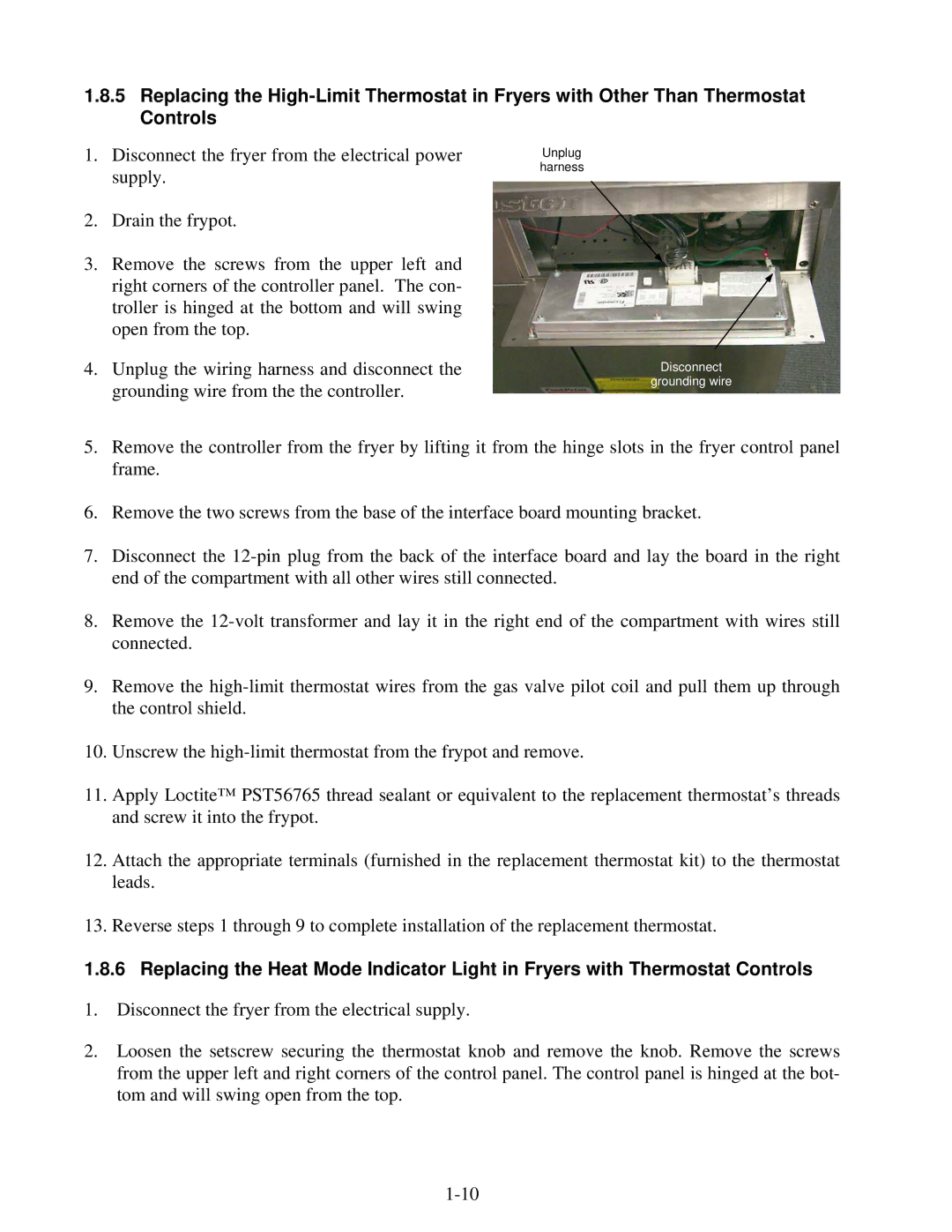1.8.5Replacing the
1.Disconnect the fryer from the electrical power supply.
2.Drain the frypot.
3.Remove the screws from the upper left and right corners of the controller panel. The con- troller is hinged at the bottom and will swing open from the top.
4.Unplug the wiring harness and disconnect the grounding wire from the the controller.
Unplug
harness
Disconnect
grounding wire
5.Remove the controller from the fryer by lifting it from the hinge slots in the fryer control panel frame.
6.Remove the two screws from the base of the interface board mounting bracket.
7.Disconnect the
8.Remove the
9.Remove the
10.Unscrew the
11.Apply Loctite™ PST56765 thread sealant or equivalent to the replacement thermostat’s threads and screw it into the frypot.
12.Attach the appropriate terminals (furnished in the replacement thermostat kit) to the thermostat leads.
13.Reverse steps 1 through 9 to complete installation of the replacement thermostat.
1.8.6 Replacing the Heat Mode Indicator Light in Fryers with Thermostat Controls
1.Disconnect the fryer from the electrical supply.
2.Loosen the setscrew securing the thermostat knob and remove the knob. Remove the screws from the upper left and right corners of the control panel. The control panel is hinged at the bot- tom and will swing open from the top.