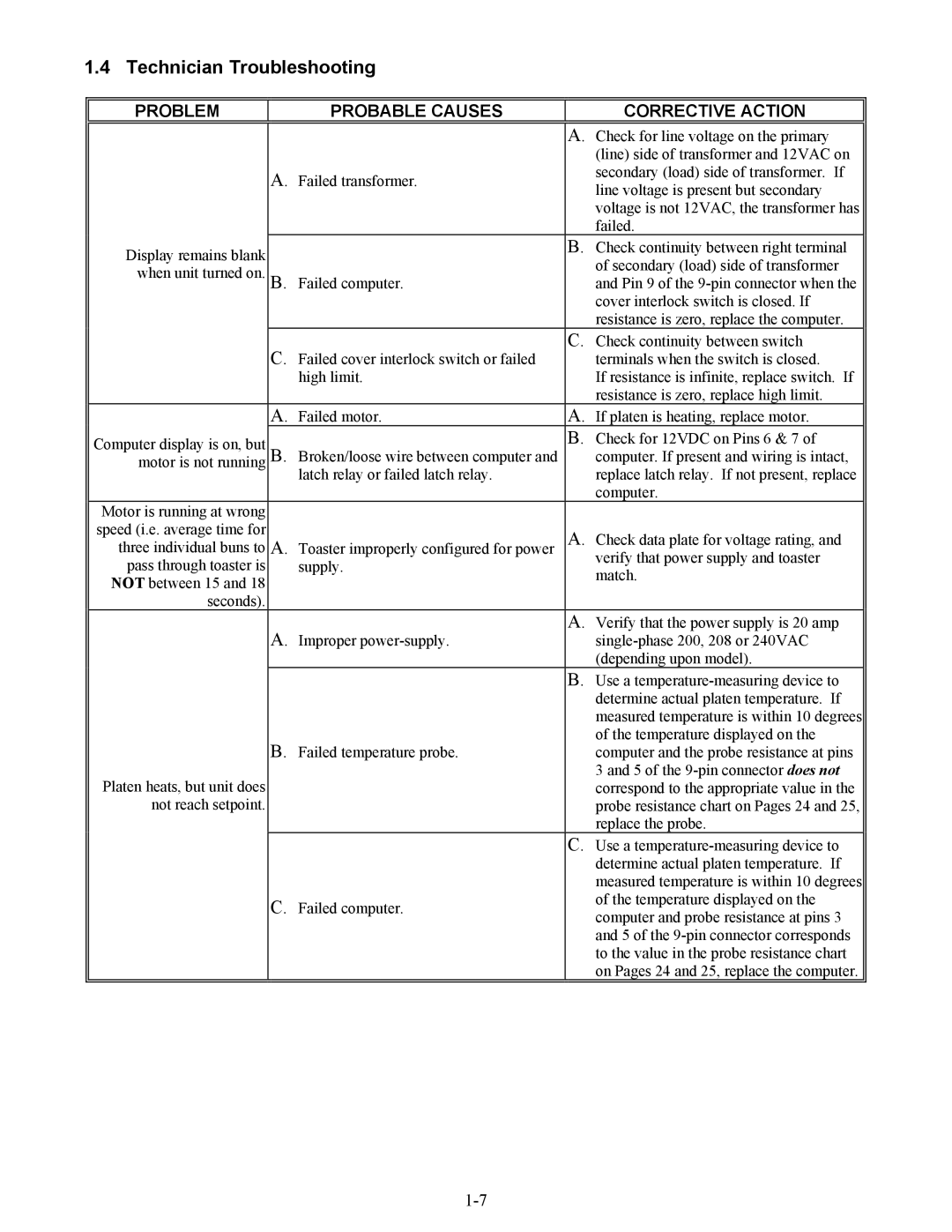CT16 Series specifications
The Frymaster CT16 Series is a cutting-edge line of fryers designed for the modern kitchen, catering specifically to the needs of high-volume foodservice operations. Known for their efficiency and reliability, these fryers are engineered to provide consistent and superior cooking results, ensuring that food establishments can meet the demands of their customers.One of the standout features of the CT16 Series is its advanced temperature control system. This technology allows for precise monitoring and adjustment of cooking temperatures, ensuring that oil is maintained at optimal levels for various frying applications. The system not only enhances cooking consistency but also extends oil life, significantly reducing operating costs and waste.
The series is equipped with a powerful and efficient heating system, which allows for rapid recovery times. This is crucial in busy kitchens where speed and performance are paramount. The CT16 Series also features a large cooking capacity, accommodating multiple baskets, which is ideal for businesses that serve a high volume of fried foods. This makes it suitable for restaurants, cafes, and other food establishments that require quick service without compromising food quality.
Another key characteristic of the Frymaster CT16 Series is its user-friendly design. The intuitive control panel simplifies the frying process, making it accessible for kitchen staff of varying skill levels. Additionally, the fryers come with advanced safety features, such as automatic shut-off and overheating protection, minimizing the risk of accidents in the kitchen.
The construction of the CT16 Series is robust and durable, designed to withstand the rigors of a busy foodservice environment. The fryers are constructed from high-quality stainless steel, which not only enhances their aesthetic appeal but also ensures longevity and ease of cleaning.
Furthermore, the CT16 Series incorporates innovative ventilation designs that significantly reduce emissions, contributing to a healthier kitchen environment. This attention to both performance and safety reflects Frymaster's commitment to providing solutions that address the evolving needs of the foodservice industry.
In summary, the Frymaster CT16 Series stands out in the commercial frying market due to its combination of advanced technologies, user-friendly features, and reliable performance. With its emphasis on efficiency, safety, and durability, this series is an excellent choice for foodservice operations looking to elevate their frying capabilities and satisfy their customers’ demands for high-quality fried food.