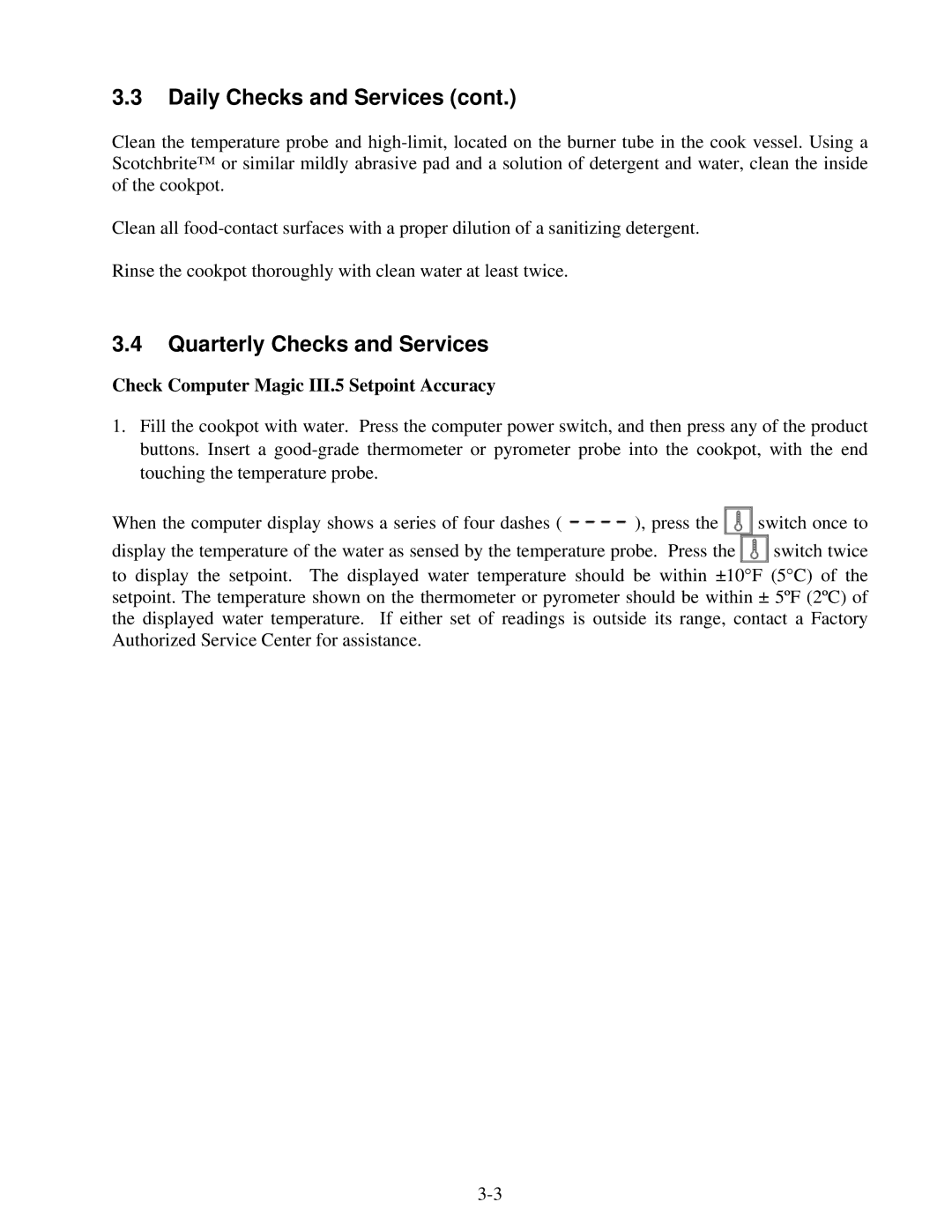FGP55 specifications
The Frymaster FGP55 is an industry-leading commercial fryer that stands out for its efficiency, performance, and innovative technology. Designed for high-volume frying operations, this model is particularly favored by restaurants, food trucks, and catering services that require reliable equipment to meet customer demand while maintaining optimal food quality.One of the primary features of the Frymaster FGP55 is its high-efficiency design, which uses advanced heat transfer technology to ensure rapid heating capabilities and consistent cooking temperatures. This not only helps reduce cooking times but also enhances product quality, resulting in perfectly fried foods that are crispy on the outside and tender on the inside.
The FGP55 boasts a generous frying oil capacity, typically around 50 pounds, allowing for the frying of large batches in a single go. This feature is especially advantageous during peak hours when demand for fried foods is at its height. Additionally, the fryer's design includes a filtration system that automatically cleans and filters the oil during operation, extending its lifespan and reducing the frequency and cost of oil changes.
Safety and ease of use are paramount in the FGP55. The appliance is equipped with a digital control panel that allows operators to set precise cooking temperatures and times. This digital interface also provides alerts for oil quality, ensuring that the food remains safe and of the highest quality. Furthermore, the fryer is designed with safety features like a built-in low-oil shutoff, which prevents overheating and potential hazards associated with insufficient oil levels.
Durability is another hallmark of the Frymaster FGP55. Constructed with high-quality stainless steel, the fryer is resistant to rust and corrosion, ensuring a long lifespan even in busy commercial kitchens. The design also includes easy-to-clean components, making maintenance a straightforward task for kitchen staff.
It is also worth noting that the Frymaster FGP55 is engineered for energy efficiency, which benefits not only the environment but also the overall operating costs of a business. By reducing energy consumption, owners can enjoy significant savings over time.
In summary, the Frymaster FGP55 is a powerhouse of a commercial fryer, equipped with high-efficiency technology, a robust filtration system, safety features, and a user-friendly interface. These characteristics make it an essential piece of equipment for any establishment focused on delivering high-quality fried foods while optimizing performance and ease of use. Its proven reliability continues to make it a preferred choice among culinary professionals worldwide.