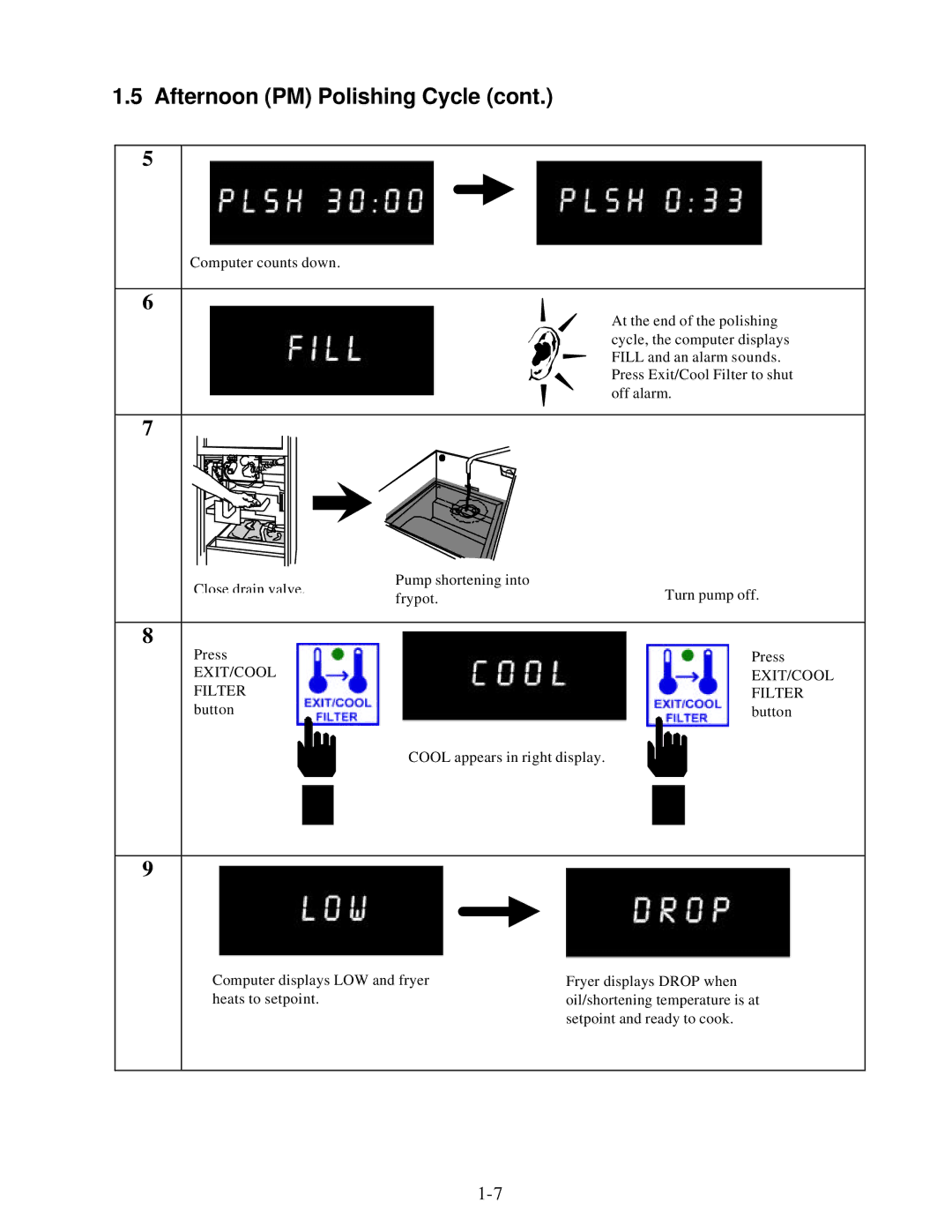1.5 Afternoon (PM) Polishing Cycle (cont.)
5
Computer counts down.
6
At the end of the polishing cycle, the computer displays FILL and an alarm sounds. Press Exit/Cool Filter to shut off alarm.
7
Close drain valve. | Pump shortening into | Turn pump off. | |
frypot. | |||
|
8 |
|
Press | Press |
EXIT/COOL | EXIT/COOL |
FILTER | FILTER |
button | button |
| COOL appears in right display. |
9
Computer displays LOW and fryer | Fryer displays DROP when |
heats to setpoint. | oil/shortening temperature is at |
| setpoint and ready to cook. |