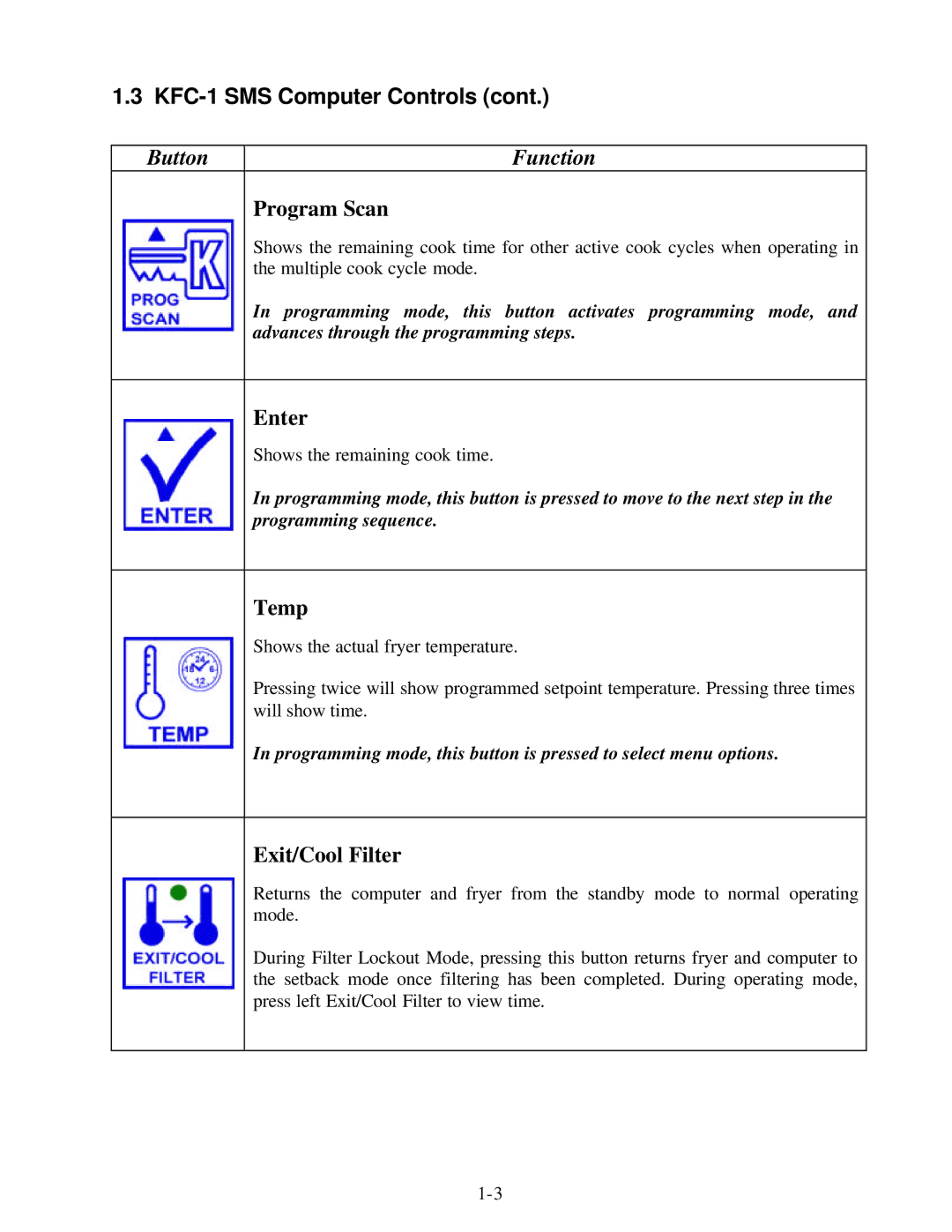1.3 KFC-1 SMS Computer Controls (cont.)
Button | Function |
| Program Scan |
| Shows the remaining cook time for other active cook cycles when operating in |
| the multiple cook cycle mode. |
| In programming mode, this button activates programming mode, and |
| advances through the programming steps. |
Enter
Shows the remaining cook time.
In programming mode, this button is pressed to move to the next step in the programming sequence.
Temp
Shows the actual fryer temperature.
Pressing twice will show programmed setpoint temperature. Pressing three times will show time.
In programming mode, this button is pressed to select menu options.
Exit/Cool Filter
Returns the computer and fryer from the standby mode to normal operating mode.
During Filter Lockout Mode, pressing this button returns fryer and computer to the setback mode once filtering has been completed. During operating mode, press left Exit/Cool Filter to view time.