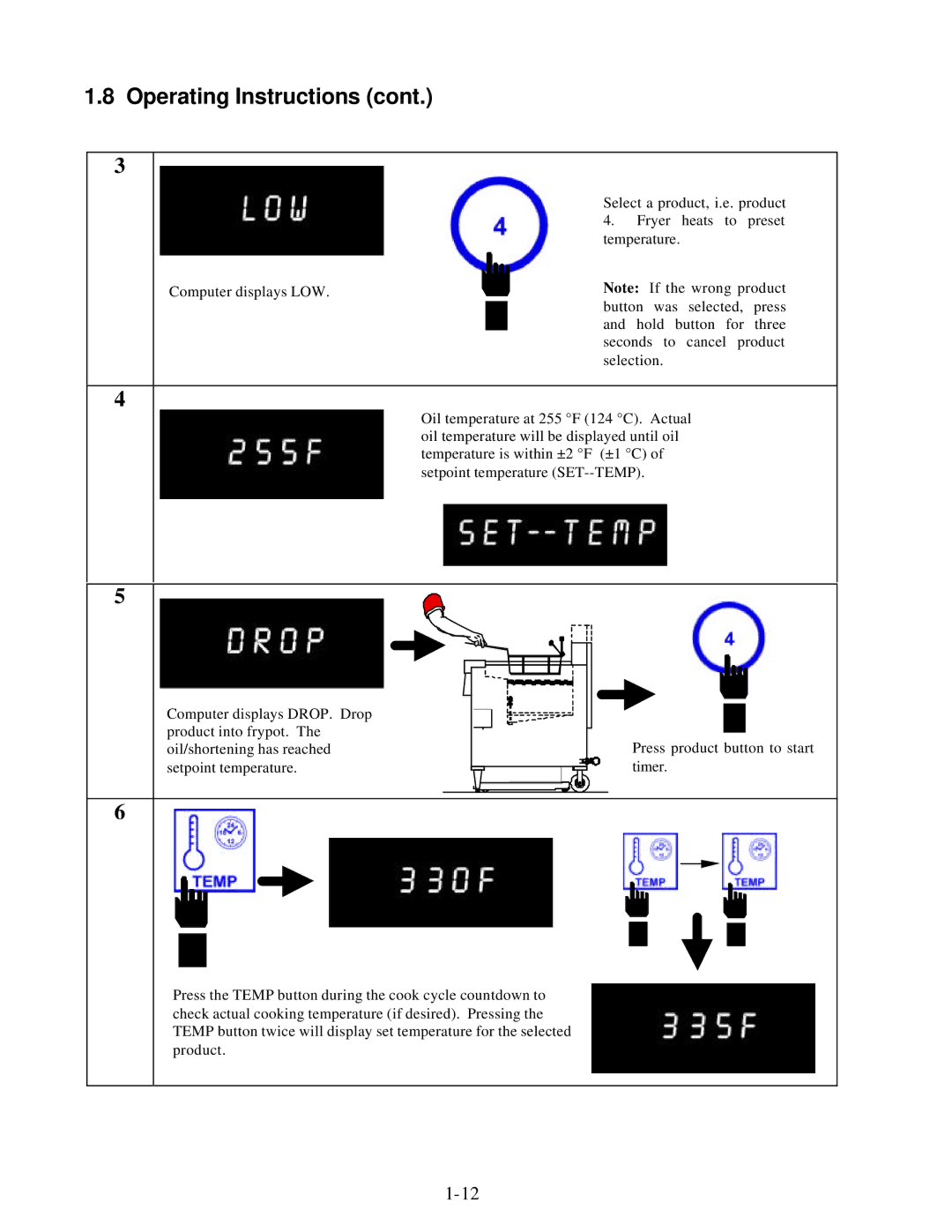1.8 Operating Instructions (cont.)
3 |
|
|
|
| Select a product, i.e. product |
|
| 4. Fryer heats to preset |
|
| temperature. |
| Computer displays LOW. | Note: If the wrong product |
|
| button was selected, press |
|
| and hold button for three |
|
| seconds to cancel product |
|
| selection. |
|
|
|
4 | Oil temperature at 255 °F (124 °C). Actual | |
| ||
| oil temperature will be displayed until oil | |
| temperature is within ±2 °F | (±1 °C) of |
| setpoint temperature | |
|
|
|
5
|
|
|
|
|
|
|
|
|
|
|
|
|
|
|
|
|
|
|
|
|
|
|
|
|
|
|
|
|
|
|
|
|
|
|
|
|
|
|
|
|
|
|
|
|
|
|
|
|
|
|
|
|
|
|
|
|
|
|
|
|
|
|
|
|
|
|
|
|
|
|
|
|
|
|
|
|
|
|
|
|
|
|
|
|
|
|
|
|
|
|
|
|
|
|
|
|
|
|
|
|
|
|
|
|
|
|
|
|
|
|
|
|
|
|
|
|
|
|
|
Computer displays DROP. Drop |
|
|
|
|
|
|
|
|
|
|
|
|
|
|
|
|
|
|
|
|
|
|
|
| |||||
|
|
|
|
|
|
|
|
|
|
|
|
|
|
|
|
|
|
|
|
|
|
|
| ||||||
|
|
|
|
|
|
|
|
|
|
|
|
|
|
|
|
|
|
|
|
|
|
| |||||||
product into frypot. The |
|
|
|
|
|
|
|
|
|
|
|
|
|
|
|
|
|
|
|
|
| Press product button to start | |||||||
oil/shortening has reached |
|
|
|
|
|
|
|
|
|
|
|
|
|
|
|
|
|
|
|
|
| ||||||||
setpoint temperature. |
|
|
|
|
|
|
|
|
|
|
|
|
|
|
|
|
|
|
|
|
|
| timer. | ||||||
|
|
|
|
|
|
|
|
|
|
|
|
|
|
|
|
|
|
|
|
|
|
|
|
|
|
|
|
|
|
6
Press the TEMP button during the cook cycle countdown to check actual cooking temperature (if desired). Pressing the TEMP button twice will display set temperature for the selected product.