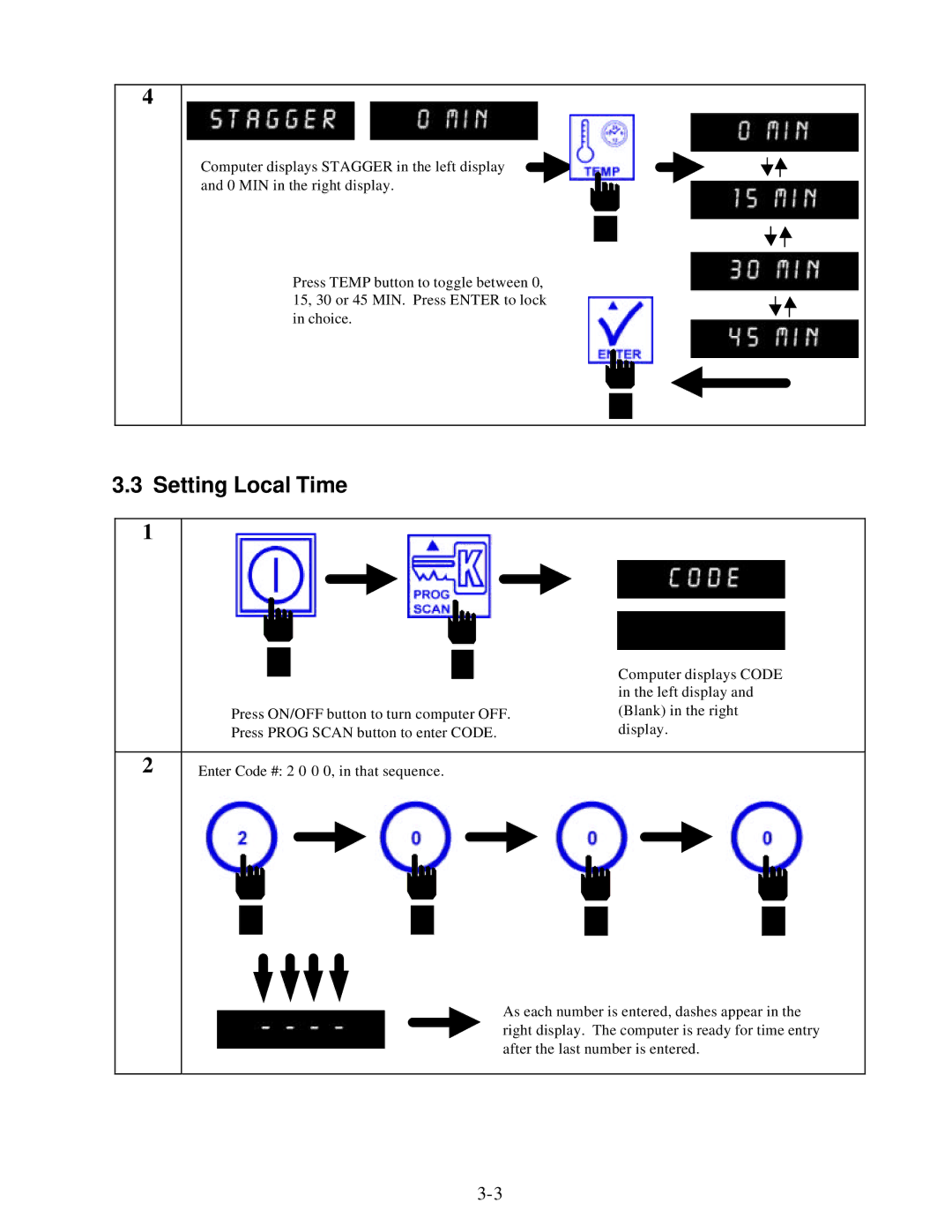4
Computer displays STAGGER in the left display and 0 MIN in the right display.
Press TEMP button to toggle between 0, 15, 30 or 45 MIN. Press ENTER to lock in choice.
3.3 Setting Local Time
1
|
|
|
|
|
| Computer displays CODE | ||
|
|
|
|
|
| in the left display and | ||
| Press ON/OFF button to turn computer OFF. | (Blank) in the right | ||||||
| Press PROG SCAN button to enter CODE. | display. | ||||||
|
|
|
|
|
|
|
|
|
2 | Enter Code #: 2 0 0 0, in that sequence. |
|
|
| ||||
|
|
|
|
|
|
|
|
|
|
|
|
|
|
|
|
|
|
As each number is entered, dashes appear in the right display. The computer is ready for time entry after the last number is entered.