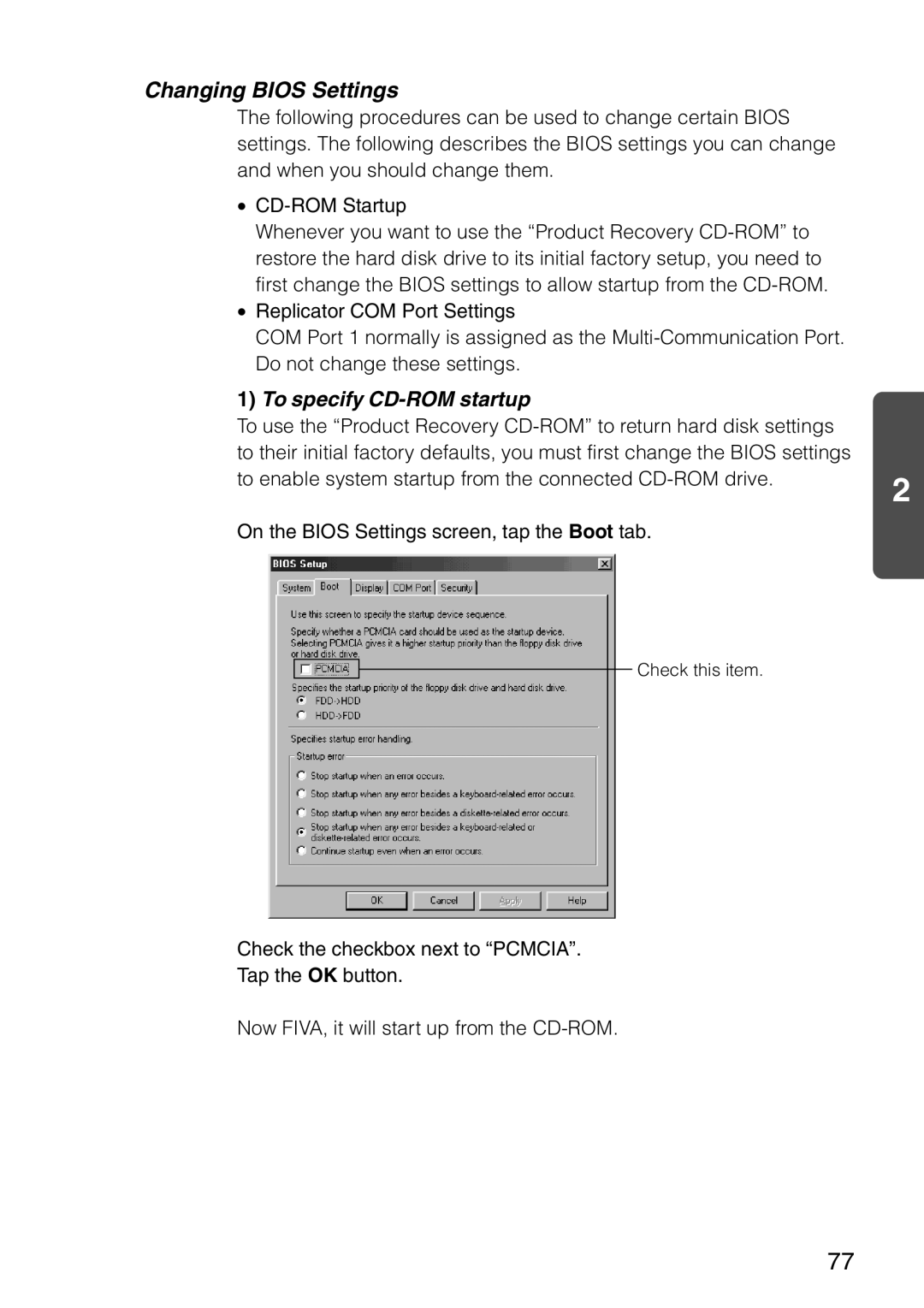Changing BIOS Settings
The following procedures can be used to change certain BIOS settings. The following describes the BIOS settings you can change and when you should change them.
•
Whenever you want to use the “Product Recovery
•Replicator COM Port Settings
COM Port 1 normally is assigned as the
1) To specify CD-ROM startup
To use the “Product Recovery |
|
to their initial factory defaults, you must first change the BIOS settings |
|
to enable system startup from the connected | 2 |
|
On the BIOS Settings screen, tap the Boot tab.
Check this item.
Check the checkbox next to “PCMCIA”.
Tap the OK button.
Now FIVA, it will start up from the
77