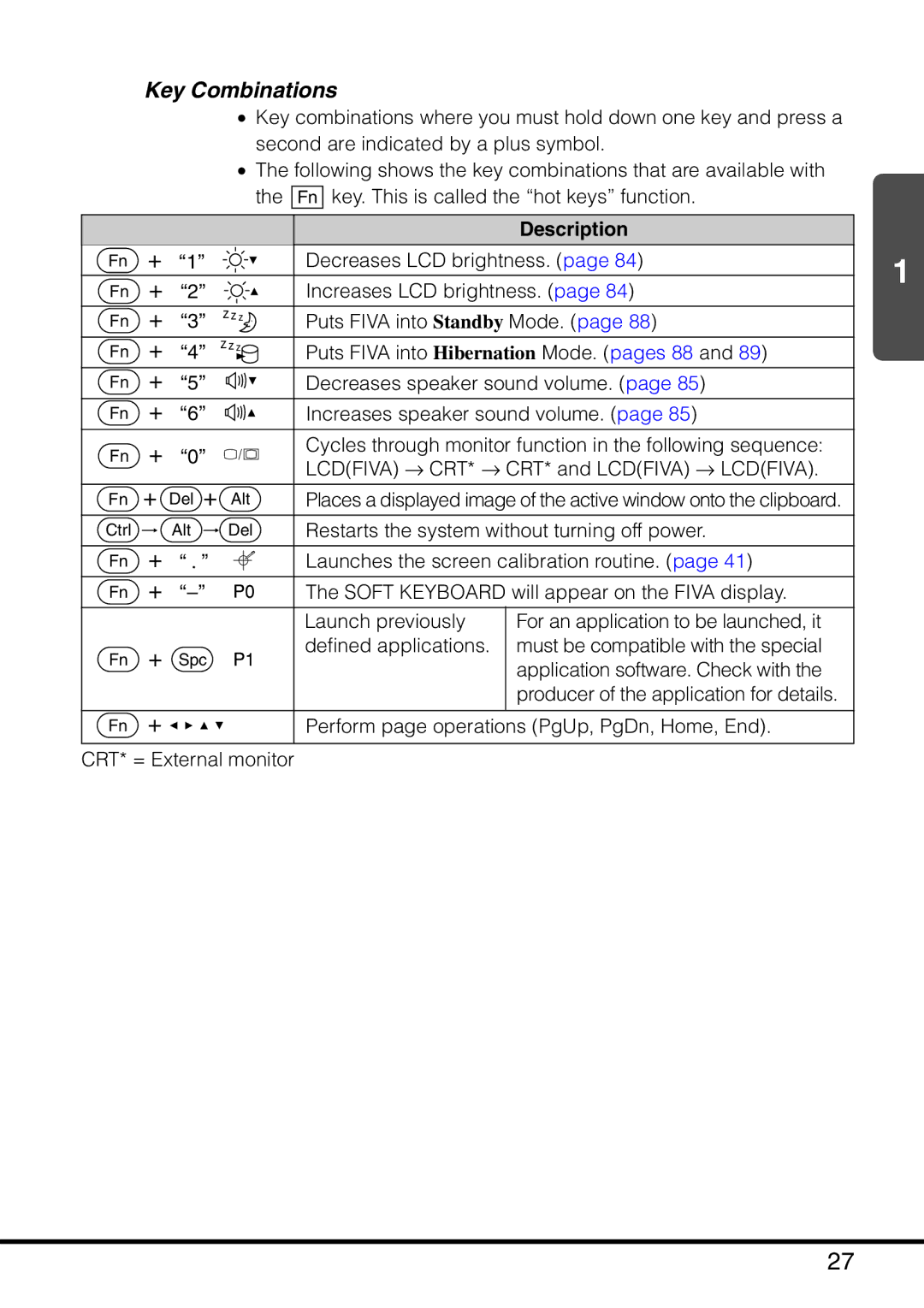Key Combinations
•Key combinations where you must hold down one key and press a second are indicated by a plus symbol.
•The following shows the key combinations that are available with the Fn key. This is called the “hot keys” function.
Fn + “1”
Fn + “2”
Fn + “3”
Fn + “4”
Fn + “5”
Fn + “6”
Fn + “0”
Fn + Del + Alt
Ctrl ![]() Alt
Alt ![]() Del
Del
Fn + “ . ”
Fn +
Fn + Spc
Fn +
Description
Decreases LCD brightness. (page 84)
Increases LCD brightness. (page 84)
Puts FIVA into Standby Mode. (page 88)
Puts FIVA into Hibernation Mode. (pages 88 and 89)
Decreases speaker sound volume. (page 85)
Increases speaker sound volume. (page 85)
Cycles through monitor function in the following sequence: LCD(FIVA) → CRT* → CRT* and LCD(FIVA) → LCD(FIVA).
Places a displayed image of the active window onto the clipboard.
Restarts the system without turning off power.
Launches the screen calibration routine. (page 41)
The SOFT KEYBOARD will appear on the FIVA display.
Launch previously | For an application to be launched, it |
defined applications. | must be compatible with the special |
| application software. Check with the |
| producer of the application for details. |
|
|
Perform page operations (PgUp, PgDn, Home, End).
1
CRT* = External monitor
27