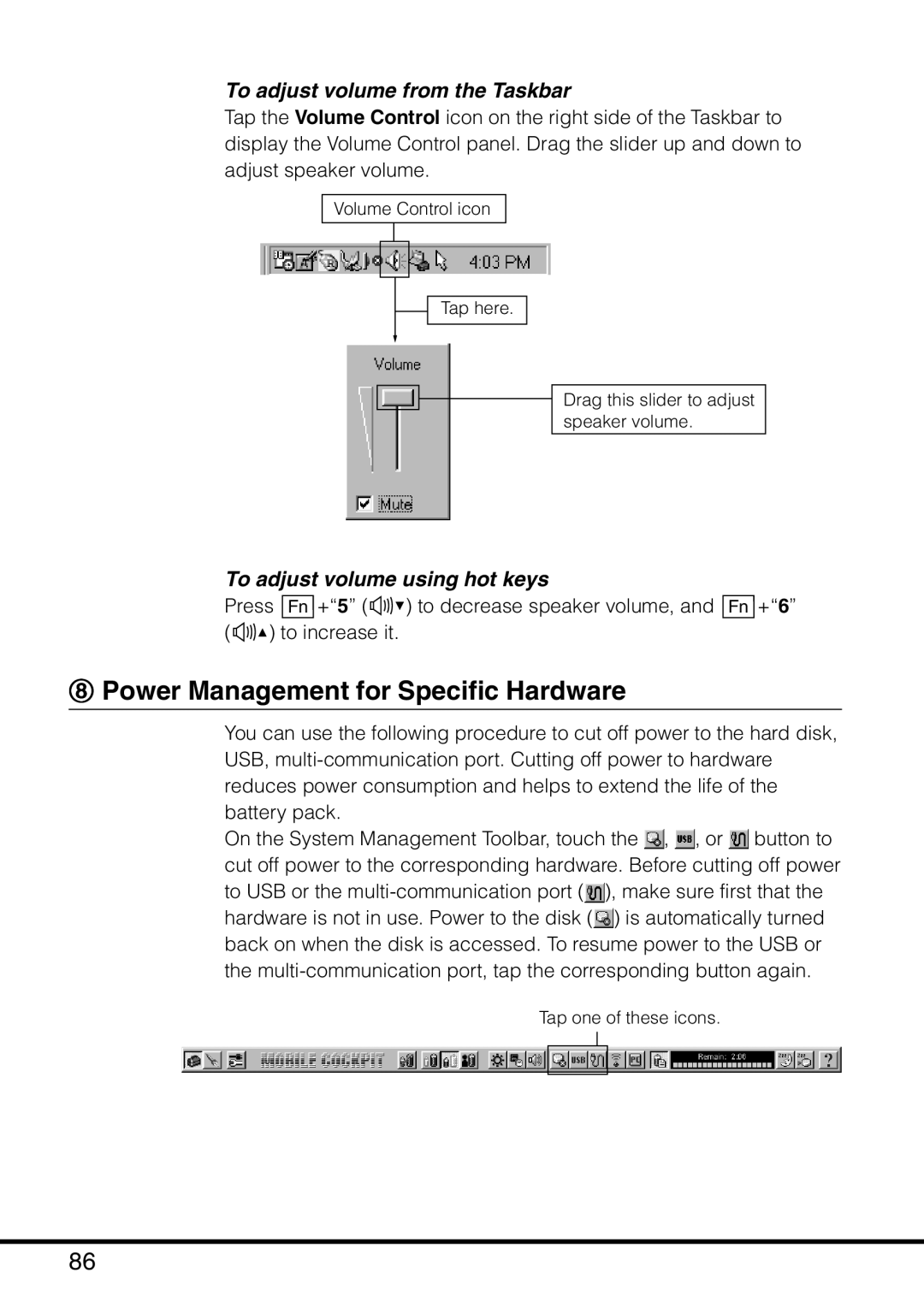To adjust volume from the Taskbar
Tap the Volume Control icon on the right side of the Taskbar to display the Volume Control panel. Drag the slider up and down to adjust speaker volume.
Volume Control icon
Tap here.
Drag this slider to adjust speaker volume.
To adjust volume using hot keys
Press Fn +“5” (![]()
![]() ) to decrease speaker volume, and Fn +“6”
) to decrease speaker volume, and Fn +“6”
(![]() ) to increase it.
) to increase it.
8Power Management for Specific Hardware
You can use the following procedure to cut off power to the hard disk, USB,
On the System Management Toolbar, touch the ![]() ,
, ![]() , or
, or ![]() button to cut off power to the corresponding hardware. Before cutting off power to USB or the
button to cut off power to the corresponding hardware. Before cutting off power to USB or the ![]() ), make sure first that the hardware is not in use. Power to the disk (
), make sure first that the hardware is not in use. Power to the disk (![]() ) is automatically turned back on when the disk is accessed. To resume power to the USB or the
) is automatically turned back on when the disk is accessed. To resume power to the USB or the
Tap one of these icons.
86