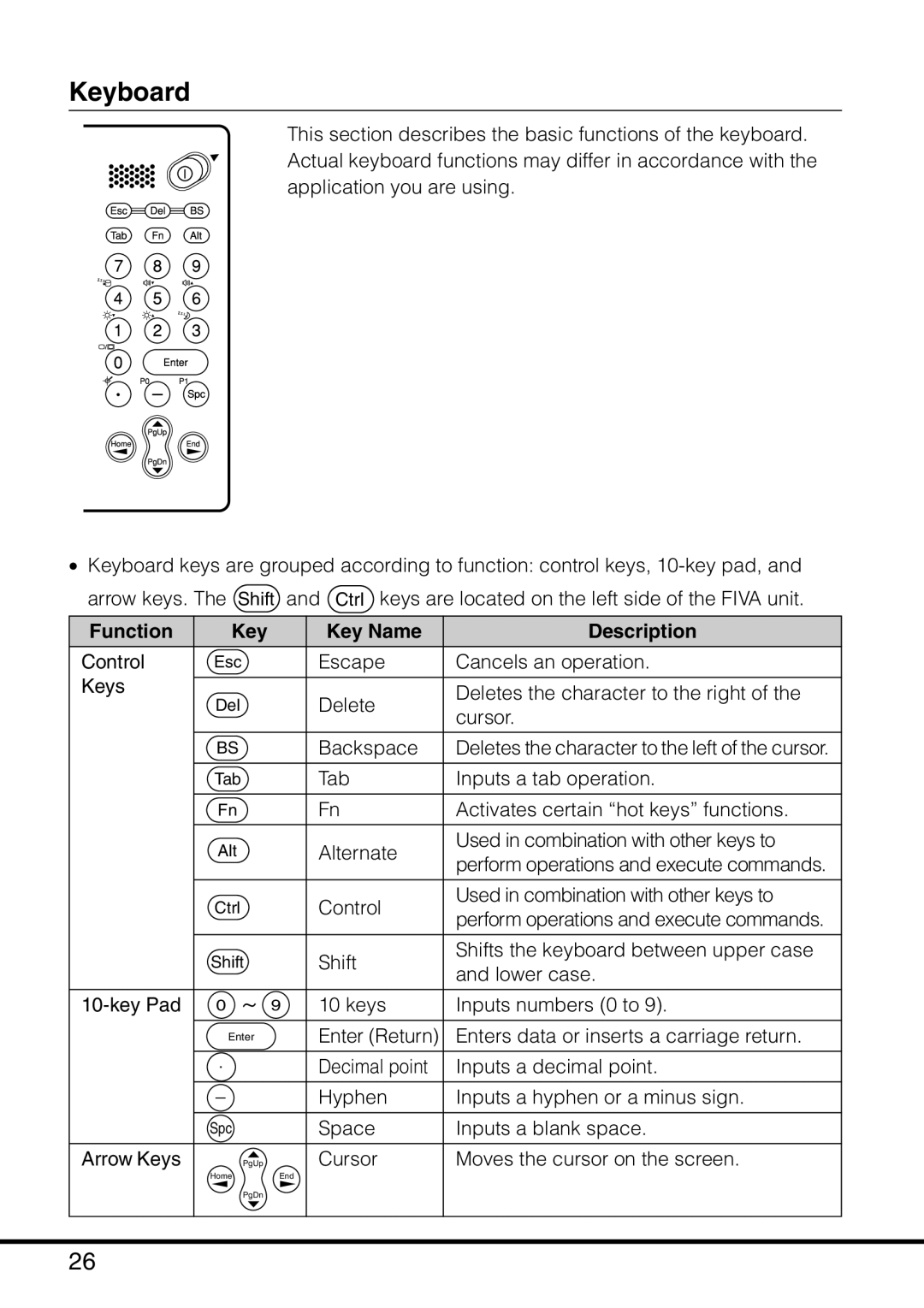Keyboard
This section describes the basic functions of the keyboard. Actual keyboard functions may differ in accordance with the application you are using.
•Keyboard keys are grouped according to function: control keys,
arrow keys. The Shift and Ctrl keys are located on the left side of the FIVA unit.
Function | Key | Key Name | Description | |
Control | Esc | Escape | Cancels an operation. | |
Keys |
|
|
|
|
Del |
| Delete | Deletes the character to the right of the | |
|
| cursor. | ||
|
|
|
| |
|
|
|
|
|
| BS |
| Backspace | Deletes the character to the left of the cursor. |
|
|
|
| |
| Tab | Tab | Inputs a tab operation. | |
|
|
|
|
|
| Fn |
| Fn | Activates certain “hot keys” functions. |
|
|
|
|
|
| Alt |
| Alternate | Used in combination with other keys to |
|
| perform operations and execute commands. | ||
|
|
|
| |
|
|
|
|
|
| Ctrl |
| Control | Used in combination with other keys to |
|
| perform operations and execute commands. | ||
|
|
|
| |
|
|
|
|
|
| Shift | Shift | Shifts the keyboard between upper case | |
| and lower case. | |||
|
|
|
| |
|
|
|
|
|
0 | ~ 9 | 10 keys | Inputs numbers (0 to 9). | |
| Enter | Enter (Return) | Enters data or inserts a carriage return. | |
|
|
|
|
|
| . |
| Decimal point | Inputs a decimal point. |
|
|
|
|
|
| – |
| Hyphen | Inputs a hyphen or a minus sign. |
|
|
|
|
|
| Spc |
| Space | Inputs a blank space. |
|
|
|
|
|
Arrow Keys |
| PgUp | Cursor | Moves the cursor on the screen. |
| Home | End |
|
|
|
| PgDn |
|
|
|
|
|
|
|
26