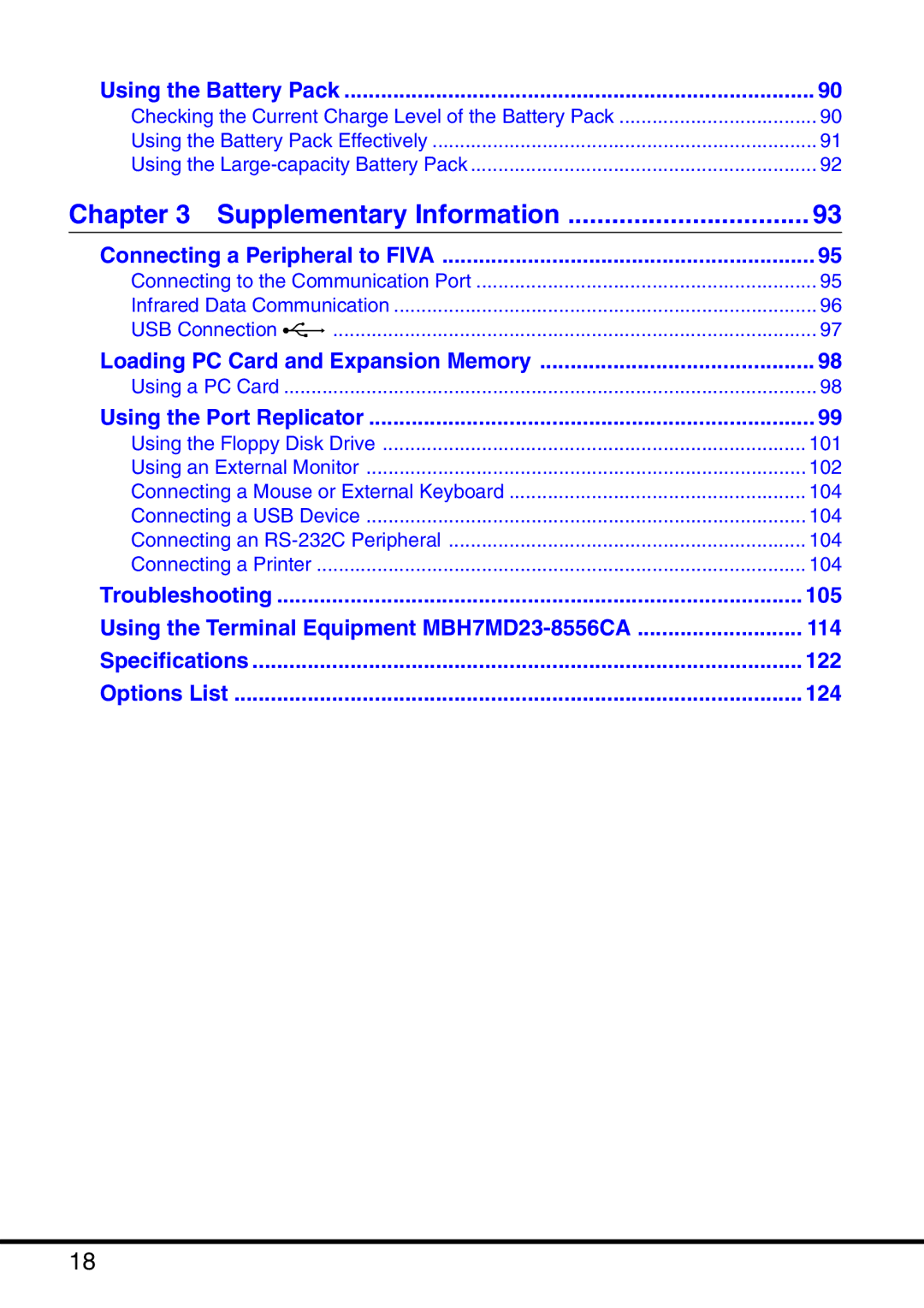Using the Battery Pack | 90 |
Checking the Current Charge Level of the Battery Pack | 90 |
Using the Battery Pack Effectively | 91 |
Using the | 92 |
Chapter 3 Supplementary Information | 93 |
Connecting a Peripheral to FIVA | 95 |
Connecting to the Communication Port | 95 |
Infrared Data Communication | 96 |
USB Connection | 97 |
Loading PC Card and Expansion Memory | 98 |
Using a PC Card | 98 |
Using the Port Replicator | 99 |
Using the Floppy Disk Drive | 101 |
Using an External Monitor | 102 |
Connecting a Mouse or External Keyboard | 104 |
Connecting a USB Device | 104 |
Connecting an | 104 |
Connecting a Printer | 104 |
Troubleshooting | 105 |
Using the Terminal Equipment | 114 |
Specifications | 122 |
Options List | 124 |
18