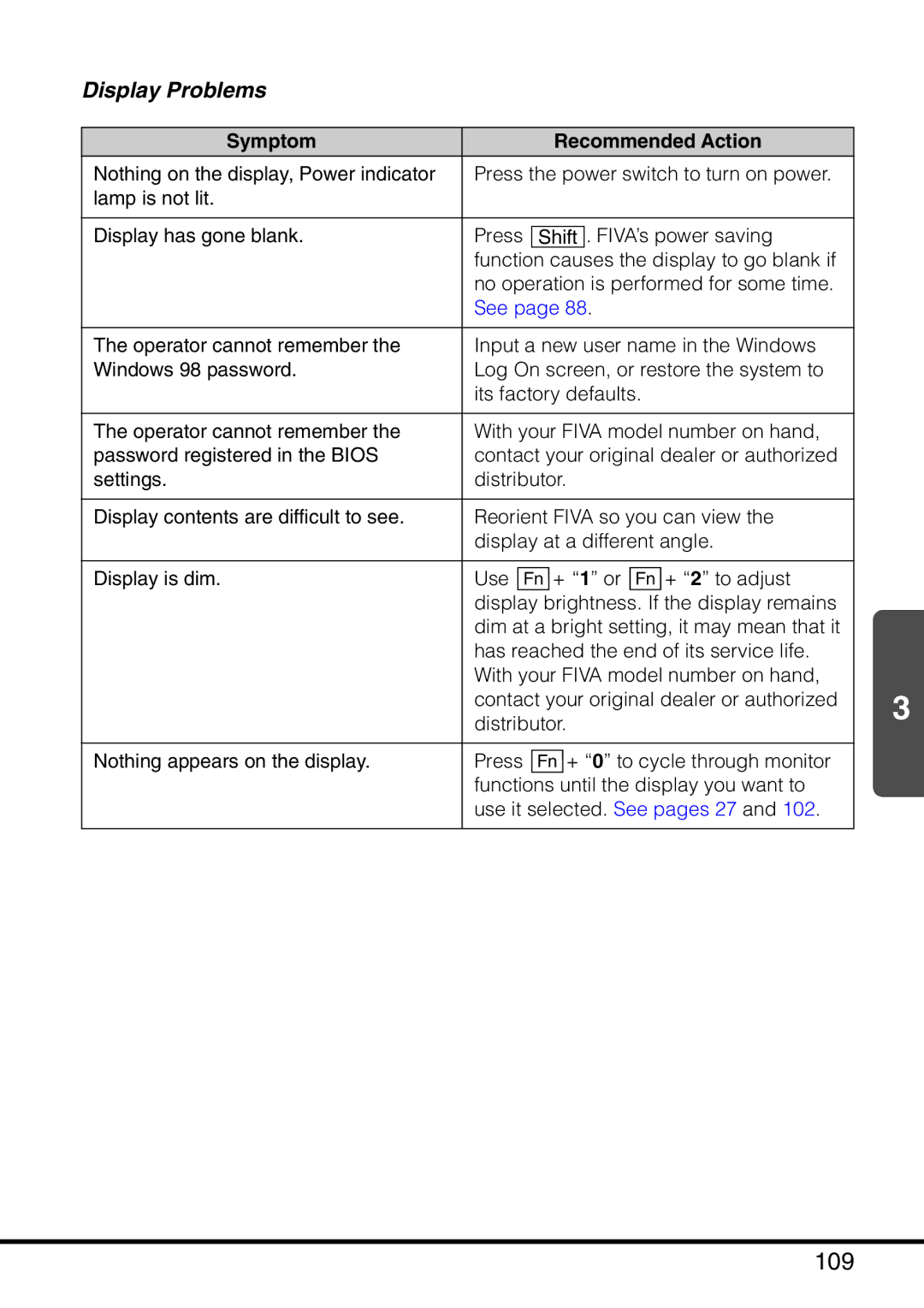Display Problems
Symptom |
| Recommended Action | |
Nothing on the display, Power indicator | Press the power switch to turn on power. | ||
lamp is not lit. |
|
|
|
|
|
|
|
Display has gone blank. | Press |
| . FIVA’s power saving |
Shift | |||
| function | causes the display to go blank if | |
| no operation is performed for some time. | ||
| See page 88. | ||
|
| ||
The operator cannot remember the | Input a new user name in the Windows | ||
Windows 98 password. | Log On screen, or restore the system to | ||
| its factory defaults. | ||
|
| ||
The operator cannot remember the | With your FIVA model number on hand, | ||
password registered in the BIOS | contact your original dealer or authorized | ||
settings. | distributor. | ||
|
| ||
Display contents are difficult to see. | Reorient FIVA so you can view the | ||
| display at a different angle. | ||
|
| ||
Display is dim. | Use Fn + “1” or Fn + “2” to adjust | ||
| display brightness. If the display remains | ||
| dim at a bright setting, it may mean that it | ||
| has reached the end of its service life. | ||
| With your FIVA model number on hand, | ||
| contact your original dealer or authorized | ||
| distributor. | ||
|
| ||
Nothing appears on the display. | Press Fn + “0” to cycle through monitor | ||
| functions until the display you want to | ||
| use it selected. See pages 27 and 102. | ||
|
|
|
|
3