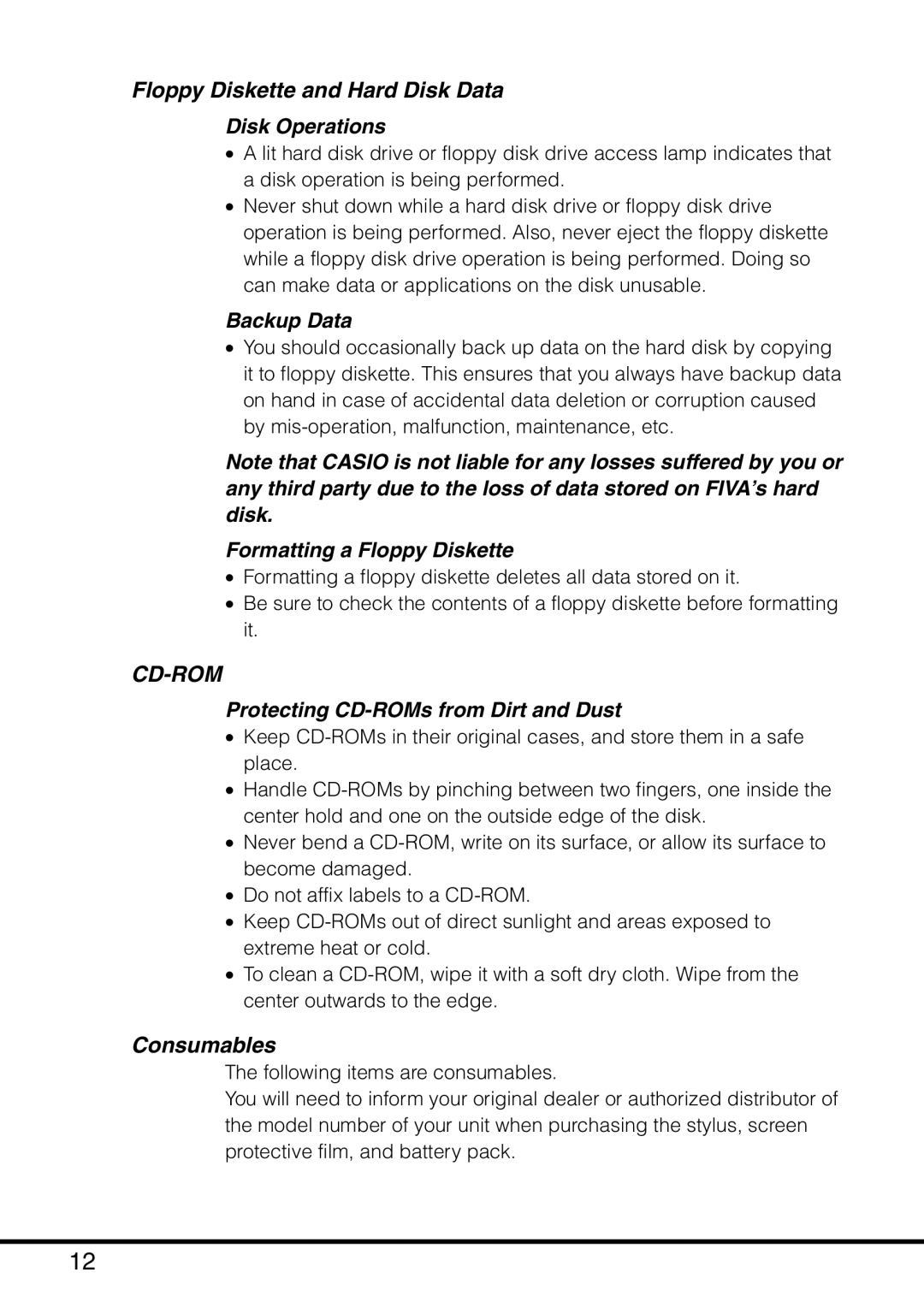Floppy Diskette and Hard Disk Data
Disk Operations
•A lit hard disk drive or floppy disk drive access lamp indicates that a disk operation is being performed.
•Never shut down while a hard disk drive or floppy disk drive operation is being performed. Also, never eject the floppy diskette while a floppy disk drive operation is being performed. Doing so can make data or applications on the disk unusable.
Backup Data
•You should occasionally back up data on the hard disk by copying it to floppy diskette. This ensures that you always have backup data on hand in case of accidental data deletion or corruption caused by
Note that CASIO is not liable for any losses suffered by you or any third party due to the loss of data stored on FIVA’s hard disk.
Formatting a Floppy Diskette
•Formatting a floppy diskette deletes all data stored on it.
•Be sure to check the contents of a floppy diskette before formatting it.
CD-ROM
Protecting CD-ROMs from Dirt and Dust
•Keep
•Handle
•Never bend a
•Do not affix labels to a
•Keep
•To clean a
Consumables
The following items are consumables.
You will need to inform your original dealer or authorized distributor of the model number of your unit when purchasing the stylus, screen protective film, and battery pack.
12