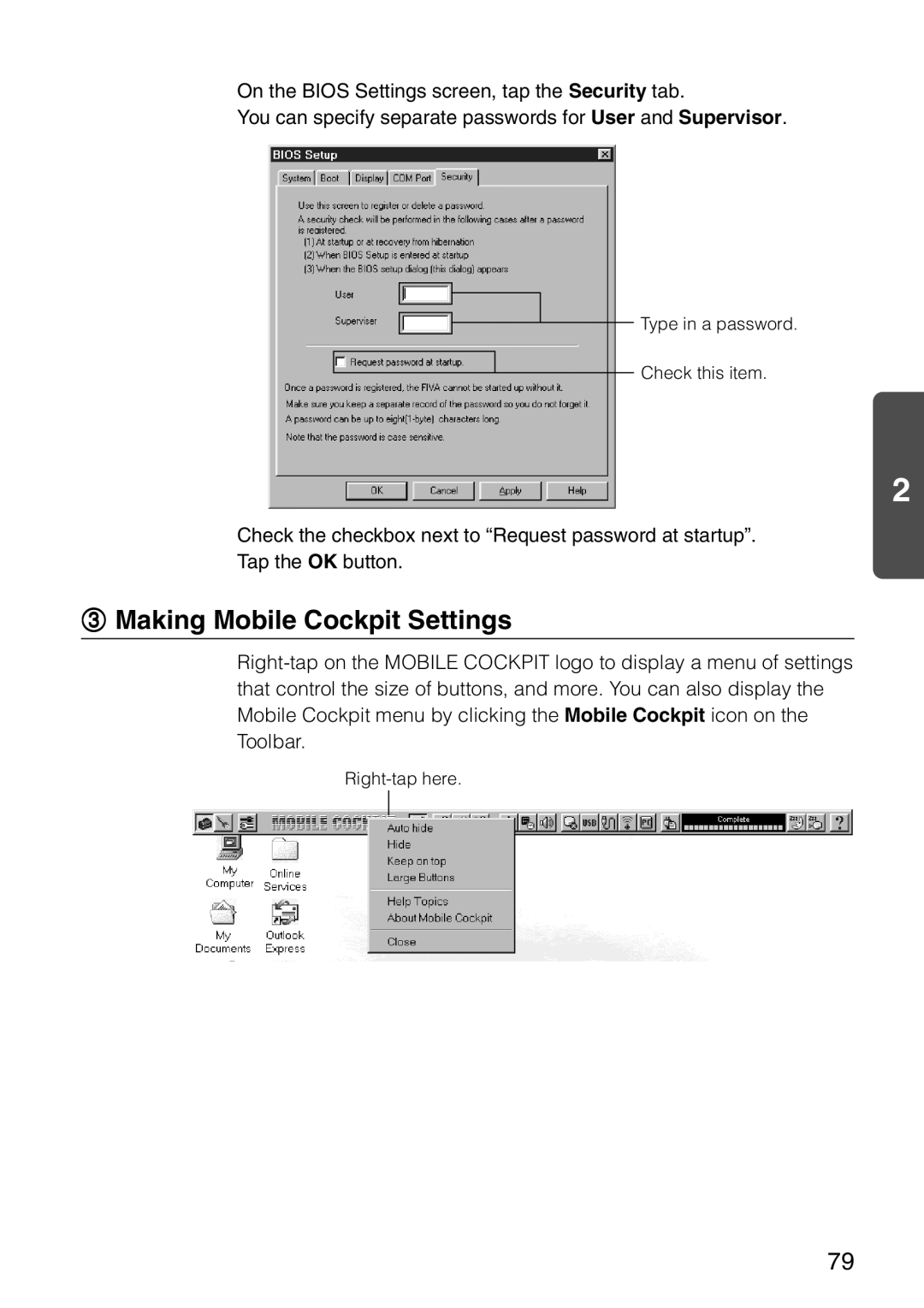On the BIOS Settings screen, tap the Security tab.
You can specify separate passwords for User and Supervisor.
Type in a password.
Check this item.
2
Check the checkbox next to “Request password at startup”.
Tap the OK button.
3Making Mobile Cockpit Settings
79