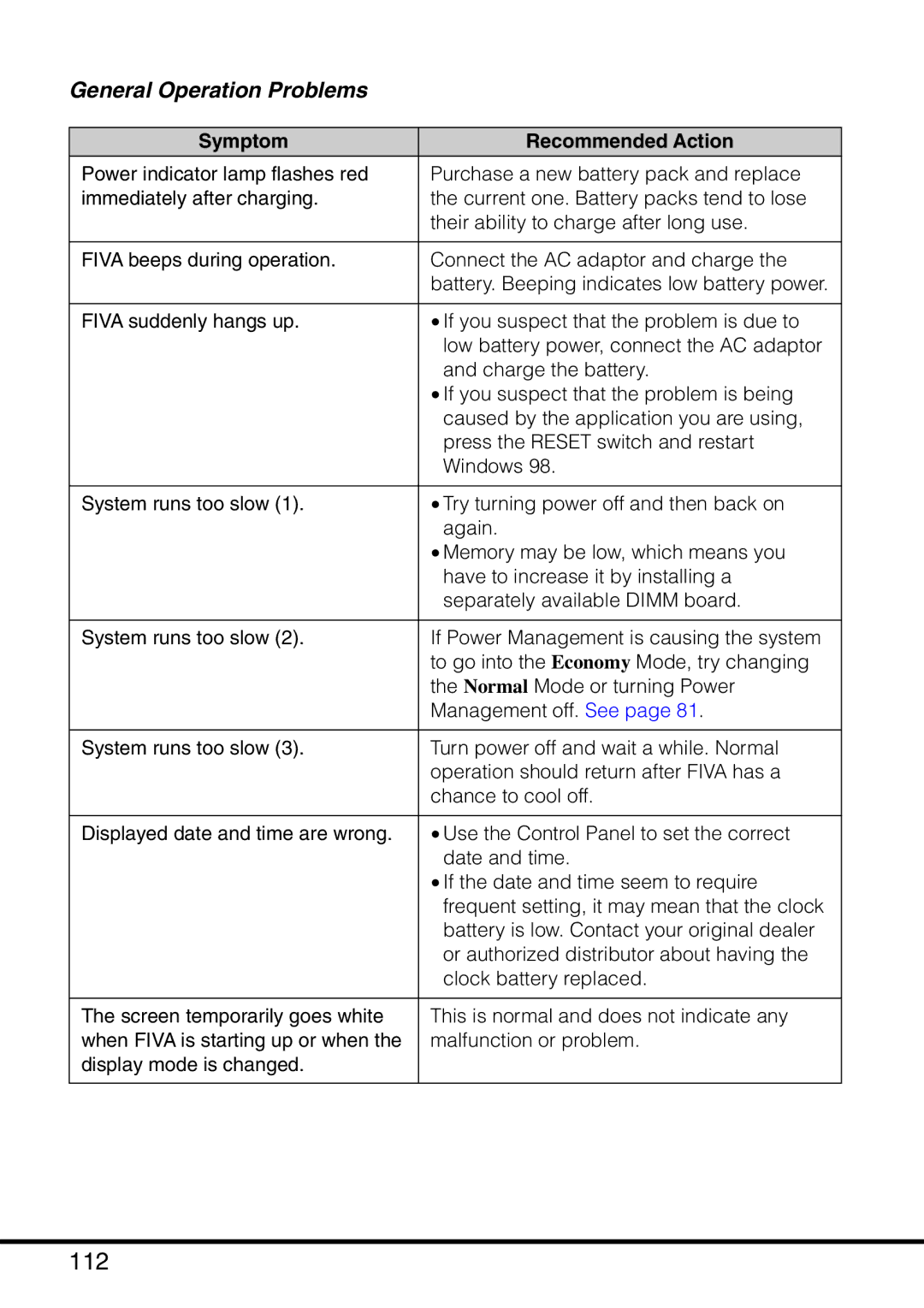General Operation Problems
Symptom | Recommended Action |
Power indicator lamp flashes red | Purchase a new battery pack and replace |
immediately after charging. | the current one. Battery packs tend to lose |
| their ability to charge after long use. |
|
|
FIVA beeps during operation. | Connect the AC adaptor and charge the |
| battery. Beeping indicates low battery power. |
|
|
FIVA suddenly hangs up. | • If you suspect that the problem is due to |
| low battery power, connect the AC adaptor |
| and charge the battery. |
| • If you suspect that the problem is being |
| caused by the application you are using, |
| press the RESET switch and restart |
| Windows 98. |
|
|
System runs too slow (1). | • Try turning power off and then back on |
| again. |
| • Memory may be low, which means you |
| have to increase it by installing a |
| separately available DIMM board. |
|
|
System runs too slow (2). | If Power Management is causing the system |
| to go into the Economy Mode, try changing |
| the Normal Mode or turning Power |
| Management off. See page 81. |
|
|
System runs too slow (3). | Turn power off and wait a while. Normal |
| operation should return after FIVA has a |
| chance to cool off. |
|
|
Displayed date and time are wrong. | • Use the Control Panel to set the correct |
| date and time. |
| • If the date and time seem to require |
| frequent setting, it may mean that the clock |
| battery is low. Contact your original dealer |
| or authorized distributor about having the |
| clock battery replaced. |
|
|
The screen temporarily goes white | This is normal and does not indicate any |
when FIVA is starting up or when the | malfunction or problem. |
display mode is changed. |
|
|
|