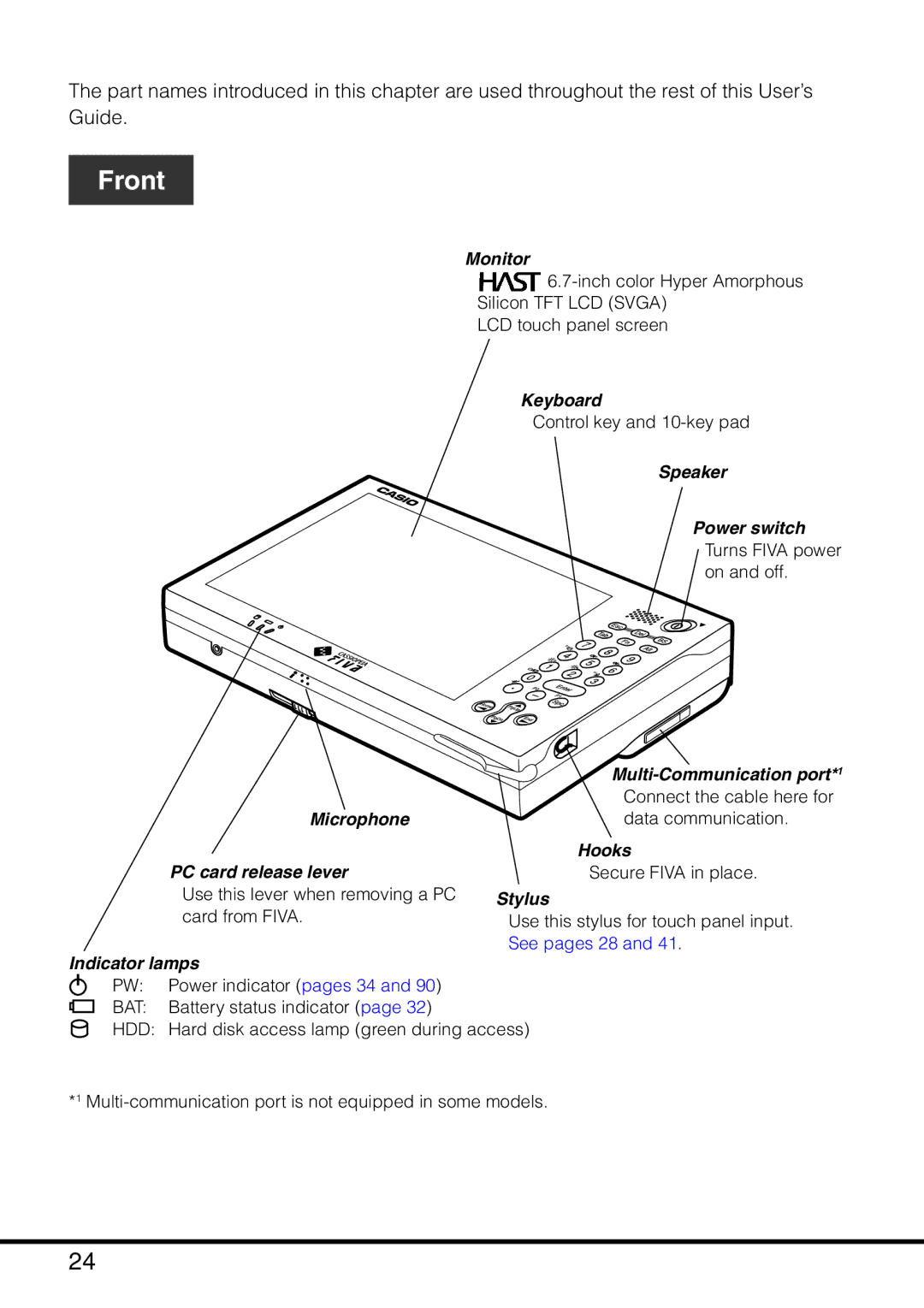The part names introduced in this chapter are used throughout the rest of this User’s Guide.
Front
Monitor
![]()
Silicon TFT LCD (SVGA)
LCD touch panel screen
Keyboard
Control key and
Speaker
Power switch
Turns FIVA power on and off.
| |
| Connect the cable here for |
Microphone | data communication. |
| Hooks |
PC card release lever | Secure FIVA in place. |
Use this lever when removing a PC | Stylus |
card from FIVA. | Use this stylus for touch panel input. |
| See pages 28 and 41. |
Indicator lamps
PW: Power indicator (pages 34 and 90)
BAT: Battery status indicator (page 32)
HDD: Hard disk access lamp (green during access)
*1
24