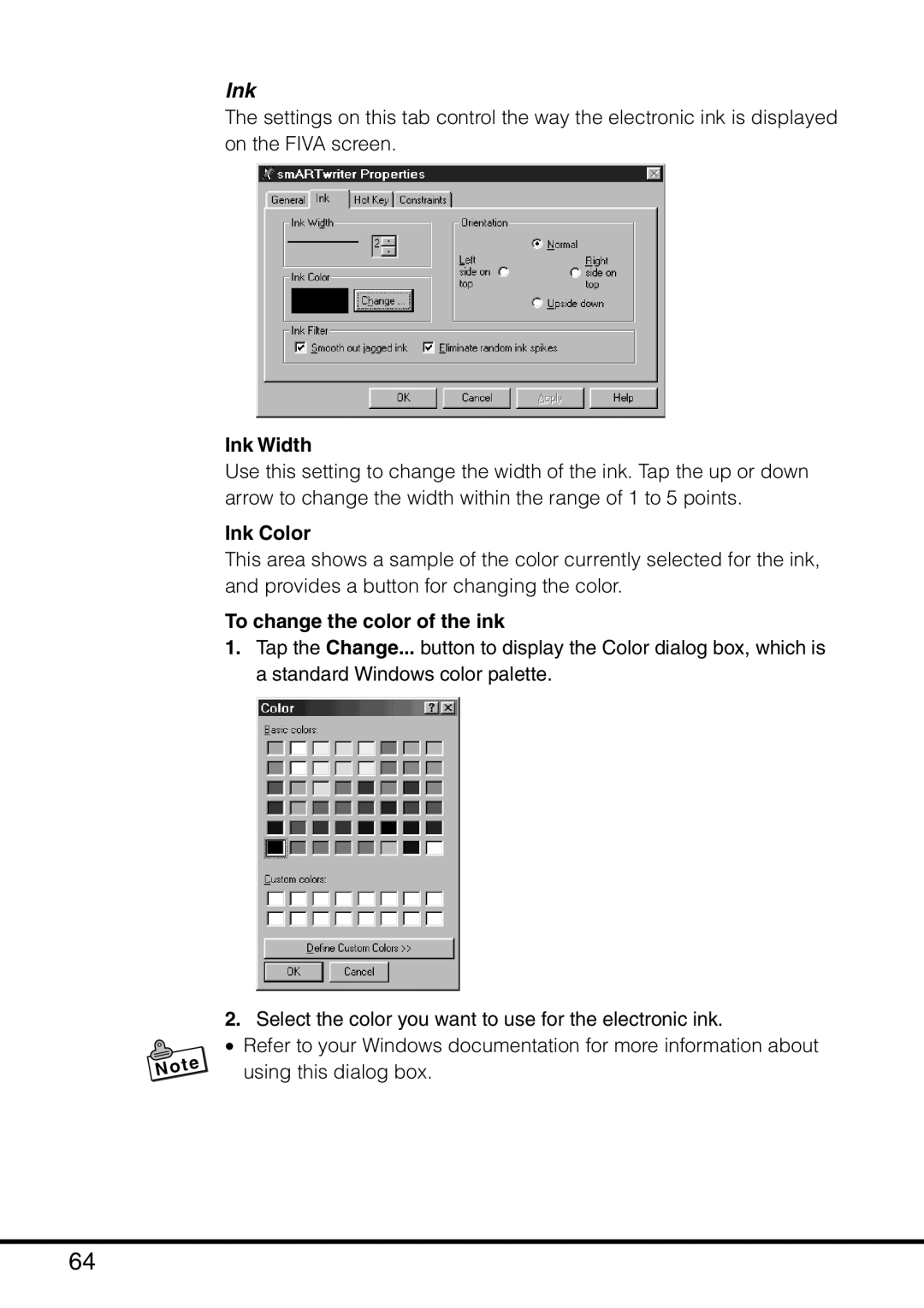Ink
The settings on this tab control the way the electronic ink is displayed on the FIVA screen.
Ink Width
Use this setting to change the width of the ink. Tap the up or down arrow to change the width within the range of 1 to 5 points.
Ink Color
This area shows a sample of the color currently selected for the ink, and provides a button for changing the color.
To change the color of the ink
1.Tap the Change... button to display the Color dialog box, which is a standard Windows color palette.
2.Select the color you want to use for the electronic ink.
•Refer to your Windows documentation for more information about using this dialog box.
64