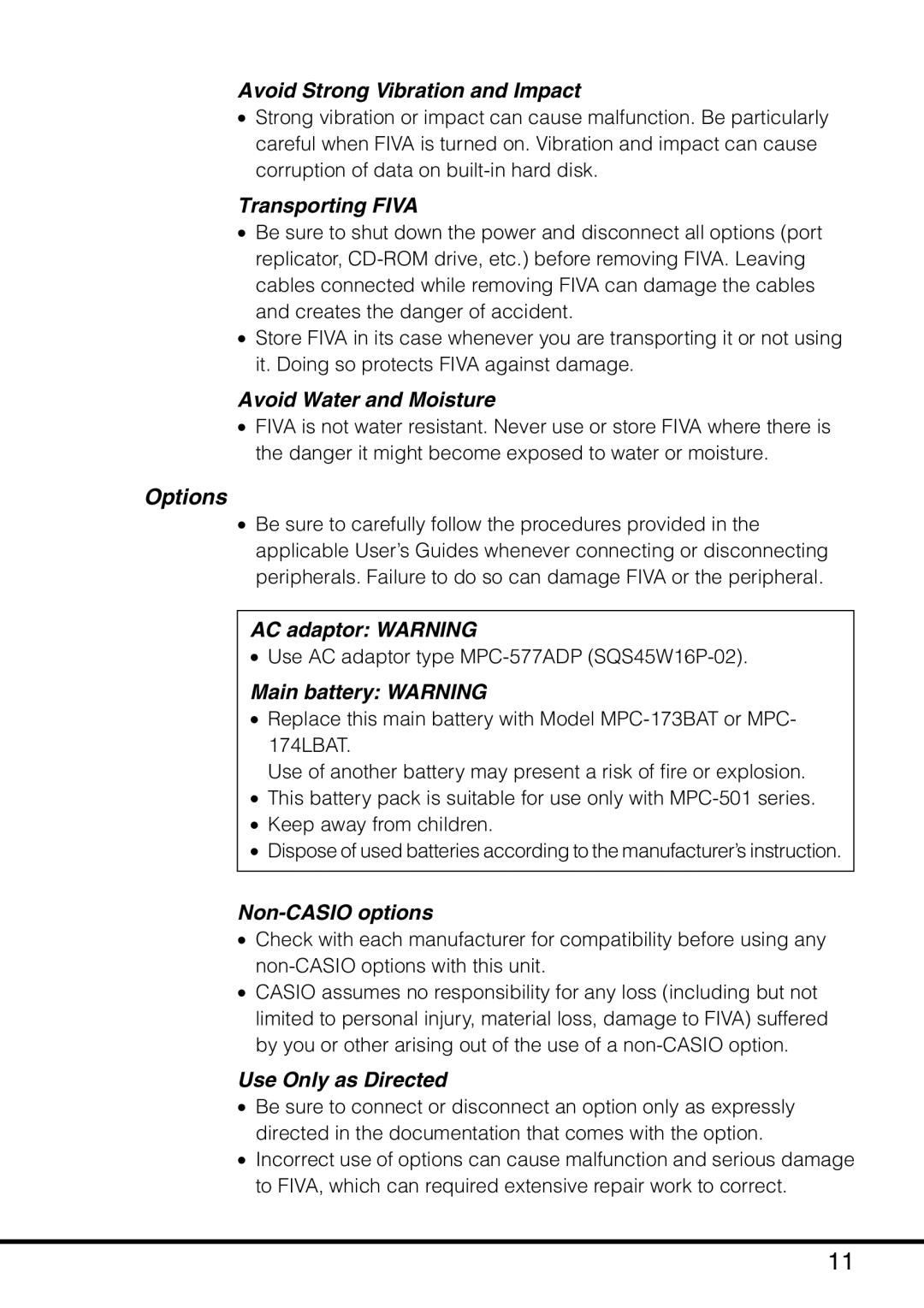Avoid Strong Vibration and Impact
•Strong vibration or impact can cause malfunction. Be particularly careful when FIVA is turned on. Vibration and impact can cause corruption of data on
Transporting FIVA
•Be sure to shut down the power and disconnect all options (port replicator,
•Store FIVA in its case whenever you are transporting it or not using it. Doing so protects FIVA against damage.
Avoid Water and Moisture
•FIVA is not water resistant. Never use or store FIVA where there is the danger it might become exposed to water or moisture.
Options
•Be sure to carefully follow the procedures provided in the applicable User’s Guides whenever connecting or disconnecting peripherals. Failure to do so can damage FIVA or the peripheral.
AC adaptor: WARNING
•Use AC adaptor type
Main battery: WARNING
•Replace this main battery with Model
Use of another battery may present a risk of fire or explosion.
•This battery pack is suitable for use only with
•Keep away from children.
•Dispose of used batteries according to the manufacturer’s instruction.
Non-CASIO options
•Check with each manufacturer for compatibility before using any
•CASIO assumes no responsibility for any loss (including but not limited to personal injury, material loss, damage to FIVA) suffered by you or other arising out of the use of a
Use Only as Directed
•Be sure to connect or disconnect an option only as expressly directed in the documentation that comes with the option.
•Incorrect use of options can cause malfunction and serious damage to FIVA, which can required extensive repair work to correct.
11