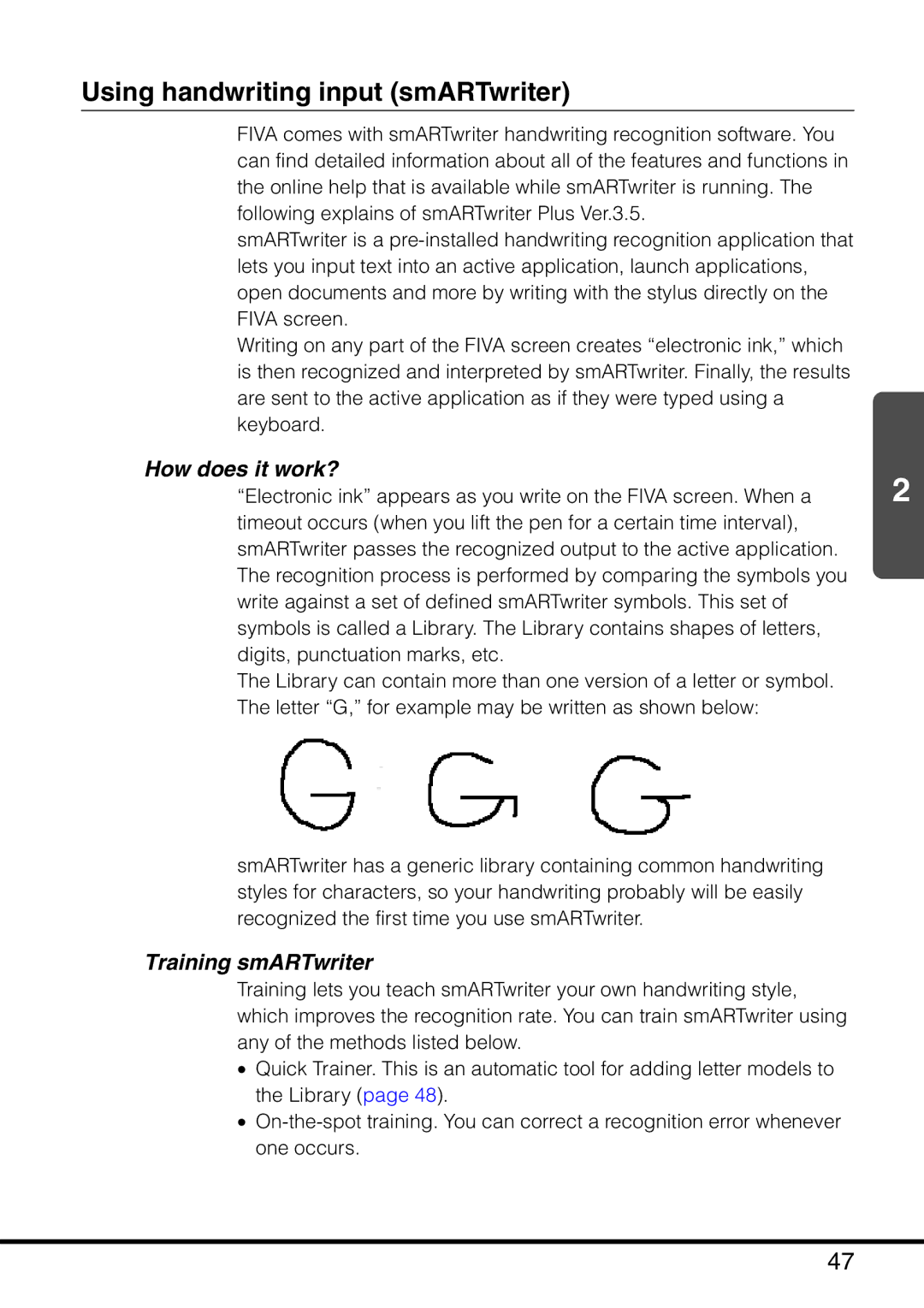Using handwriting input (smARTwriter)
FIVA comes with smARTwriter handwriting recognition software. You can find detailed information about all of the features and functions in the online help that is available while smARTwriter is running. The following explains of smARTwriter Plus Ver.3.5.
smARTwriter is a
Writing on any part of the FIVA screen creates “electronic ink,” which is then recognized and interpreted by smARTwriter. Finally, the results are sent to the active application as if they were typed using a keyboard.
How does it work?
“Electronic ink” appears as you write on the FIVA screen. When a | 2 |
timeout occurs (when you lift the pen for a certain time interval), smARTwriter passes the recognized output to the active application. The recognition process is performed by comparing the symbols you write against a set of defined smARTwriter symbols. This set of symbols is called a Library. The Library contains shapes of letters, digits, punctuation marks, etc.
The Library can contain more than one version of a letter or symbol. The letter “G,” for example may be written as shown below:
smARTwriter has a generic library containing common handwriting styles for characters, so your handwriting probably will be easily recognized the first time you use smARTwriter.
Training smARTwriter
Training lets you teach smARTwriter your own handwriting style, which improves the recognition rate. You can train smARTwriter using any of the methods listed below.
•Quick Trainer. This is an automatic tool for adding letter models to the Library (page 48).
•
47