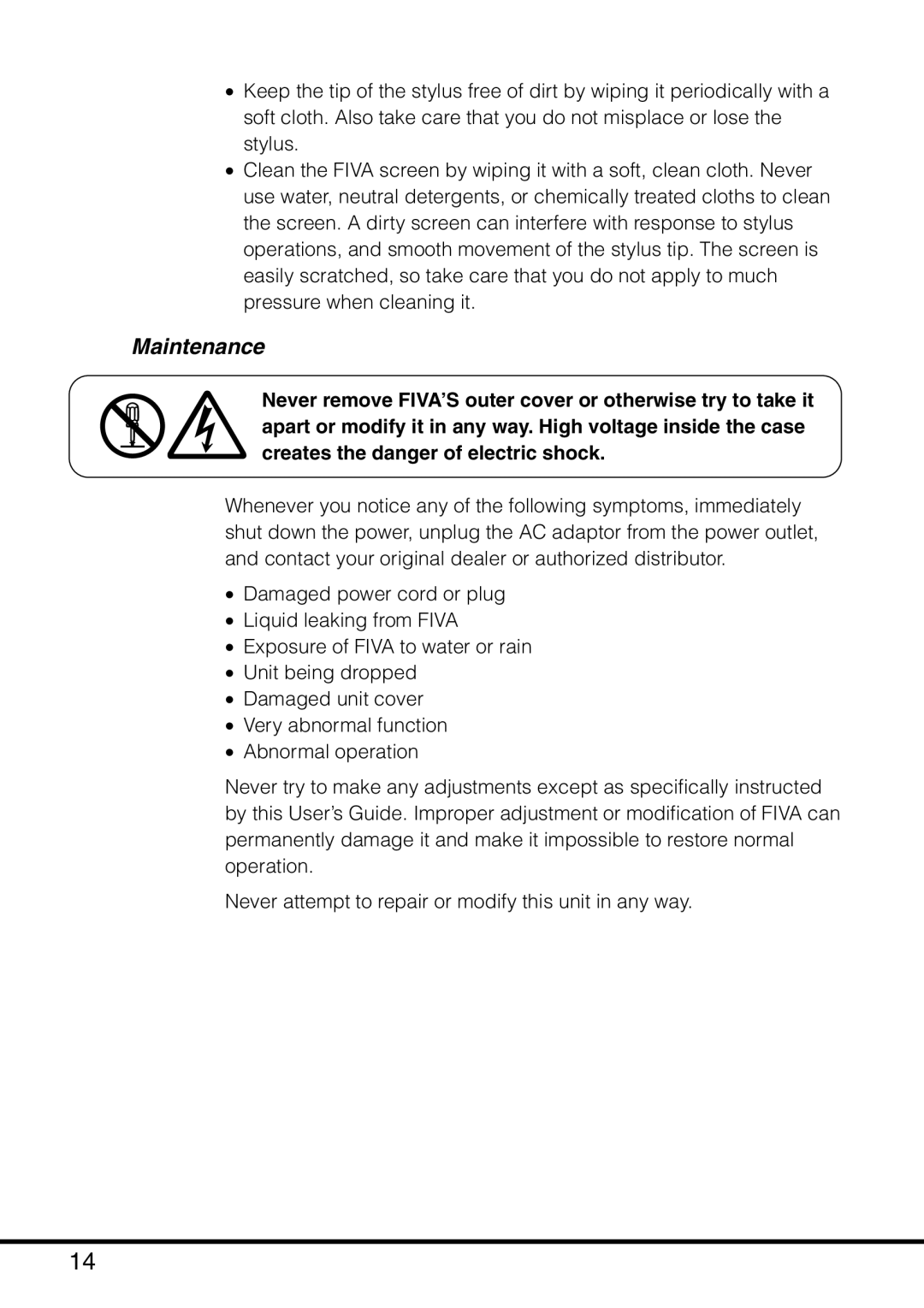•Keep the tip of the stylus free of dirt by wiping it periodically with a soft cloth. Also take care that you do not misplace or lose the stylus.
•Clean the FIVA screen by wiping it with a soft, clean cloth. Never use water, neutral detergents, or chemically treated cloths to clean the screen. A dirty screen can interfere with response to stylus operations, and smooth movement of the stylus tip. The screen is easily scratched, so take care that you do not apply to much pressure when cleaning it.
Maintenance
Never remove FIVA’S outer cover or otherwise try to take it apart or modify it in any way. High voltage inside the case creates the danger of electric shock.
Whenever you notice any of the following symptoms, immediately shut down the power, unplug the AC adaptor from the power outlet, and contact your original dealer or authorized distributor.
•Damaged power cord or plug
•Liquid leaking from FIVA
•Exposure of FIVA to water or rain
•Unit being dropped
•Damaged unit cover
•Very abnormal function
•Abnormal operation
Never try to make any adjustments except as specifically instructed by this User’s Guide. Improper adjustment or modification of FIVA can permanently damage it and make it impossible to restore normal operation.
Never attempt to repair or modify this unit in any way.
14