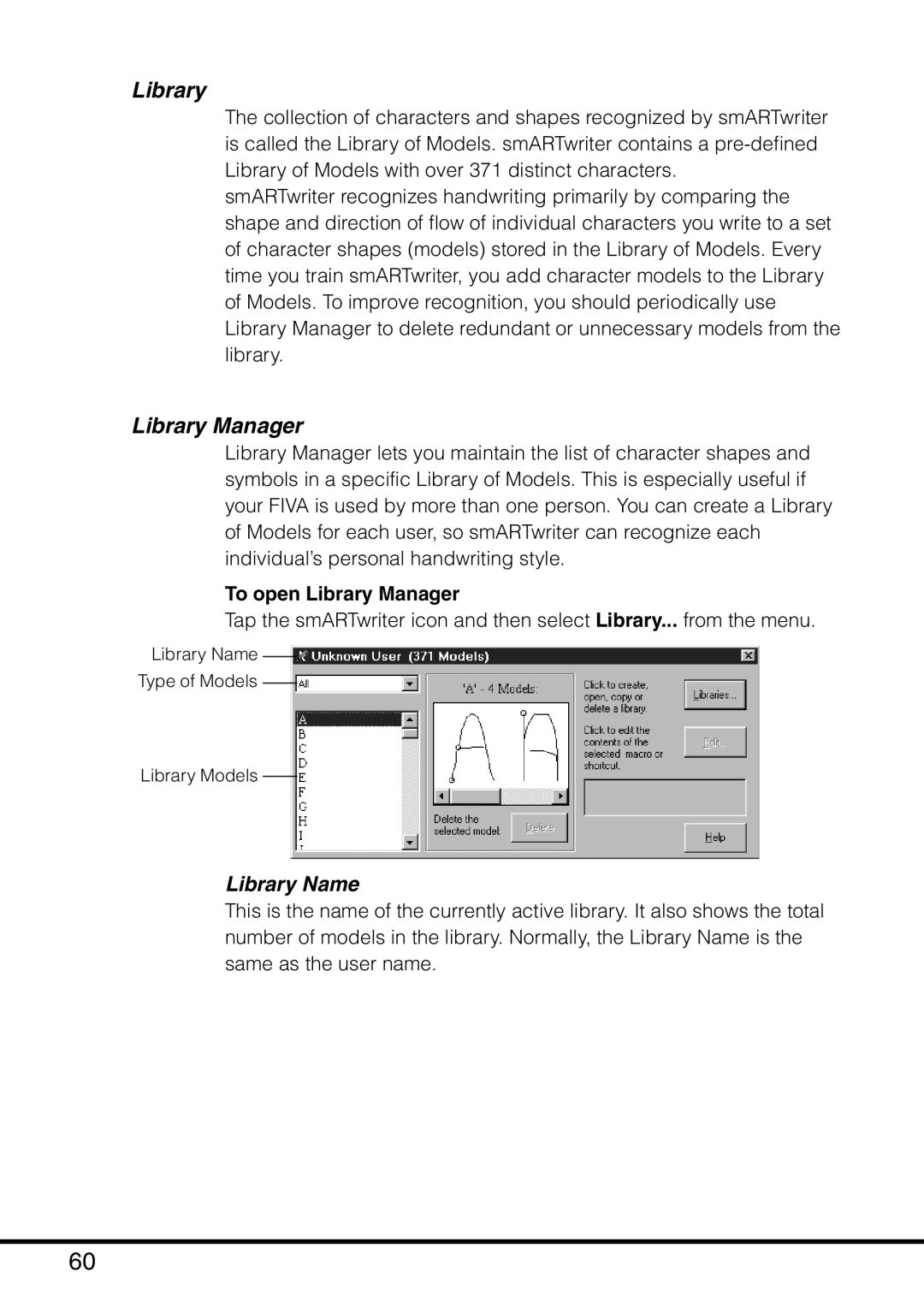Library
The collection of characters and shapes recognized by smARTwriter is called the Library of Models. smARTwriter contains a
smARTwriter recognizes handwriting primarily by comparing the shape and direction of flow of individual characters you write to a set of character shapes (models) stored in the Library of Models. Every time you train smARTwriter, you add character models to the Library of Models. To improve recognition, you should periodically use Library Manager to delete redundant or unnecessary models from the library.
Library Manager
Library Manager lets you maintain the list of character shapes and symbols in a specific Library of Models. This is especially useful if your FIVA is used by more than one person. You can create a Library of Models for each user, so smARTwriter can recognize each individual’s personal handwriting style.
To open Library Manager
Tap the smARTwriter icon and then select Library... from the menu.
Library Name
Type of Models
Library Models
Library Name
This is the name of the currently active library. It also shows the total number of models in the library. Normally, the Library Name is the same as the user name.
60